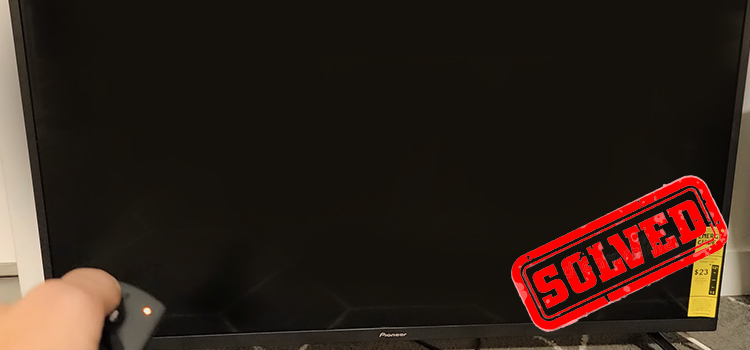[Explained] Does Monitor Refresh Rate Affect FPS?
When you are playing fast-paced competitive titles, every frame matters. Playing with a high refresh rate too can have a great impact on your gaming experience. However, you shouldn’t mix the two together. Because a higher refresh rate doesn’t automatically guarantee better frames per second.
As a general rule of thumb, the higher the fps, the better it is. higher frames give you a smoother gameplay experience because your system churns out more frames to show you what’s happening around you. But what about the monitor refresh rate? Doesn’t it do the same thing? Well, not necessarily. The refresh rate just indicates how fast your monitor can display images. Hz and fps sort of go hand in hand.
So, what’s the truth? Does monitor refresh rate affect fps? Well, the answer is a bit more complex than a mere yes or no. But for simpler terms, your monitor refresh rate doesn’t necessarily affect your fps gain. Rather the max fps output is bottlenecked by your refresh rate. Makes sense? If not, please keep reading. We promise it’ll all make perfect sense in the end.

How Does Refresh Rate Affect FPS?
Well, it doesn’t. At least not directly. The max frame output you are getting per second is determined almost entirely by your CPU, GPU, and the current temperature your system’s currently running at. But the common misconception is that your monitor’s refresh rate affects your GPU’s fps. This isn’t true but as we’ve mentioned before, there’s a relation between fps and Hz.
Your system configuration determines the max fps. But if your monitor refresh rate can’t keep up with it, you’ll actually see lower frames. So fps is determined by the system but shown by the monitor.
For example, if your CPU and GPU can put out 120 frames per second but your monitor can run at 60 or 90 Hz max, then you’ll only get 60 or 90 frames per second. so in this case the monitor is bottlenecking your GPU.
So, does a monitor affect fps? No, it doesn’t.
Will Monitor Refresh Rate Lower FPS?
Thankfully no. a higher refresh rate monitor will in no way affect your system performance. In other words, it won’t affect your fps gain. It’s simply the opposite. A monitor with a high refresh rate can take maximum advantage of your CPU and GPU. Don’t get your hopes too high though, as it won’t magically boost up your fps gain. But at least you know that your GPU is not getting bottlenecked by your monitor.

For example, if you were getting more than 60 fps from your GPU but were only using a 60 Hz monitor, upgrading to a higher refresh rate monitor will give you a significant fps boost.
It’s important to note that Hz or fps doesn’t refer to graphics quality. Higher refresh rates will give you smoother movements on the screen. But to get better graphics quality you need to crank up the display resolution.
Can You Play 120 fps on a 60 Hz Monitor?
Obviously not. A 60 Hz monitor, as the name suggests, can only push 60 frames per second. so even though you have enabled 120 fps from game settings, your monitor won’t show anything more than 60 frames per second.

Regardless of your CPU and GPU performance, monitors can’t go beyond their fixed max fps.
Moreover, pushing through more frames than your monitor’s fixed clock speed will result in tearing. Screen tearing happens when there’s an inconsistency in fps output.
So when gaming, especially with higher config CPU and GPU, consider investing in a good quality high refresh rate monitor.
So, What’s the Best FPS for Gaming?
Undoubtedly the best refresh rate for gaming is 144 Hz. Anything above is overkill because even the highest-end gaming setups will bottleneck 240 Hz monitors. So, 144 Hz monitors provide the perfect middle ground between cost and effectiveness. You have to keep the thermals in mind too. Because churning out the highest frames will cause your system components to overheat and the fps won’t sustain. Meaning you will see a significant fps drop.
Frequently Asked Questions (FAQs)
Is 120 fps and 120 Hz the same?
FPS measures how many frames your gaming rig can churn out per second. Hz refers to the number of times your display output refreshes per second. They aren’t the same.
Can I get high fps on a 60 Hz monitor?
No. regardless of your GPU prowess, you can’t get more than 60 frames per second on a 60 Hz monitor.
What if my fps is lower than my refresh rate?
Nothing. As your GPU isn’t pushing more than what your monitor can handle, you’ll be fine.
Conclusion
So, what should you prioritize most? Well, it depends. For a seamless smooth gaming experience, you should always get a monitor with a high refresh rate. But if your fps is already lagging with the current setup, consider investing in a GPU.
Other than that, you won’t be affected by your monitor refresh rate much.
Subscribe to our newsletter
& plug into
the world of technology