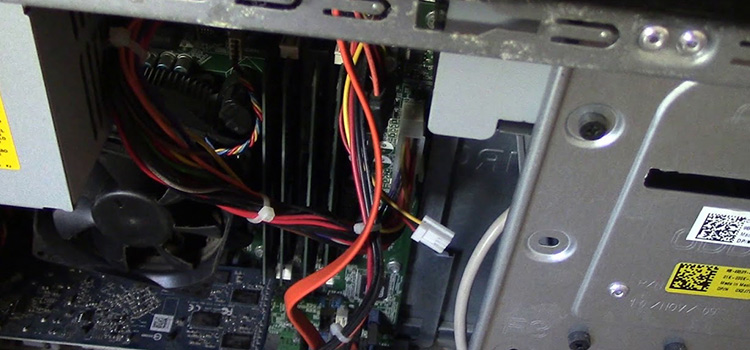Does Dual Monitors Lower FPS? [Explained]
Nowadays, using multiple monitors for working purposes has become a very popular thing. It helps to have a wider view when you are coding or multitasking. So basically, indeed, it’s a good thing. But besides working, you prefer playing games, watching videos, etc.
While playing games or watching videos, FPS is important for having smooth gaming and watching experience. Now, the question is, will you get any difference in FPS when you’re using a dual monitor? In short, yes, it does affect the FPS but there are some exceptions.
In today’s article, we are here with a brief explanation of whether using dual monitors lower FPS or not. So, stay with us and grab your answer at the end of this article.

Why Dual Monitors Lower FPS?
When you’re doing only one thing such as, you’re watching just videos or only playing games, in that scenario you won’t notice any differences in FPS. But when you’re multitasking that time, you’ll have FPS differences. Now the question may arise in your mind, why did this thing happen?
For example, you’re playing games on one monitor and you’re using the second monitor for controlling the live stream or you’re playing music on YouTube. That time you’ll see FPS drop in your gaming. Hence, the FPS difference is negligible.
- The other task is using up bandwidth.
- The GPU is doing multiple things, when the GPU is not concentrated on a single work, it’ll affect the FPS.
Does Using Dual Monitor Lower FPS at Higher Rate?
As we’ve stated before, if you’re doing the same work and running a single software on both monitors you won’t see any differences in FPS. The differences are negligible though. Here we’ve provided the bar chart of FPS differences for two scenarios, the first one is while you are watching videos and the second one is while you are playing games.
1. While Watching Videos
Here we’ve provided the FPS difference bar chart. It’ll help you to identify how much FPS is dropped while you’re using one monitor and a dual monitor.
Here you can see, there are not that many FPS differences. Most of the time, the FPS drop limit is between 1 to 2 FPS.

2. While Playing Games
The FPS differences are provided for different games, namely, Rocket League, GTA V, CS: GO, Rise of the Tomb Raider, and Overwatch.
Minimum FPS Differences

Maximum FPS Differences
Here you can see, for maximum games, the FPS difference is negligible. So, you can use a dual monitor without any issues.
Playing Games While Doing Other Work

Here you can see that, while you’re gaming and multitasking, there is a big difference in FPS. So, when you’re playing games, it’s better to do only one task. Otherwise, you’ll have a big difference in FPS while gaming.
Pro Tips: For Using Dual Monitor
When you’re using two monitors, make sure both of them are the same. The resolution needs to be the same otherwise you’ll face large FPS differences. If the resolutions are different, change them and make them the same for both monitors.
Frequently Asked Questions (FAQs)
Do Dual Monitors Cause Lag?
Yes, they cause lag when you’re multitasking. This problem occurs due to different monitor resolutions. If you want to avoid this problem, use identical monitors.
Does using 2 monitors use more GPU?
Basically, it uses more GPU. Because, when you are using two monitors, the GPU will need to maintain both monitors and, in this case, it consumes more power. Another reason is, if you’re using different resolutions monitor, the GPU will need to provide more power to maintain them.
Does having dual monitors affect gaming?
If you’re using a low-end graphics card then using a dual monitor will affect your gaming.
Conclusion
Lastly, when you’re willing to use a dual monitor, make sure you have a high-end GPU. Another important thing is having identical monitors for avoiding any circumstances. If you can maintain these two things, then there will be less FPS drop.
Subscribe to our newsletter
& plug into
the world of technology