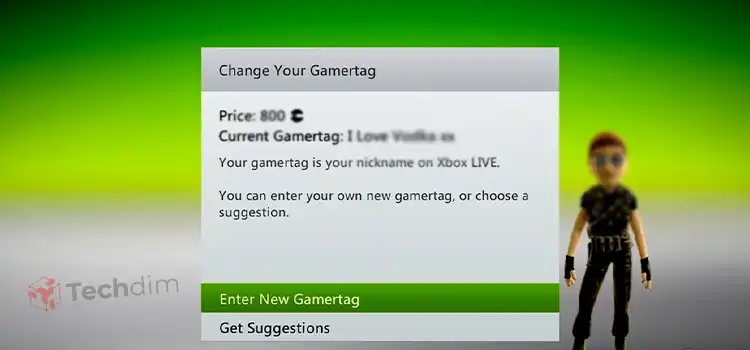Does A Second Monitor Use More RAM? | Easy Explanation
Working on a dual monitor looks way cooler than a single monitor. It gives you another dimensional vibe when you look at people’s setups. Gaming, programming, or whatever, you can do it on two screens, separately, or both at the same time.
All of these thinking about dual monitors makes you want to get one. And then it hits you, does a second monitor use more RAM?
Well, it doesn’t. Monitors work with your graphics card rather than directly working with your computer’s memory like the RAM and HDD. So they consume a bit of the VRAM. Confusing? We know it is, and we are going to talk more about it.

Will the second monitor actually use more than 8 GB RAM?
Although it might seem that your monitor performance depends on the computer RAM, it actually doesn’t. What it depends on is VRAM.
VRAM (Video Random Access Memory) or additional graphics memory is situated on your graphics card. It is responsible for rendering high-resolution videos and delivering the proper output. The more VRAM, the better your pc will perform on a dual monitor.

But if you have a mid-range graphics card to allocate a second monitor along with 8GB of RAM you won’t have a problem having 2 monitor setup. The RAM is more because you get to work on more than one thing at the same time. For example, editing videos and photos on one monitor while gaming on the other one.
Sometimes the load is too much to bare for your PC. In this case, you can turn off some programs. But if you want to run them all at once, upgrading your RAM to 8GB would be the best thing to do. 16GB does great for programmers and high-end video editors. It’s a personal preference.
But for a second monitor, only a mid-range graphics card and output are necessary. No RAM is involved.
Frequently Asked Questions and Answers (FAQs)
Does having 2 monitors slow your computer down?
No. Having two monitors doesn’t slow your computer down. There is no connection of computer speed with your dual monitor setup.
Does using 2 monitors increase CPU usage?
No. CPU usage depends on the number of programs you have open. As 2 monitors give a larger space to work, you get more productive and keep programs running in the background which increases CPU usage for some users.
Do 2 monitors use more GPU?
Slightly. As GPU has to render the video output to 2 monitors, it has to work more. But depending on the resolution and FPS (Frame Per Second) of the monitor, the user may go up and down. This is why it is suggested to use a mid-range monitor to minimize the pressure on your GPU if you have a 2-monitor setup.
Conclusion
While RAM is the least important thing in monitor output, there are other factors like monitor resolution, FPS, and the number of programs you are running that affect the display output. So if you are facing any trouble with your dual monitor setup, make sure to check those out. Close some programs, lower the resolution, and change the FPS settings to give your monitor a break.
Subscribe to our newsletter
& plug into
the world of technology