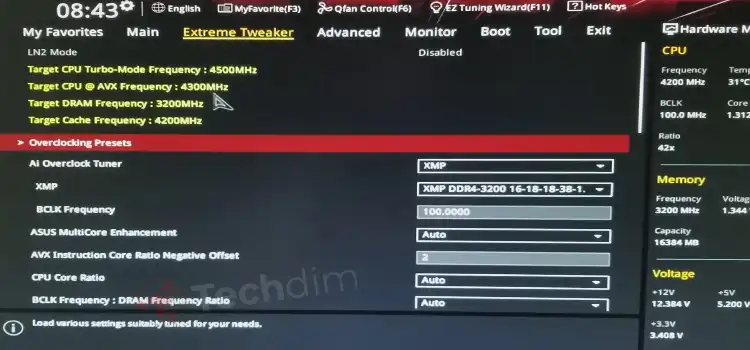Do You Need Thermal Paste for a Liquid Cooler? leave no doubt
You do need a thermal paste for a liquid cooler. However, if the thermal paste is pre-applied, then you most likely do not need to buy an aftermarket one. If that is not the case, make sure you buy a good aftermarket thermal paste regardless of the price because it will be no less than an investment.
If you are not among those ignorant ones who think thermal pastes are unnecessary, then this article is for you. Thermal pastes are verily important when it comes to liquid coolers. Making sure that your CPU thermal paste is applied properly is one of the most crucial things you can do to keep your computer’s CPU running cool. We will explain how.

Does a Liquid Cooler Need Thermal Paste?
A thermal paste is not just another component of your CPU cooling system. It makes sure that your CPU is running at optimum temperature and maximum efficiency. Whether it is a liquid cooler or air cooler, you do need a thermal paste.
Thermal paste is required for every CPU cooler. However, many have it already applied, making installation easier. Check the base plate if it is an air cooler or the water block if it is a liquid cooler, that attaches to the CPU. That is how you can verify whether the paste has been pre-applied.
How a Liquid Cooler Works?
The CPU is connected to a water block rather than a heatsink when using liquid cooling, unlike air coolers. However, the purpose stays the same, that is to absorb the heat from the CPU. From that point forward, however, the procedure is distinct from air coolers.
The heat is drawn into the water instead of a bigger surface area. The water is then cycled into a powerful radiator connected to a fan. There, it swiftly cools before being cycled back to the water block for a second time.
How to Apply Thermal Paste for a Liquid Cooler
Before starting the installation procedure, we advise reading through the entirety of this section so you are prepared and aware of what to expect.
Step 1: Read the Instructions
The application of thermal paste will go more smoothly if you are aware of the specifics of your brand of thermal paste and CPU cooler before you begin.

Step 2: Apply thermal paste
In this step, you have to apply thermal paste to the center of the CPU’s Integrated Heat Spreader or IHS. Even if the water cooler comes with pre-applied thermal paste, you should apply a good aftermarket thermal paste. The amount applied should be roughly the size of a grain of rice.

Step 3: Install the Liquid Cooler
When mounting your cooler to the mounting mechanism, apply light pressure from the top down to the CPU with the water block of the liquid cooler in place. You should apply enough pressure to prevent the cooler from moving and to evenly spread the thermal paste.
However, do not put not so much pressure that it bends the motherboard or harms the CPU. Keep the cooler in position while you fasten it to the motherboard in a diagonal arrangement, drawing an “X” with the screws to secure it.

Step 4: Recheck the Work
Once the liquid cooler’s water block is firmly mounted, double-check your work to make sure everything appears right. Nowhere on the motherboard, including the borders of the CPU, should the thermal paste be dripping.
If there is, it indicates that you used too much paste. In that case, you should rinse it off with alcohol before starting the procedure again.

Quality of the Thermal Paste
No matter how effective your water cooling system is, heat will still build up between the CPU and the water block if the thermal paste is not up to par.
Both air cooling and water cooling depend on thermal paste. When compared to cost, it is slightly more apparent in water cooling. You expect to get your money’s worth if you spent $250-$350 on an AIO. That is because you won’t achieve that level of efficiency without proper thermal paste.
Frequently Asked Questions (FAQs)
Do Liquid Coolers Come With Thermal Paste?
Yes, liquid coolers do come with pre-applied thermal paste. Stock coolers from CPU manufacturers will always have paste already applied. You will need to buy the thermal paste separately if your CPU model does not include a supplemental cooler.
Do You Need to Fill Liquid Coolers?
It depends on the type of cooler. The “Closed Loop” liquid coolers used by MAINGEAR PCs require no upkeep and never need to be refilled or flushed. These coolers, also known as “AIO” or “All-In-One” liquid coolers, can be identified by their straightforward CPU cooler design with an integrated pump and a single radiator.
Conclusion
To sum it up, thermal paste is immensely important for securing the healthy life of one of the most expensive components of your rig, the CPU. There are several types of thermal pastes on the market. You have to select the best one for your liquid cooler based on price, brand, and application criteria.
Subscribe to our newsletter
& plug into
the world of technology