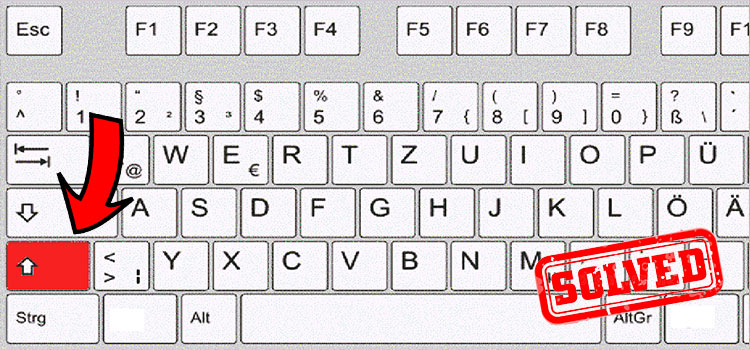Dell PowerConnect 2716 No Power | Why Not Receiving the Power?
Dell PowerConnect 2716 is a pretty straightforward switch considering its release date. Yet, it still has a power supply built-in, alleviating the need for an external PSU. However, it lacks a built-in fuse, so if there’s no power to the switch, you cannot simply change the fuse and get over with it.
Therefore, it leaves us with very few areas where the fault could probably occur. For example, the power cables or the power cord might be flawed, which you can easily replace to turn the switch back on. But if that is not the case, perhaps the PSU has died, or the switch itself is faulty.

What Are the Power Requirement for PowerConnect 2716?
As per the official documentation of PowerConnect 2716, the worst-case DC power requirement can go up to 21.7 watts. In contrast, the worst-case value of AC power consumption can vary, as seen in the table below.
| Voltage Rating (Volts) | Current Rating (Ampere) | Frequency (Hz) | Power Requirement (Watts) |
| 110 | 0.4715 | 60 | 51.865 |
| 0.4720 | 50 | 51.920 | |
| 220 | 0.2576 | 60 | 56.672 |
| 0.2593 | 50 | 57.064 |

‘Dell PowerConnect 2716 No Power’ Issue
Modern-day switches usually feature a reset button that helps solve issues like no power received. Unfortunately, Dell PowerConnect 2716 does not provide you with such an option as there is no reset button, to begin with. So, the most probable failure would be due to faulty capacitors inside the power supply.
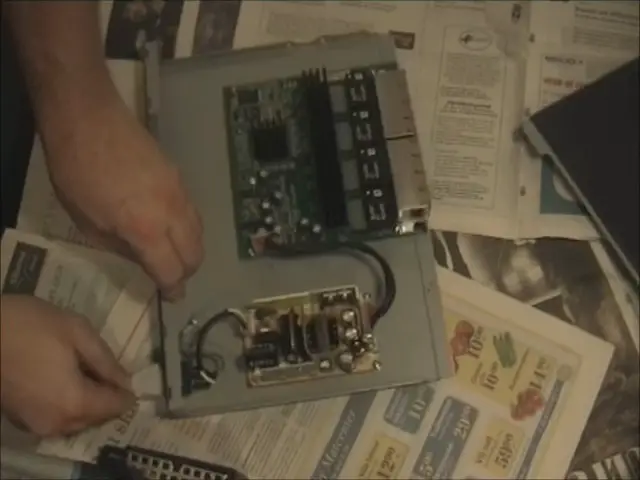
Faulty PSU Capacitors
The PSU on PowerConnect 2716 generally contains one 47uF, one 100uF, one 1500uF, and three 2200uF capacitors. If the PSU capacitors are not functioning properly, the switch will not receive any power. In that case, you will have to replace some if not all the capacitors to fix the power issue. Leaving the 400V big one, however, seems more logical.
High Power Usage
Generally, the more ports in use, the higher power gets drawn. It is like the rule of thumb for switches of this sort. So, PowerConnect 2716 will start consuming a lot of wattages when all the ports get used simultaneously. As a result, the power supply will wear out, eventually leading to the problem at hand.
Overheating
As with any other electronic device having chips, switches tend to overheat when they are in use. On top of that, being network equipment, they work 24/7. So, overheating is pretty common. This excessive temperature buildup can often cause the switch to misbehave, like stop working or receiving any power whatsoever.
Worn-out Caps
Although it might come as a surprise, components as simple as caps can sometimes cause power issues. If your PowerConnect 2716 has been in service for too long, perhaps its caps have worn out. Therefore, try recapping and see if that solves the issue or not. New caps typically are pretty inexpensive. So, even if recapping does not work, there’s nothing to lose.
But do not forget to measure the size and note the voltage rating plus polarity before searching for replacements. Besides, electrolytes have different size categories, meaning you have to measure the height, diameter, and lead spacing. The measurements should be in millimeters.
Conclusion
If your Dell PowerConnect 2716 is not receiving any power, it most likely has a damaged power supply. It can be the entire PSU or its capacitors that caused the problem in the first place. Replacing either should fix the power issue, although replacements are hard to find as the unit is somewhat outdated.
Subscribe to our newsletter
& plug into
the world of technology