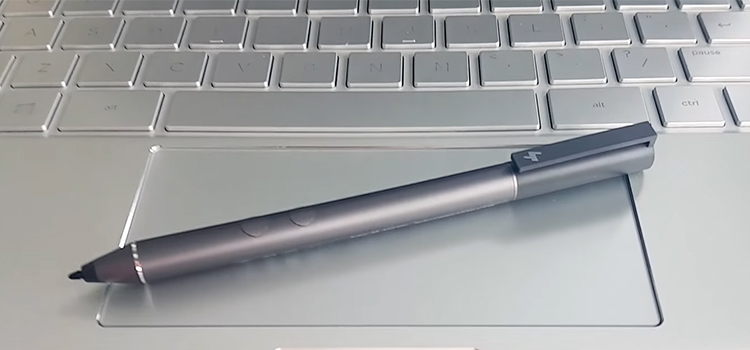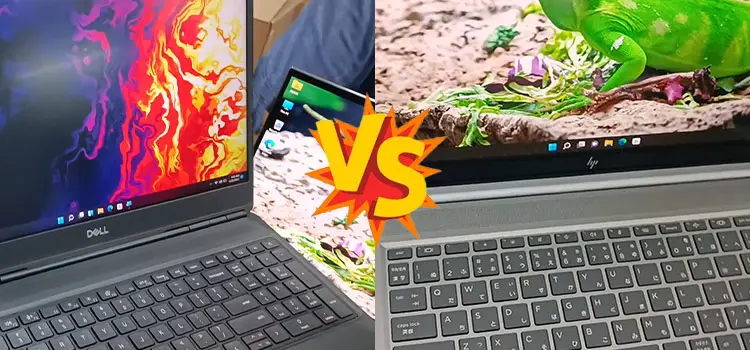[4 Fixes] Cox Cable Box Keeps Resetting
Suppose, you are surfing the internet and suddenly your cox cable box reboots. As you know that the cox cable box can’t reboot without user interaction, so it may surprise you.
Don’t worry, a cox cable box can reboot automatically due to several reasons such as power surges, overheating, or due to degraded signal quality temporarily.
But if your cox cable box keeps resetting frequently then we know how frustrating the issue is! As it is a serious problem, it needs to inspect the possible reason for this and fix it as soon as possible. So, let’s troubleshoot your cox cable using our given solutions.

Reasons Why Cox Cable Box Keeps Resetting
There can be several reasons for a cox cable to reset unexpectedly. The most common reasons for this issue are:
1. Firmware Updates
The network providers often push substantial firmware updates to cable boxes during off-peak hours. For this, the cable providers reboot the cox cable box remotely to ensure the proper installation of the software.
If your cox cable reboots automatically during the night or early morning, it is most probably because of the firmware updates provided by the network providers.
2. Degraded Signal Quality
Resetting the cox cable automatically can also happen because of the loss of signal quality. A certain data bitrate is needed for a cox cable box to deliver the internet successfully. When it can’t get an efficient bitrate, it automatically reboots to increase the signal quality.
If you were facing a weak signal before your cox cable box automatically restarted, it is because of the degraded signal quality.
3. Interference Between Cables
The cable companies recommend using separate cables to connect different input devices to reduce signal disturbance. If you are using a single cable and split it to connect your TV and other devices, then the signal may face interference and reduce the quality.
As a result, your cox cable box will keep resetting frequently.
4. Overheating
Another reason for a cox cable box to reset automatically is overheating. When the device is faulty or doesn’t have proper ventilation to reduce heat, it can get overheated. As the cable box has a built-in safety feature, it automatically turns off the device when it gets overheated and turns back on when the device is cooled down.
If you are facing a frequent reset on your cox cable, then it may be because of overheating.
How to Fix the ‘Cox Cable Box Keeps Resetting’ Issue
Now that you know the possible reasons why your cox cable box keeps resetting, you can easily fix it using some simple tricks. Follow the troubleshooting methods below to fix your cox cable box.
Solution 1: Inspect the Cable Connections
As you already know that interference between cables can trigger the cox cable box resetting issue, you need to check your cables first. You need to ensure that you are using separate cables for connecting each device to the cox cable box.
If you are using any splitter, you need to contact your cable provider and separate the cable for all your devices.
Solution 2: Check the Power Source
As power surges or faulty power outlet is other reasons for a cox cable box to keep resetting, you need to check whether the power outlet is working fine or not.
If you are using any device such as a multi-plug or plug adapter to power the cox cable box, then try to connect the device directly to the wall outlet.
You can also try plugging the cox cable box into another outlet in your household to prevent power surges.
Solution 3: Fix Overheating Issue
If your cox cable box keeps resetting due to overheating, then you need to find the cause and fix the issue.
As overheating can occur due to blockage of air ventilation by dust and debris in the device, you need to ensure that your cox cable box gets the proper ventilation to release the temperature.
Try keeping the device in a cool and dry place and avoid putting the device directly in the sunlight or other hot devices like microwaves or refrigerators.
Solution 4: Reset Your Cox Cable Box
If your device has no overheating issues and you are using separate cables to connect your devices, then you need to reset your device to fix frequent reboots of your cox cable box.
You can reset your cox cable box in two ways:
- Hard reset.
- Factory Reset.
You are recommended to try hard resetting your device first. If this can’t fix the issue, then go for the factory reset.
Hard Resetting Cox Cable Box
The process of hard resetting the cox cable box is very simple. You just need to keep your cox cable box unplugged for 20 to 30 seconds to hard reset the device.
Factory Reset Cox Cable Box
Caution: The factory reset will erase all your saved settings on the cox cable box.
Step 1: Download and install the “Cox App” on your mobile device.
Step 2: Sign up for a new account on the app.
Step 3: After signing in, go to the “My Services” tab and select the “MyTV” option.
Step 4: You will find the name of your cox cable box underneath the MyTV option. Click on the cox cable box.
Step 5: Select “Reset Equipment” and navigate to Reset Cable Box > Let’s reset your cable box > Begin reset to factory reset your cox cable box.
After this, it will take up to 30 minutes to reset and gather all the necessary information for your cox cable box.
Frequently Asked Questions (FAQs)
Why Does My Cable Box Keep Turning On And Off?
If your cable box keeps turning on and off, then most probably, there is a sleep or power-off timer that is been set on the settings of the cable box. If your cable box is rebooting at a certain time every day, then it indicates that the sleep option is enabled.
Why Does Cox Cable Keep Stopping?
Cox’s internet connection isn’t different from other ISPs and it can also keep stopping if cox’s cable providers stop it remotely. However, there are other reasons for the cox cable to stop randomly such as – a faulty router, bug, outdated firmware, bad connectors or cables, overheating, weak signal, wireless interference, etc.
How Do I Stop My Cox Cable Box from Turning Off?
If your Coc cable box keeps turning off at a certain time, then the power saver option is enabled on your device. Navigate to the Settings on your TV and under more settings, open the timer and sleep option and disable the sleep, timer, or power saving option.
Conclusion
All the possible solutions to fix the unexpected frequent reboot of a cox cable box are given in this article and hopefully, you can fix this issue with your cox cable box on your own after reading this article. If your cox cable box still keeps resetting after factory resetting the device, then you need to contact your cable provider and they will send their professional to your address to fix the device. Hope you’ve found this guide helpful. Thanks for reading.
Subscribe to our newsletter
& plug into
the world of technology