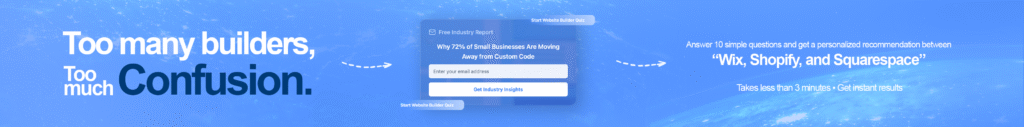Website Builder Comparison
Find the Perfect Tool for Your Site
Are you ready to build your dream website but feeling overwhelmed by the number of website builders out there? With so many options, choosing the right platform can be a challenge. Whether you’re starting a blog, creating an online store, or building a portfolio, the right website builder will make all the difference in how easy and effective your site turns out to be.
We’ve researched and tested the best website builders to help you make an informed choice. In this comparison guide, we’ll walk you through the top options, highlighting their key features, pros, cons, and pricing. Plus, we’ll share exclusive affiliate deals so you can save on your website-building journey!
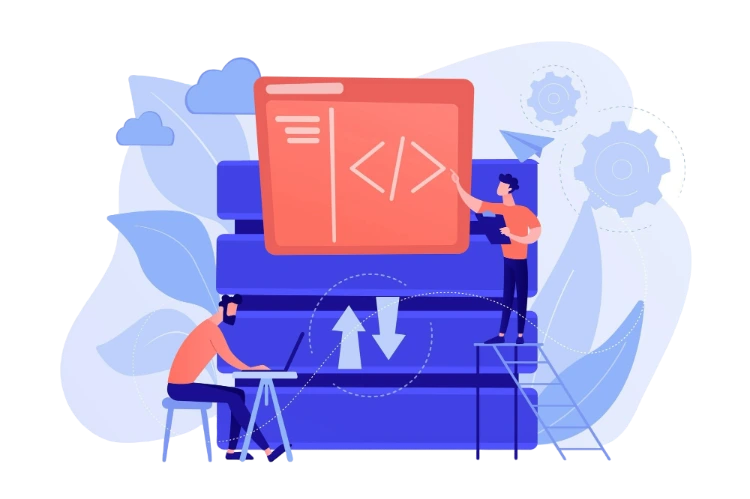
|
Provider |
Features
|
Rating |
Further info |
|---|---|---|---|
 |
Best For: Scalability and great looking templates
|
9.0 | |
|
|
Best For: Features, value, and all-around website building functionality and power
|
8.8 | |
 |
Best For: eCommerce website with a variety of designs, tools, and amazing features
|
8.3 | |
|
|
Best for: Business on a budget in need of an affordable option
|
8.4 | |
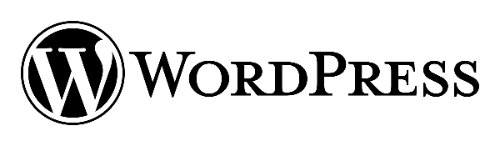 |
Best for: Flexible and user-friendly platform for creating, managing, and customizing websites.
|
8.2 |
TOP3 Most Popular Coupon Codes
How to Choose the Right Website Builder for You
Consider Your Needs:

Design Flexibility
If you want total control over your site’s design, go for Wix or WordPress.

eCommerce
Shopify is best for large-scale online stores, while Wix and Weebly offer smaller-scale eCommerce features.

Ease of Use
If you’re a beginner, Wix or Weebly offer intuitive drag-and-drop builders.

Budget
If cost is a concern, Weebly and WordPress offer affordable pricing plans.
Pro Tip
Before committing to a website builder, take advantage of free trials to explore the features and user interface. This will help you get a feel for the platform and determine if it’s a good fit for your goals.
How to Choose the Right Website Builder
Design a website using our industry-leading website templates, designer fonts, and color palettes.
Rating – 4.7
Squarespace is a popular website-building platform designed for individuals and businesses to create visually appealing, professional websites without requiring advanced coding skills. It offers an all-in-one solution that includes tools for web design, e-commerce, blogging, and hosting.
Key Features:
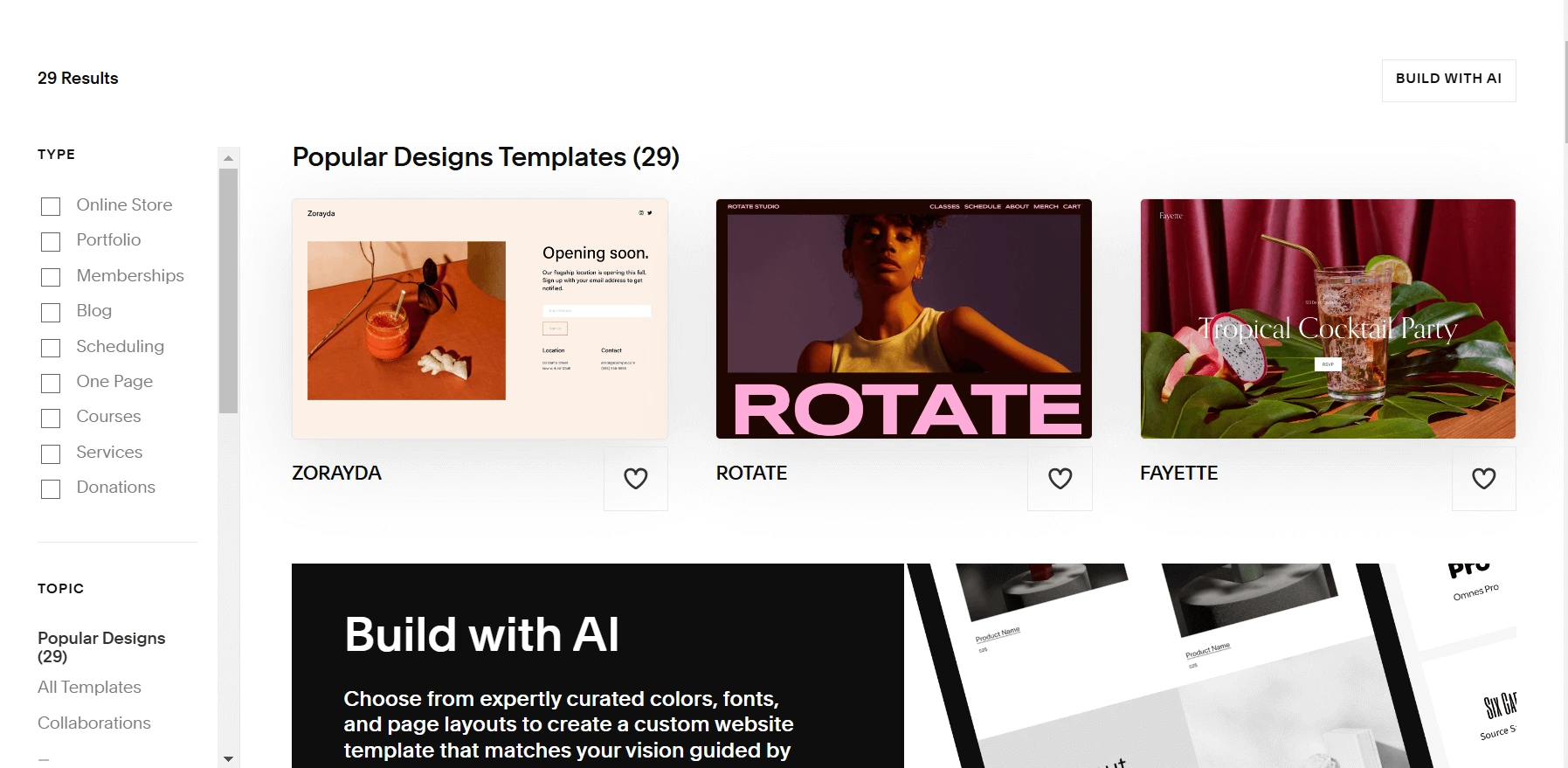
Squarespace Pros and cons
Pricing:
$16 – $52/month Personal, Business and Commerce plans
Screenshots
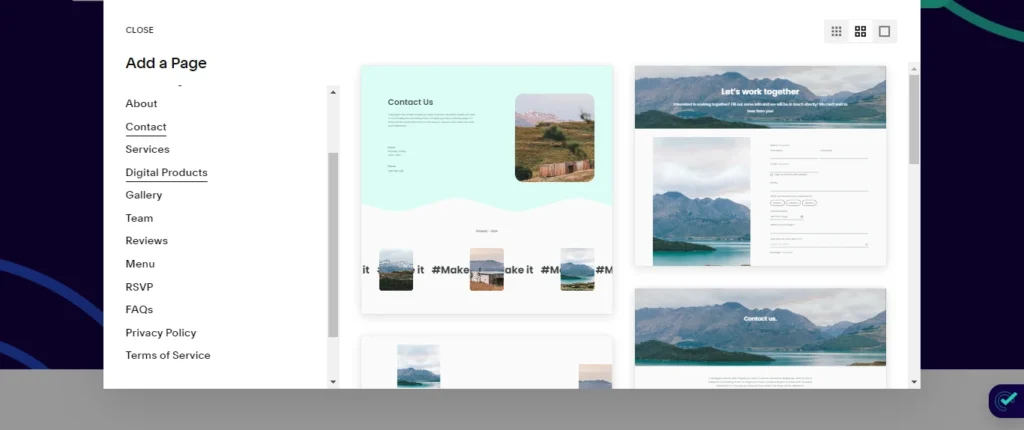

Easy to use website builder with affordable prices
Rating – 4.6
Wix is the most popular and easiest drag & drop website builder. Best for beginners to create all kinds of websites such as business, portfolios, photography, online stores etc without any technical knowledge.
Key Features:
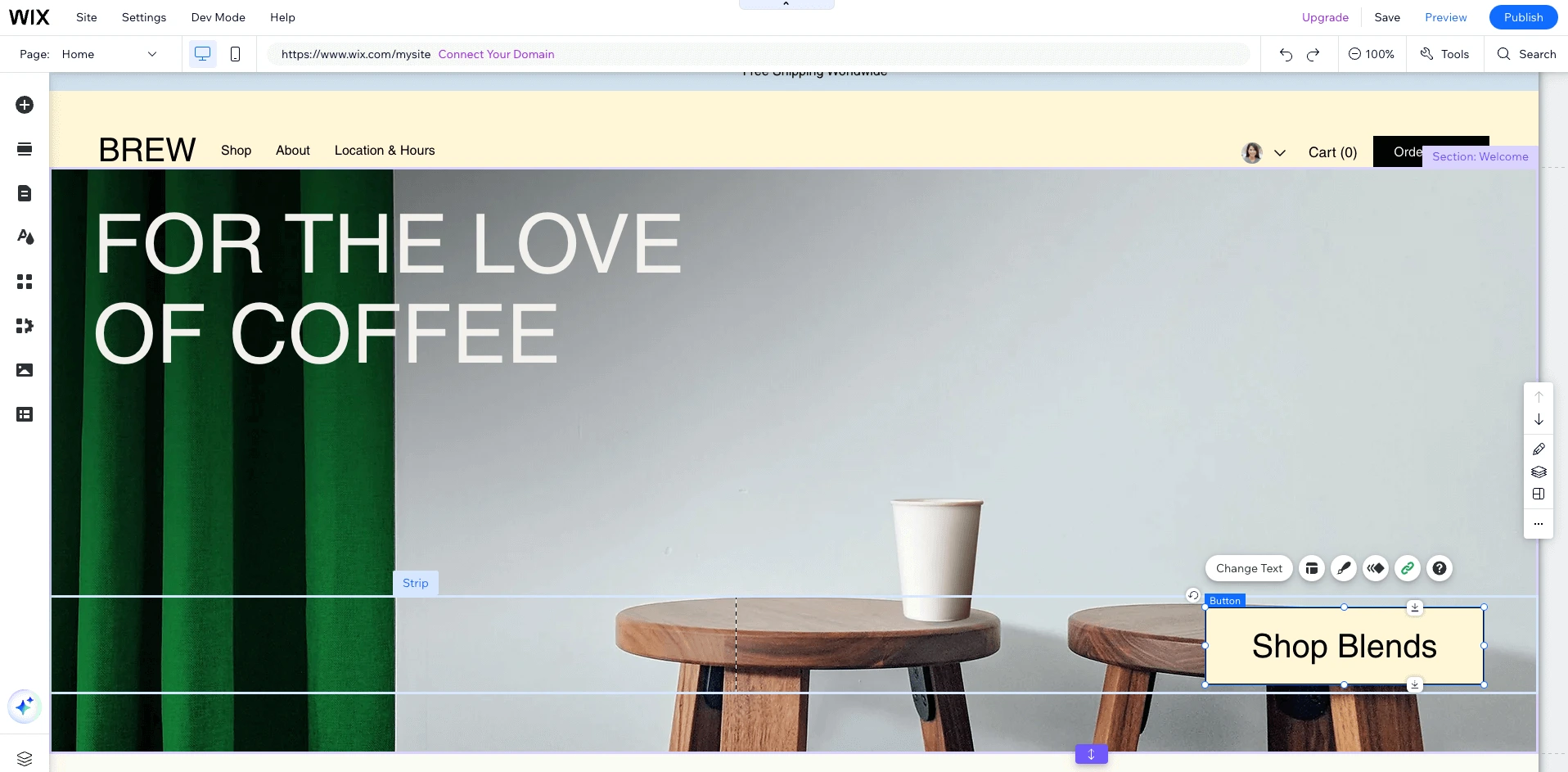
Wix Pros and cons
Pricing:
Unlimited days free trial, $16 – $159/month & custom plans
Screenshots

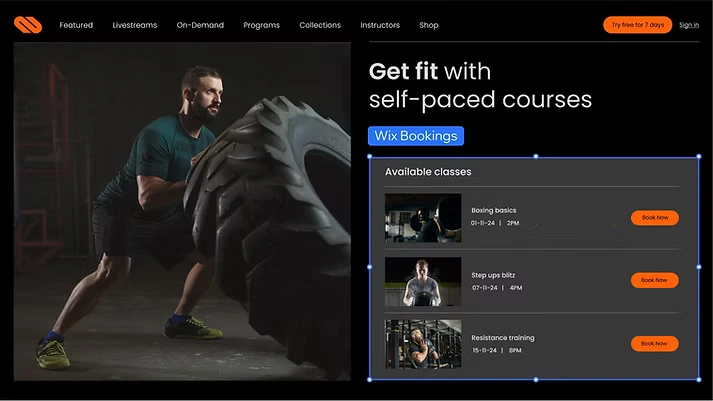
All-in-one solution that handles everything from website design and product management to payment processing and shipping
Rating – 4.8
Shopify is a leading e-commerce platform designed to help individuals and businesses create, manage, and grow online stores. Shopify is widely used by small businesses, large enterprises, and entrepreneurs looking to establish or expand their e-commerce presence.
Key Features:
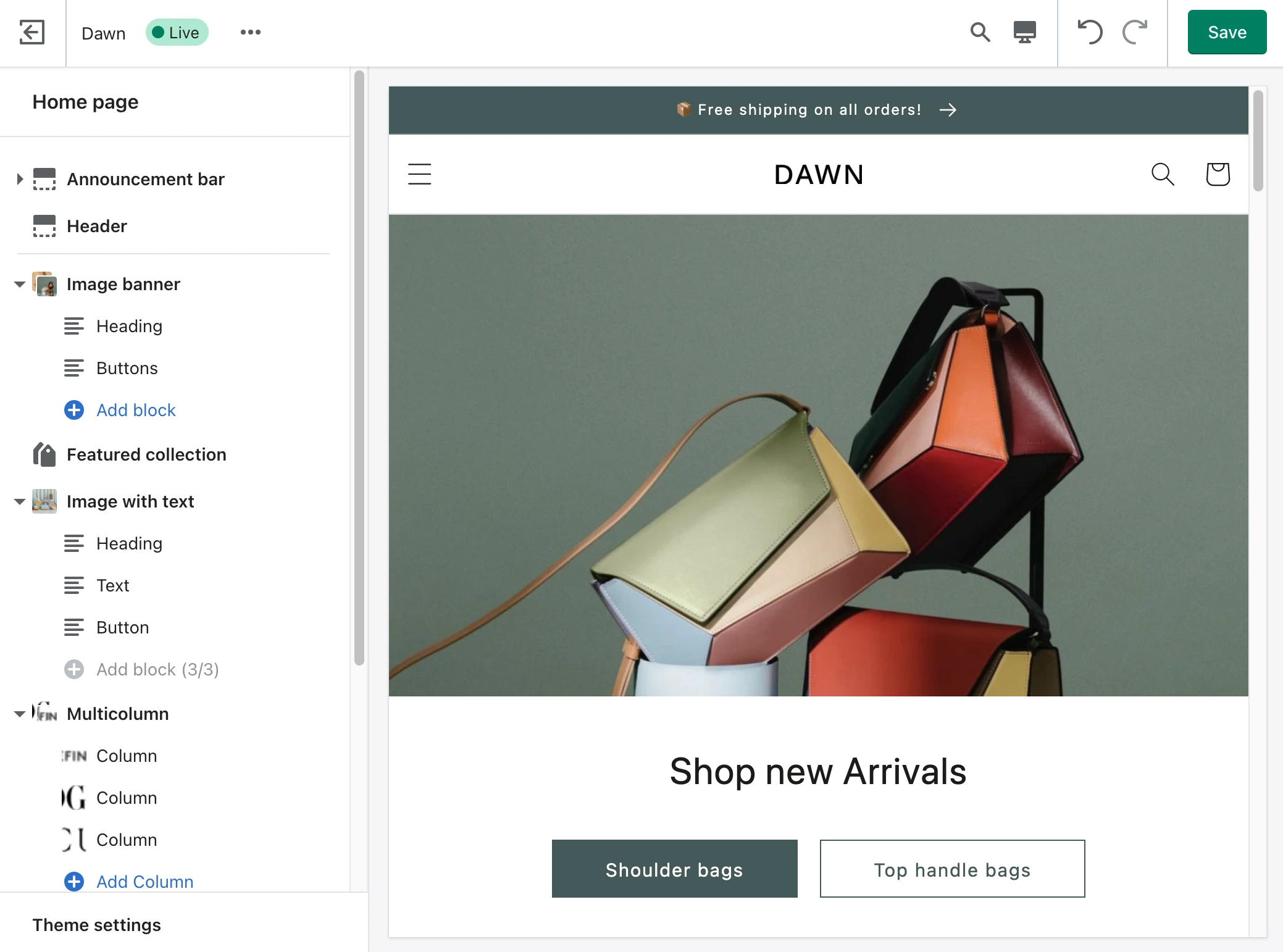
Shopify Pros and cons
Pricing:
$17.5 – $2,046.7/month Basic, Shopify, Advanced and Plus plans
Screenshots
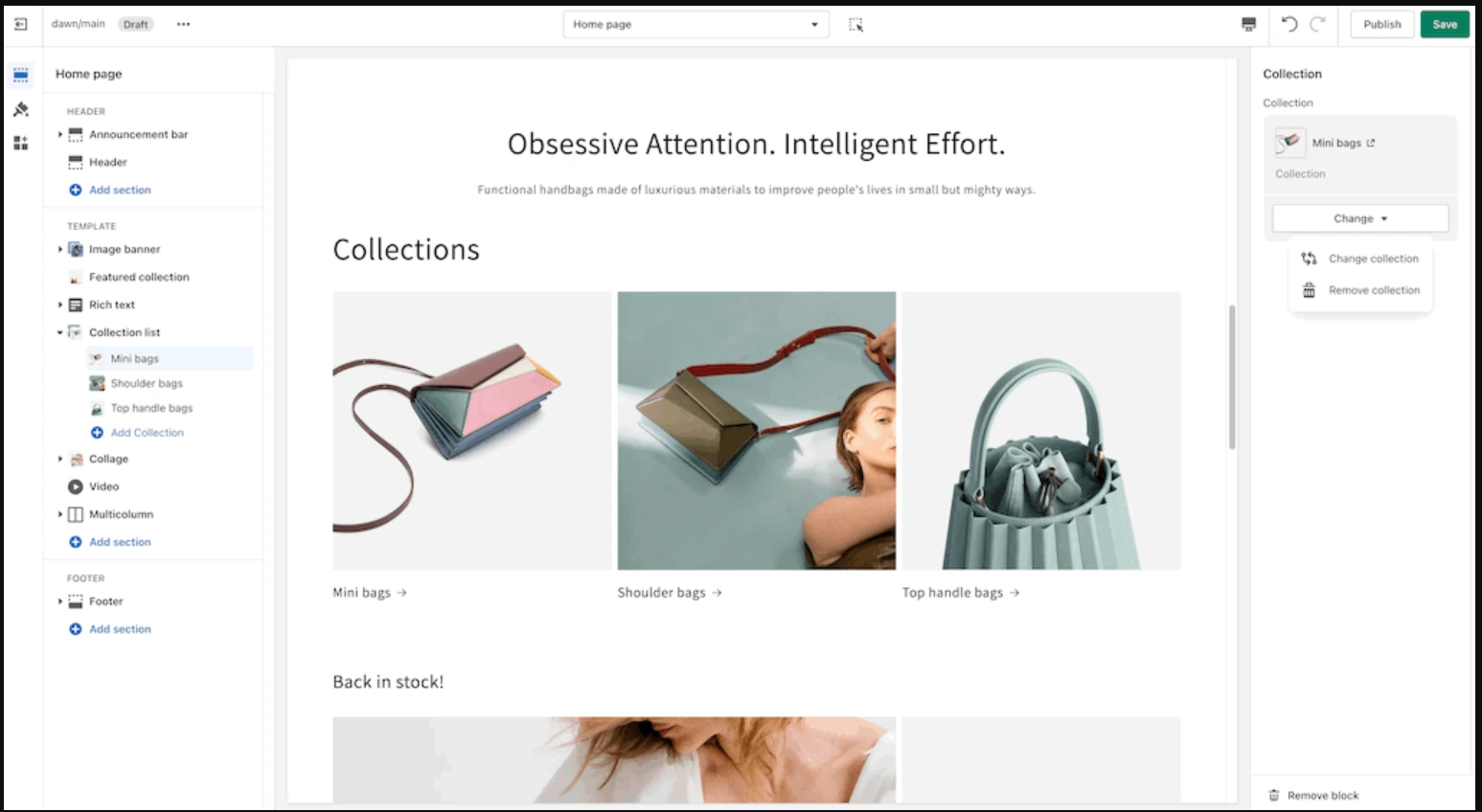
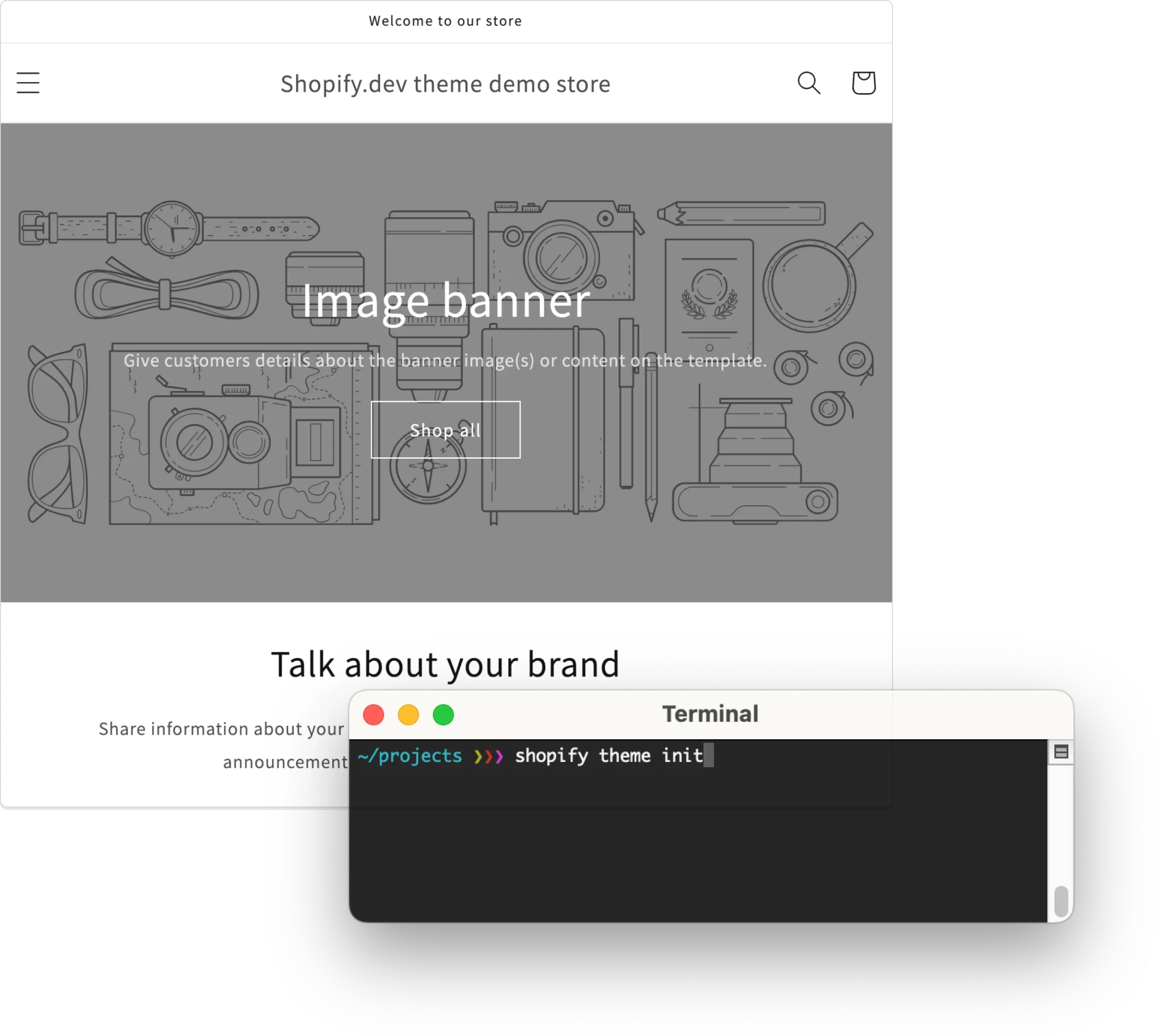
Highly versatile and popular content management system (CMS) offering a user-friendly platform for creating anything from simple blogs to complex e-commerce stores, portfolios, and enterprise websites.
Rating – 4.7
WordPress is a free and open-source content management system (CMS) that lets anyone build and manage websites easily. Started as a blogging platform, the WordPress software now helps users launch various website types, from blogs and portfolios to eCommerce stores.
Key Features:
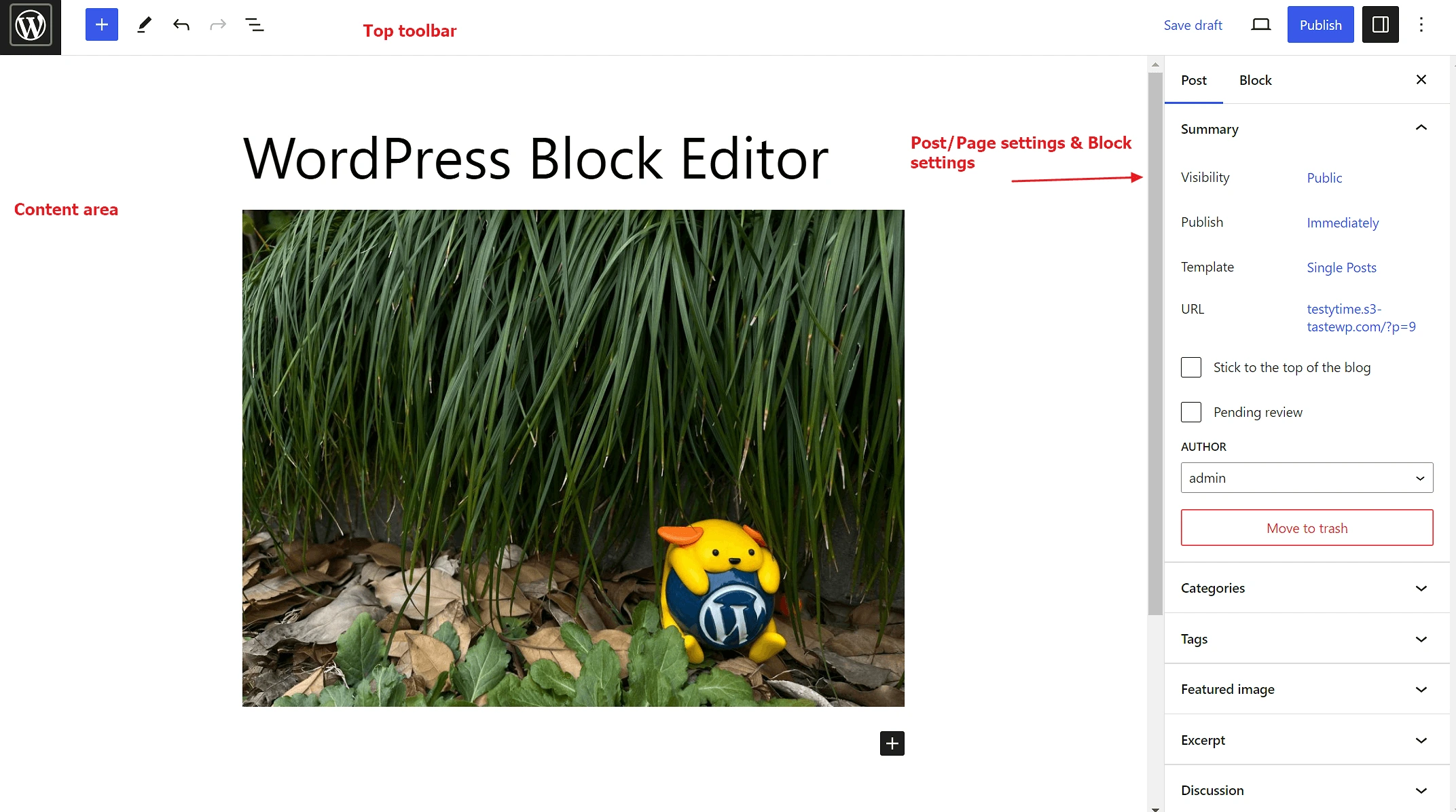
WordPress Pros and cons
Pricing:
$1.88 – $25,000/year Personal, Premium, Business, Commerce and Enterprise plans
Screenshots
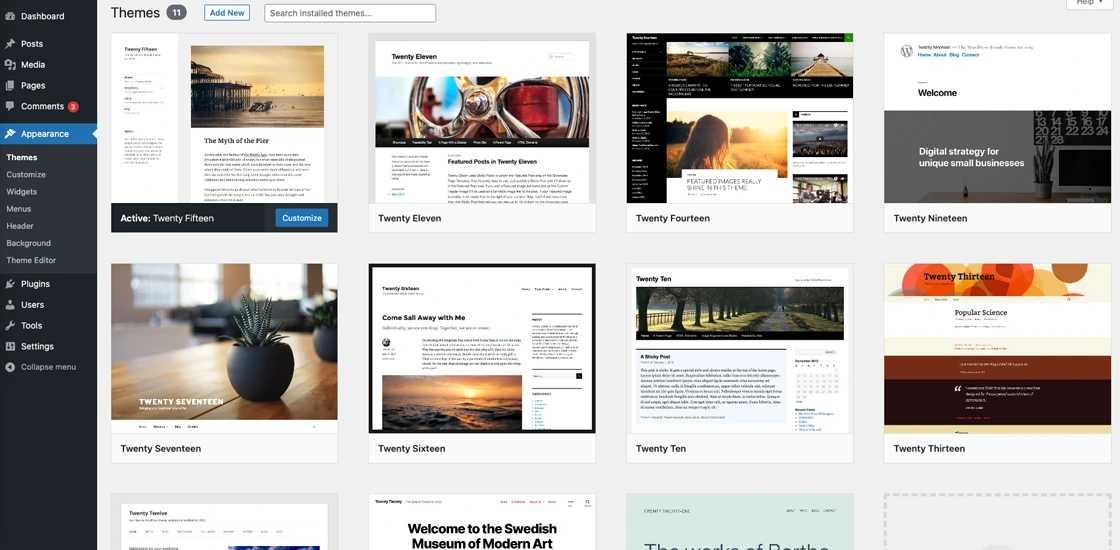
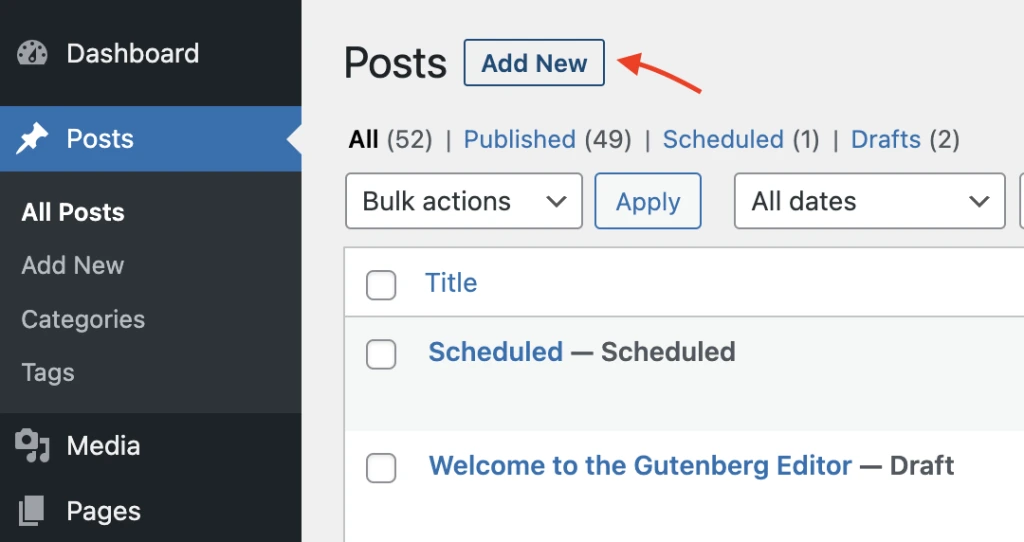
Powerful drag and drop website builder and guided set up get you to the finish line faster, no coding needed.
Rating – 4.6
Weebly is a user-friendly website builder and e-commerce platform designed for individuals, small businesses, and entrepreneurs who want to create professional websites without extensive technical expertise. Known for its simplicity, Weebly offers tools for building websites, blogs, and online stores with a drag-and-drop interface.
Key Features:
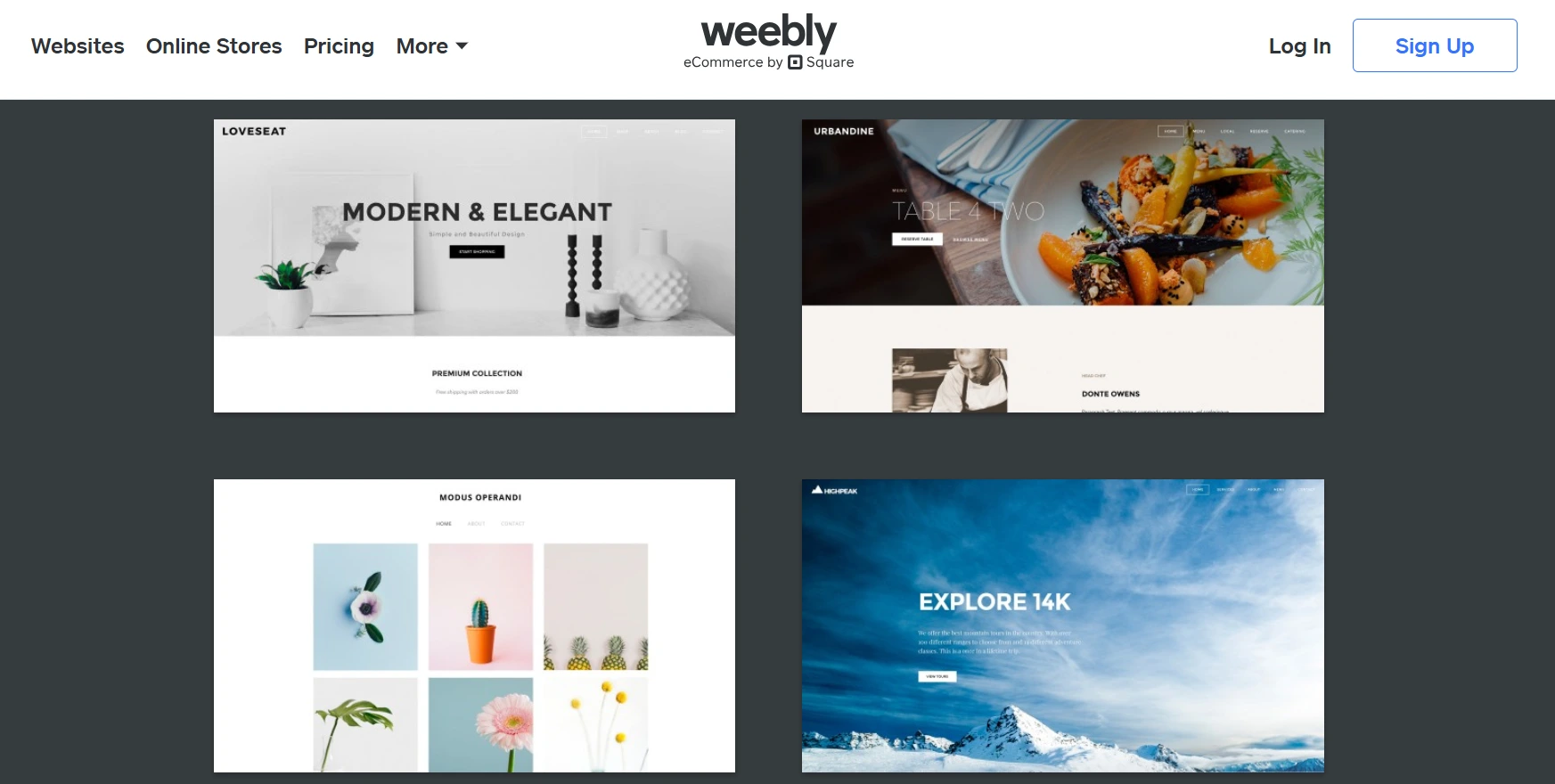
Weebly Pros and cons
Pricing:
$0 – $26/month Free, Personal, Professional and Performance plans
Screenshots
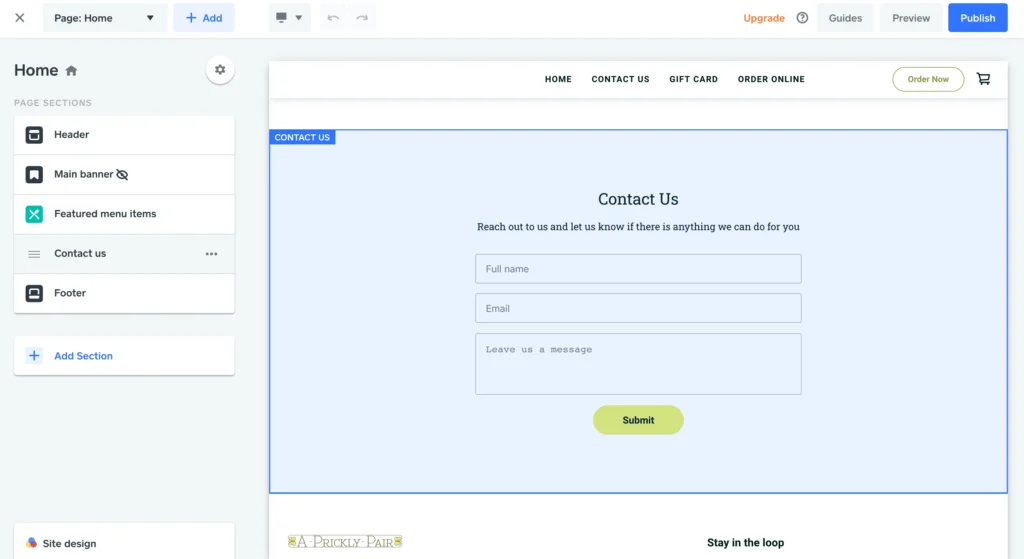
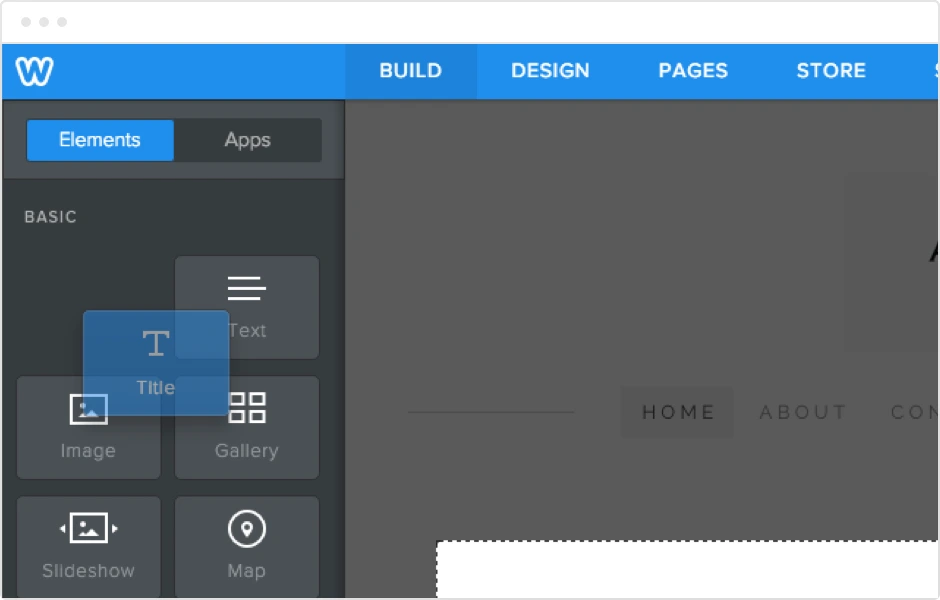
Why You Need a Website Builder
Building a website can seem overwhelming, but a website builder makes the process easy, affordable, and accessible for everyone, even if you have no technical expertise. Whether you’re a small business owner, a blogger, or someone who wants a personal website, a website builder can help you create a professional-looking site in a fraction of the time and cost of hiring a developer.
Here are a few reasons why you need a website builder:
No Coding Required
Website builders are designed for users with no coding skills. Drag-and-drop functionality, customizable templates, and intuitive interfaces allow anyone to create a site quickly and easily.
Cost-Effective
Hiring a web designer or developer can be expensive. Website builders offer affordable pricing plans (many with free options) that allow you to build a professional site without breaking the bank.
Fast Setup
With a website builder, you can go from concept to launch in a matter of hours or days, not weeks. Choose a template, customize it, and hit publish—it’s that simple.
Mobile-Responsive Designs
Most website builders offer mobile-optimized templates, so your site will look great on any device without extra effort from you.
Scalability
As your website grows, so can your platform. Website builders offer various features and plans to help scale your site, from adding an online store to expanding your blog.
Integrated Tools
Website builders come with built-in tools for SEO, social media integration, and analytics, so you can track your site’s performance and improve its visibility online.
In short, using a website builder is a fast, cost-effective way to create a website that looks professional and meets your needs, without requiring technical expertise.

FAQ
Frequently Asked Questions