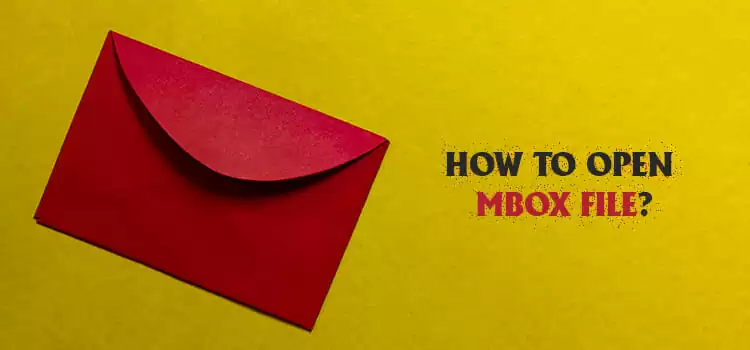[Solved] Comcast Caller ID Not Working (100% Working)
Many Xfinity users have reported that their Comcast caller ID is not working on their TV. If you are facing the same, then it must be hard for you to fix the issue, when you are unaware of the proper solution.
Don’t worry, you are just in the right place where the possible reasons for the Comcast caller ID not working issue have been explained and all the effective solutions are given as well.

Why is Your Comcast Caller ID Not Working? – Common Reasons
There could be several reasons why your Comcast caller ID may not work. Also, it is difficult to find the exact cause behind this nuisance. However, we have pointed out some most common reasons behind this problem. Here are they:
- Your Comcast caller ID is not active on your Xfinity account.
- You have added the feature recently – within 24 hours.
- Due to overload on your device or TV.
- Caller ID on TV isn’t allowed in your region.
- Your caller ID is Blocked.
Considering the reasons, let’s apply the solutions to fix Comcast caller ID not working Issue.
‘Comcast Caller ID Not Working’ Issue – Here’s How to Fix It
We have arranged the troubleshooting method to fix Comcast caller ID not working issue in a way that you don’t need to think about the reason for this problem. So, if you can apply the given solutions serially, then the issue will be solved after a while.
Note: If you just have applied for the Comcast Caller ID feature, then you need to wait for at least 24 hours. Your caller ID will not work within this certain period.
Step-1: Enable Comcast Caller ID on Your TV
- First, launch the ‘Quick Menu’ on your TV screen by pressing the ‘Menu’ button on your remote control.
- Then, navigate to ‘ITV’ using the left-right arrow buttons and press the middle button surrounded by arrow buttons to select it.
- After that, navigate and select ‘Interactive TV’ using the up and down arrow buttons on your remote.
- Here, select the ‘Caller ID’ and if it is turned ‘Off’ then turn it ‘On’ using the arrows and press the select button to save changes.
Step-2: Check Your Comcast Account Status
If you still face the same problem even after applying step 1, then let’s check whether your Comcast caller ID is active or not by following methods.
Method-1: Check Comcast Caller Account Status Online
- Go to the website of Xfinity and log in to your account.
- Then, go to the Voice section from the bottom of your screen.
- Check if it is active or not. If not, then activate it.
- If it is already active, then check if your plans are outdated or not.
- You need to pay if you see the greyed-out area on the plans.
Method-2: Check Status Via Comcast Customer Service Hotline
You can call Xfinity’s customer support team and ask to verify your account on this number: 1-800-Xfinity.
Precaution: the service team might ask for some information to verify your account. So, note the following information:
- Account Number
- Amount of Last Payment You Made
- Date of the Last Payment
- Plan You’re Using
- Billing Cycle Date
- Due Date of Bill
Step-3: Check If Comcast Caller ID Is Available in Your Region
The only way to know whether Comcast caller ID is available in your region or not is by contacting Xfinity customer support. They usually have a list of the regions where they provide their services.
So, if the previous steps can’t fix the mentioned issue, then without wasting time call 1-800-Xfinity and ensure that you can use your Comcast caller ID in the region where you are right now.
Step-4: Power Recycle Your TV
If none of the above steps works for you, then it is probably the problem with your TV. You can fix it simply by restarting your TV with the following steps:
- First, unplug your TV and TV box.
- Then wait for two to three minutes.
- Now, turn on your TV and check if the problem is resolved or not.
The Comcast caller ID not working issue is supposed to be fixed after applying the following solutions step by step. If you are still facing the issue after applying the given solution, then you need to contact Xfinity customer support.
Frequently Asked Questions
How Do I Active Caller ID on Comcast?
- First, launch Main Menu by pressing the Menu button twice on your Comcast remote.
- Then, Navigate to the Interactive TV.
- After that, press the Select button.
- Now, select Notifications and press OK.
- Finally, select the Caller ID option, and if it is Off change it to On and press OK to save the changes.
Why Can’t I See My Comcast Caller ID on My TV?
There are many reasons why you will not see the Comcast caller ID on your television. But the most common reason is that you’ve turned it off on the Xfinity X1 box settings. To turn it on, press the Xfinity button on your remote and go to the settings icon. Then navigate to preferences > notifications > Caller ID and ensure that it is ‘On’.
Which Regions are Included in Comcast Voice?
The unlimited calling service of Comcast is provided to Canada, China, Singapore, Mexico, Puerto Rico, India, South Korea, and Hong Kong.
How Do I Contact Comcast Customer Service?
If you have any problem with the service of Xfinity or Comcast, then you can contact their customer support at http://www.xfinity.com/support/contact-us or you can call them at 1-800-XFINITY. After calling, a customer service representative will receive your call and verify your ID by taking some information from you.
Conclusion
Briefly, Comcast caller ID not working isn’t a big deal as you are the witness to how easily it can be solved. We have provided all the information to guide you until you find the proper solution from this article.
Best of luck on solving the mentioned issue by following our guide and we hope you know what to do next time if you encounter any problem similar to this. Just go back to this site and find a post related to your issue.
Don’t forget to give your precious feedback in our comment section below.
Subscribe to our newsletter
& plug into
the world of technology