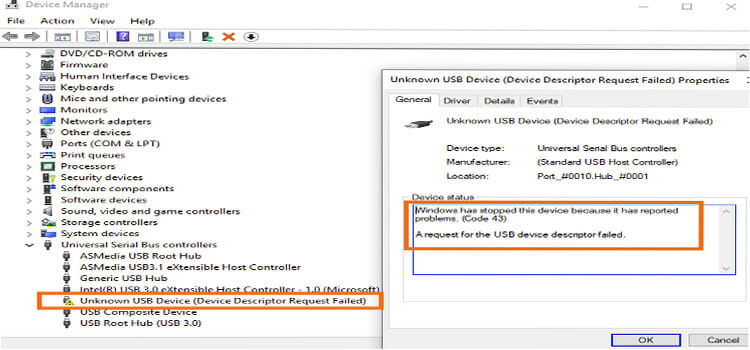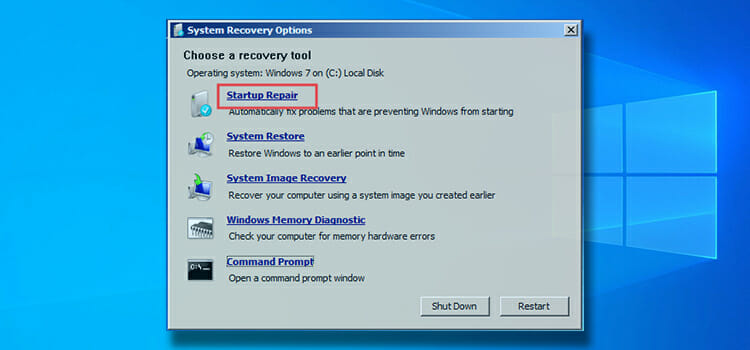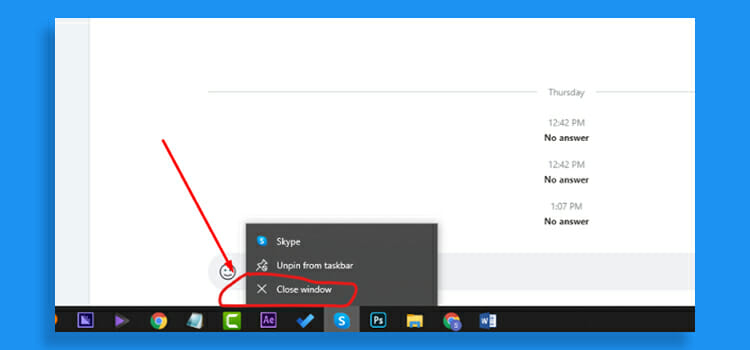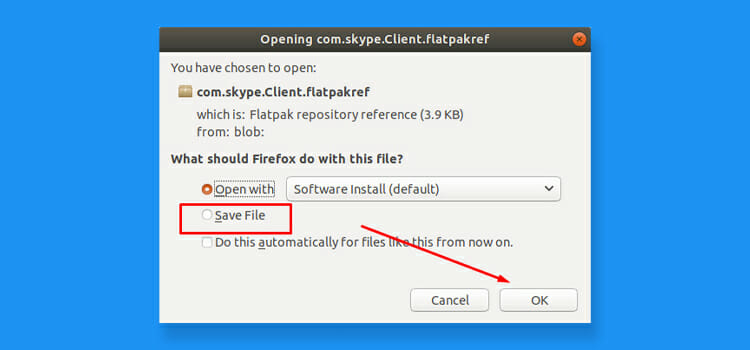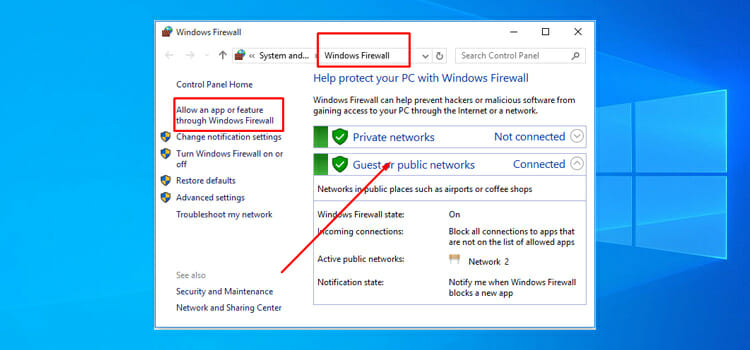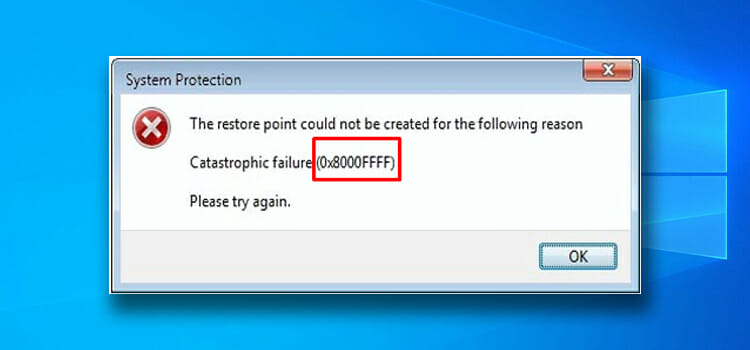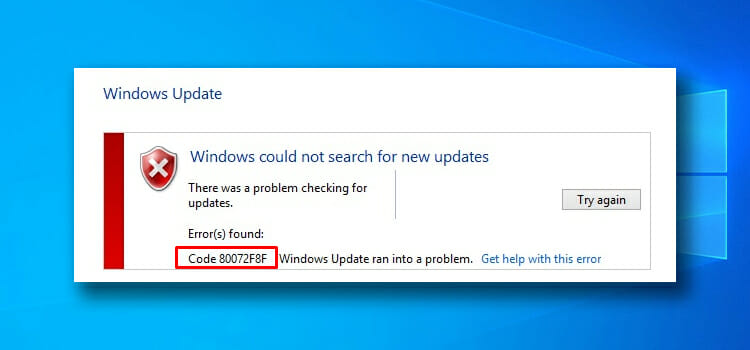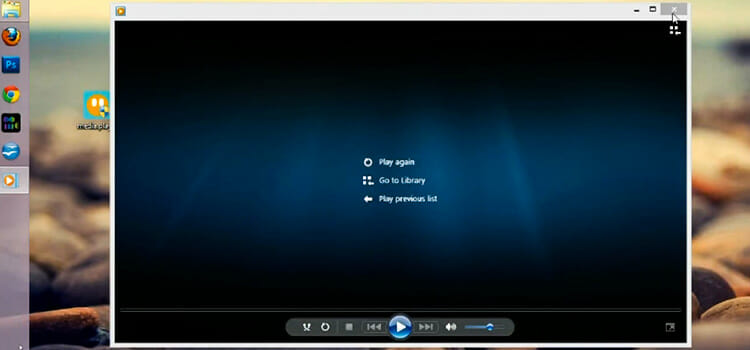Clean Is Not Allowed in this disk Containing the Current Boot
The built-in disk management tool by Microsoft is diskpart. It works via the command line or the Command Prompt app. This tool allows you to delete any partitions with all its data. But sometimes, you get error messages like clean is not allowed in this disk containing the current boot. This is because the disk…