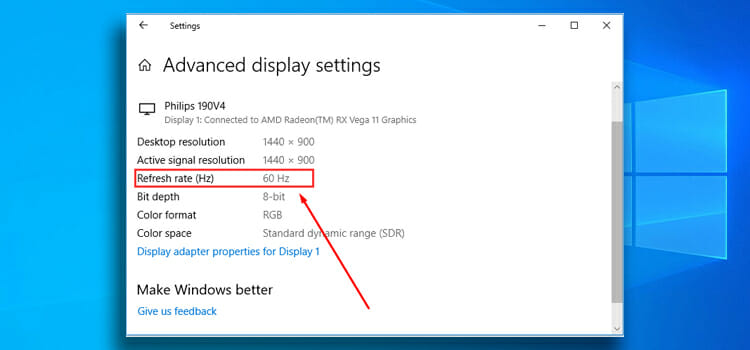How to Increase Frame Rate | Get Better Viewing Experience
Frame rate is the frequency rate at which the frames appear on the screen. The frame rate is measured per second. We use computers for various reasons including playing games. When you play games, there displays a fast sequence of images and it looks like playing a video. These fast-forwarding images are known as frames…