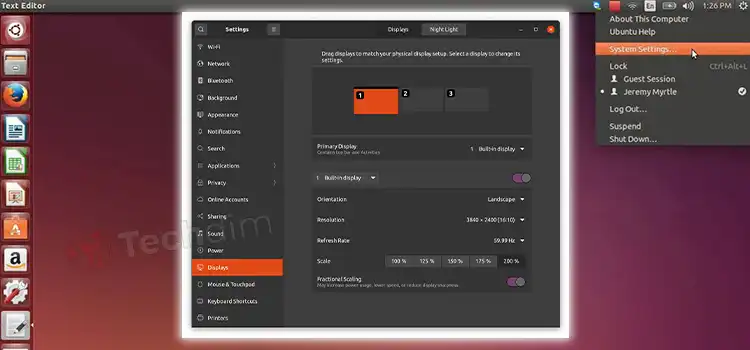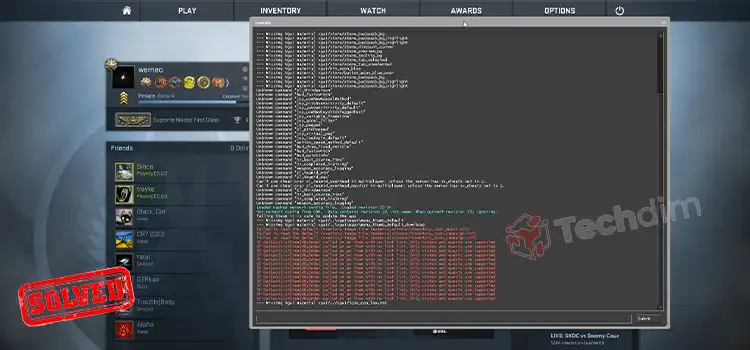How To Record Switch Gameplay on PC Without Capture Card? | Steps to follow
For a better recording output, the Nintendo Switch users record or stream their gameplay on a PC by using a capture card. We assume that you are a newcomer to streaming or making Nintendo switch gaming content. You are willing to record your gameplay but don’t have a capture card. Well, for recording Nintendo Switch…