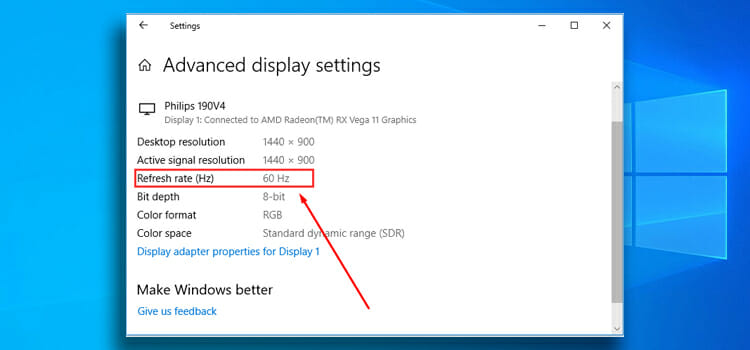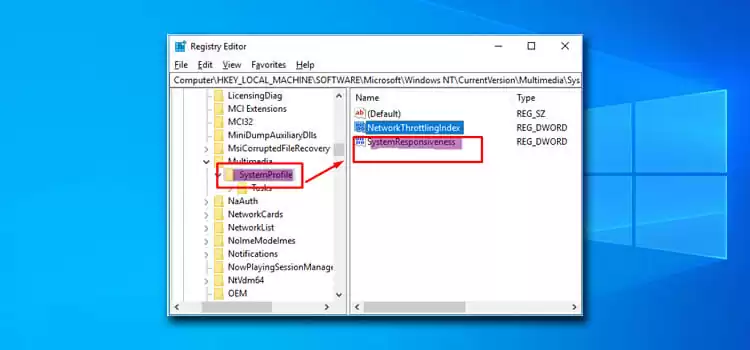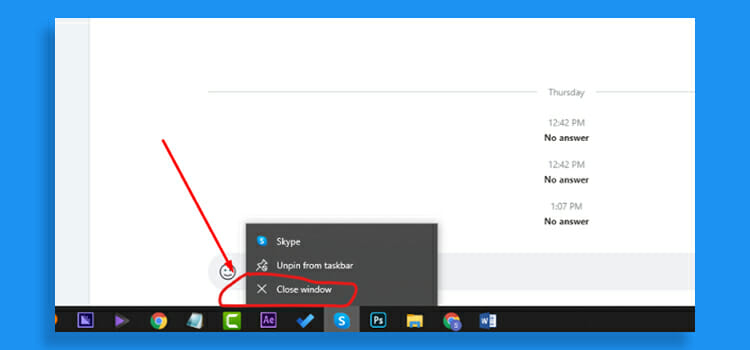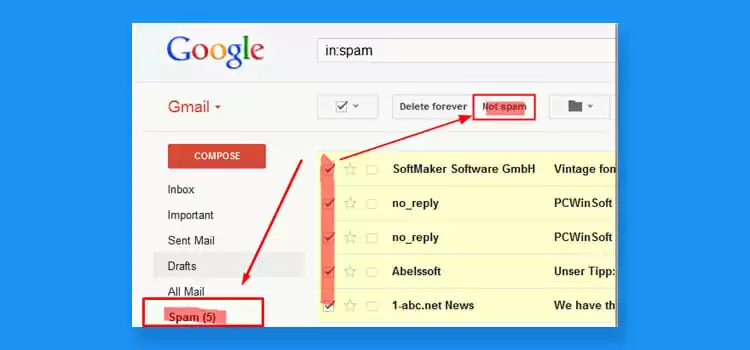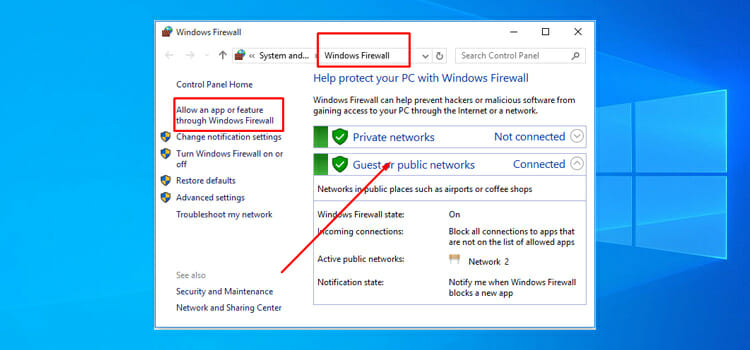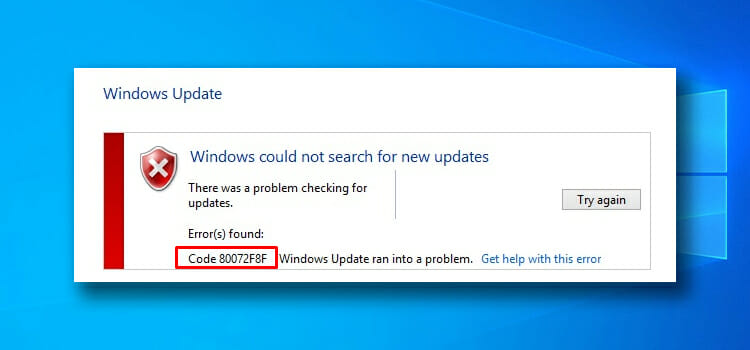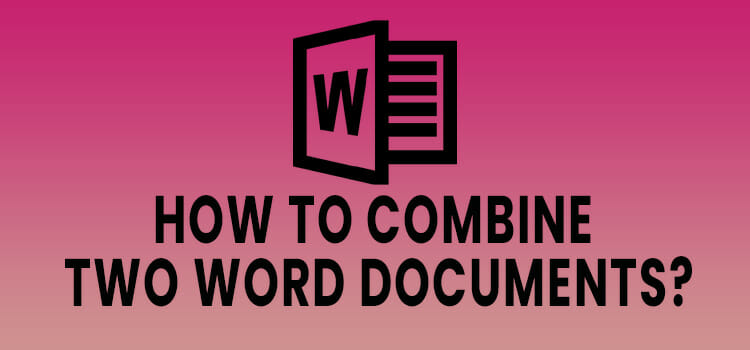How to Disable an Alarm System From Outside
Alarm systems play an integral part in our home security. However, sometimes disabling an alarm system might be necessary, especially when it is a false alarm or a malfunctioning unit. So, we are going to explain in this article, how to disable an alarm system from the outside. It actually varies, depending on the type…