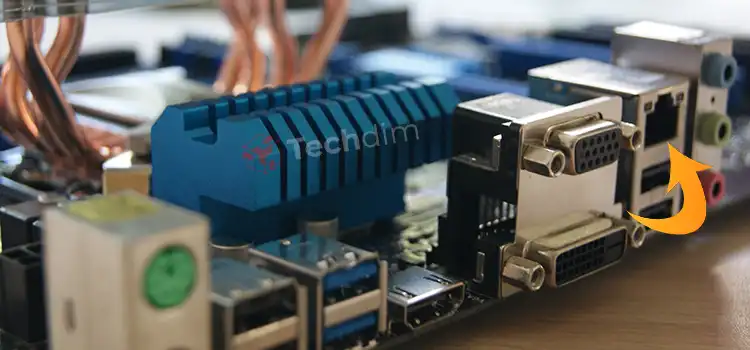Can You Use the HDMI Port on the Motherboard? | Explained advantages and disadvantages
If you are wondering whether you can use both the motherboard HMDI and graphics card or just the motherboard HDMI alone, you’ve come to the right place. Yes, you can use the HDMI port on the motherboard to connect your display. In this article, we’ll cover topics like how to use the HDMI on your motherboard and what are its advantages and disadvantages.
Introduced back in 2002, HDMI brought several advantages to the table, like both audio and video output via a single cable, making connectivity hassle-free. It’s lossless, thus texts and videos are sharper. So, it’s no wonder that nowadays almost all motherboards come with an HMDI port.

When Can You Use the HDMI Port on the Motherboard?
Here are some scenarios. Take a look.
- Your computer lacks a separate graphics adapter.
- You want to use a second monitor.
- Your VGA or DVI connector isn’t working.
- You want to use your Smart TV as your primary or secondary display.
How to Check If You Can Use Your Motherboard HDMI and How to Enable it?
Simply check and enable it. Showing steps:

1. Check if your CPU has integrated graphics. Go to Device Manager and look for Display Adapter. Alternatively, you can get the information online by searching your CPU model.
2. Enter BIOS and search for Multiple Display of IGPU settings, enable it, save, and restart.
3. Connect the monitor, to the HDMI port of course. If you want to use multiple displays, connect the second monitor to the video card.
4. Install your Integrated Graphics driver. If it’s already installed but your monitor is still not detected, try updating your graphics driver to the latest version.
Still, got a blank screen? Go to Device Manager, then Other Devices, and look if there are any Unidentified Devices.

Click on it and use the Check for Updates button. Let Windows download and install the driver, then restart your PC.

Advantages of Using the Motherboard HDMI
If it’s some light gaming you are after, or you are just a casual user, you don’t have to buy a separate graphics card for your computer. Modern-day CPUs have enough horsepower to ram through those tasks.
By using your motherboard HDMI, which by the way is perfectly capable of handling High Definition data transmission, you save some money.

It’s also an environmentally friendly option. Without a dedicated graphics card, your computer uses less power.
For power users or heavy gamers, using the motherboard HDMI gives them the opportunity to use two monitors. For professional gaming, twitch streaming, etc. it’s a must. However, you do need a separate graphics card for that.
Are There Any Disadvantages?
There isn’t much if your CPU isn’t too old. For older CPUs, sometimes, using the motherboard HDMI can prove to be a burden. You might see choppy performance or frames dropping.
Also, you should know that no matter what your processor is, onboard graphics can never match an actual graphics card, be it internal or external.
If you are using your motherboard HDMI for a second display, beware that you can’t expect to carry out heavy tasks on that display.
Lastly, integrated graphics occupy some RAM. If your RAM memory is low, you are bound to notice some performance issue. Discrete GPUs, on the other hand, come with their own memory, so they don’t take up any of the system RAM.
Again, all these are easily negligible if you have a decent CPU and recommended RAM memory for your operating system. Be sure to check if your system meets the required configuration before trying out any games or software.
FAQs (Frequently Asked Questions)
Can I use the motherboard HDMI with the graphics card?
You can, but be sure to use the motherboard HDMI for your secondary display as the performance on that display will be lower than the display connected to your graphics card.
Why can’t I use the HDMI on my motherboard?
Chances are, your CPU doesn’t have integrated graphics. If it does, see if the drivers are installed properly.
Why does my motherboard have an HDMI port?
It’s there if you don’t want to buy a separate graphics adapter and simply want to take advantage of your integrated graphics. It also serves as a secondary display output if you ever need one.
Conclusion
If your computer lacks discrete graphics and you want to use integrated graphics you can use the HDMI on your motherboard. Small builds designed for light computing should do just fine with this setup. But if your computing tasks are demanding, or you want to use multiple monitors, we recommend shopping for a separate graphics card.
Subscribe to our newsletter
& plug into
the world of technology