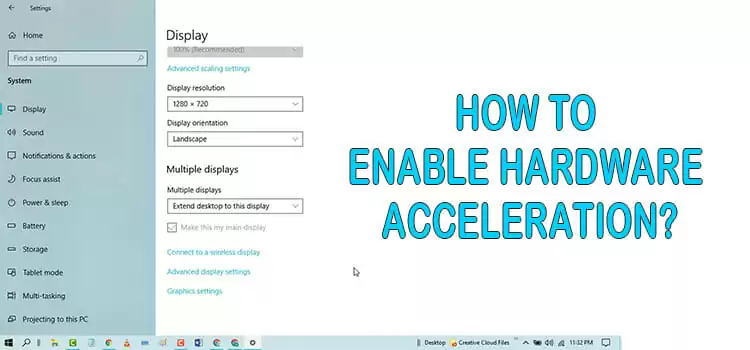Can You Use a Monitor Without a PC? | Perfect Use of Monitor without PC
If you have a computer monitor lying around, you probably are wondering if you can use it without a computer. well, the good news is yes. there are plenty of devices that you can use with your computer monitor, besides an actual computer.
Continue reading below to find out what other devices you can use with your computer monitor and how to do it.

How to Use a Computer Monitor Without a Computer?
Instead of leaving your old computer monitor, you can use it as a display output for various devices. Here’s how:
Use It as a TV
You can use a monitor as a TV without a PC or gaming console. As said, the monitor display contents from an input device. Without an input source, the monitor is just a blank screen. To enlighten the black screen, you need to attach the required cables, adapters, connectors, or inverters for providing input to a monitor. You can easily use a monitor as a TV by attaching one of these required cables, connectors, adapters, or inverters to the monitor. These cables and connectors work like a medium between the monitor and the input device.
Here’s how you do it:
Step-1
Connect the TV card and the monitor with the HDMI cable. You can find the HDMI port on the rear side of the monitor, and plug it into the port that has written HDMI beneath.
Step-2
Now, connect the monitor and the TV card through the Audio-Video Cable (AV Cable). You just need to insert all the plugs of the AV cable by matching colors (white for left audio, red for right audio, and yellow for the video).
Step-3
Afterward, you need to plug in the RF Connector on the TV card from the Cable TV network or TV antenna. Thereafter, connect the power cable of the TV card and turn on the monitor. Change the input as TV to complete the process.
Here you go, you have completed the setup process of your CPU monitor as a TV.
Use the Monitor with Your Phone
Connecting the monitor with the PC will help you to project the mobile screen on the monitor. Though you could face some complexity while connecting the monitor with your phone, you can.
Here’s a step-by-step guide on how to do it.
Step-1
Plugin the cable of the Wireless HDMI Adapter into the HDMI cable port of the monitor. You may find wireless HDMI adapters on online electronics and devices shops.
Step-2
Afterward, connect your phone with the monitor through the Chrome Cast or Miracast or Screen Cast feature of your phone. This feature is provided by the phone manufacturer company. Otherwise, you should download them.
Here you go, you have completed the connection process of your CPU monitor and your phone.
Use the Monitor with an Android Box
The android box is a streaming device that allows the user to watch streaming services through the TV. But is it possible to connect an android box with a monitor? Well; I have an affirmative answer to this question and that is, yes, it is possible to connect an android box with a monitor. You just need to use an adapter to connect the android box and the monitor.
Do the following to turn your monitor into an android box display output unit:
Step-1
Plugin the HDMI cable into the HDMI port of the monitor and the android box. The HDMI port is located on the rear side of both of them.
Step-2
Connect the power cables of the monitor and the android box. Afterward, connect the android box with the Wi-Fi or Ethernet connection and configure.
Here you go, you have completed the connection process of your CPU monitor and the android box.
Frequently Asked Questions (FAQs)
How Could I Know if a Monitor is Compatible with My Computer?
To know whether a monitor is compatible with your computer or not, you need to check the ports of the monitor. Afterward, make sure that the monitor features the same type of ports your computer has. Otherwise, you have to arrange some sort of adapters, special cable, and connectors.
Is it Possible to Connect a Monitor with a Laptop?
Yes, it is possible to connect a monitor with a laptop. You can use HDMI, VGA, DVI, or DisplayPort to connect a monitor to a laptop device. On Laptops that don’t have the HDMI or DisplayPort output, you need to use an HDMI adapter to connect a monitor with it.
Can I Use My TV as Monitor of PC Monitor?
Smart TVs can be used as computer monitors. Through wireless casting, you can do so. Google Chromecast, Apple TV, Roku, Amazon Fire TV, and other streaming services allow you to share the display output of your computer on any screen.
Wrapping Up
At this point, you know how to use a monitor without a computer. You can use it as a TV, display of the android box, or optional display of your laptop. Also, a monitor without a PC can be connected with your smartphone or the gaming console. Well up to this today, have a great day.
Subscribe to our newsletter
& plug into
the world of technology