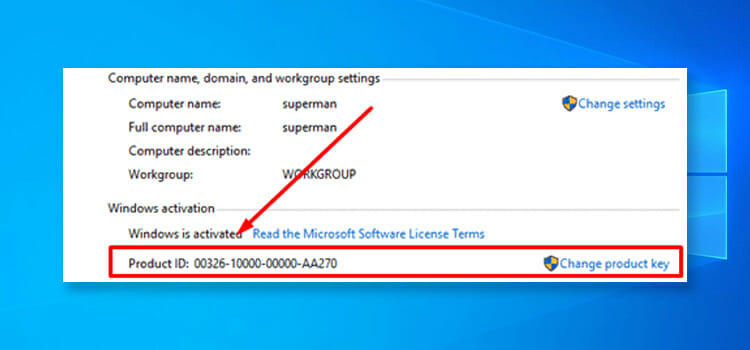Can You Use a Computer Monitor for PS3? 3 Effective Methods
PlayStation 3 (PS3) is the most popular gaming console that can be connected to any display such as a TV, laptop, or computer monitor.
Don’t worry if you have a PS3 console and yet don’t know how to connect it to your computer monitor. Because we are here to show you all the possible methods to use a computer monitor for your PS3. So, let’s see how to do it.

How Can You Use a Computer Monitor to Connect to PS3
There are several methods to connect PS3 to a computer monitor depending on the containing ports on it. The most effective methods to use a computer monitor for PS3 are given below.
1. Via HDMI Port

If your computer monitor has an HDMI port, then you can easily connect your PS3 to that monitor using the HDMI cable. Here is the instruction:
- Insert one end of the HDMI cable into the HDMI port of your PS3. The port is the back side of your console.
- Now, insert another send of that HDMI cable into the HDMI port of your computer monitor. The HDMI port should be on the backside or side of your monitor.
- Finally, plug both devices into the wall outlet, and your computer monitor is ready to play the PS3 console.
2. Via HDMI to DVI Adapter

Some computer monitor doesn’t contain an HDMI port. If your monitor also doesn’t have an HDMI port, then this method is for you. Here is what to do in that case:
- First, get an HDMI female to DVI male adapter.
- Then, insert one end of your HDMI cable to the PS3 and another end to the adapter.
- Now, insert the adapter to the DVI port of your monitor.
- Finally, plug both devices and you can run your PS3 console on your computer monitor via that adapter.
Note: In this method, you may need to connect an external speaker to your PS3 console to hear audio.
3. VGA to HDMI Adapter

If you have a CRT monitor, then it doesn’t have any port to connect your PS3. The CRT monitors only have a VGA cable. But don’t worry, here is the method to connect your PS3 to a CRT monitor:
- First, you need to get a VGA female to HDMI male adapter.
- Then, put the VGA cable to the adapter and connect the adapter to your PS3 console.
- Finally, put the power cable of both devices to the current outlet and your PS3 is ready to play on your monitor.
Frequently Asked Questions (FAQs)
Can I Connect My PlayStation to a Computer Monitor?
Yes, most modern monitors have HDMI ports that allow gaming consoles such as PS3 or PS4 to stream on them. You simply have to connect both devices via an HDMI cable and your PlayStation will be ready to play on the monitor.
But if your monitor doesn’t allow HDMI, then you can follow the above methods from this article.
How Can I Use My Laptop Monitor for PS3?
You can either directly connect your PS3 to the laptop via an HDMI cable, or you can use a capture card for the connection.
Using the capture card, first, you have to connect your HDMI cable to your PS3 and the HDMI port of the capture card. Then, you have to connect the plug of the capture card to the USB port of your laptop. Thus, you can connect your laptop monitor with your PS3.
How Do I Connect PS3 to PC Via HDMI?
You don’t need to connect the HDMI cable to the CPU of your PC. You just have to connect the HDMI cable to the HDMI port of your monitor. But if your computer monitor doesn’t have any HDMI port on it, then you can use adapters to connect your PS3 to your PC.
The instruction to connect PS3 using adapters are described above in this article.
Which Is Better to Play PS4: on TV or a Monitor?
You can play PS4 on both TV and monitors. But the monitors have higher refresh rates, faster response time, and lower lap input than TVs. For this reason, PS4 will run smoothly on a monitor, and on the contrary, it may little bit laggy on the TV screen.
Can PS3 Work on VGA Monitor?
VGA port is used for video output on a monitor. But PS3 doesn’t have any VGA port. It only has an HDMI port to output video. However, you still can connect your PS3 to a VGA monitor using a VGA to HDMI adapter. It converts the HDMI output to VGA output for a VGA monitor.
Conclusion
To conclude, it is possible to hook up your PS3 to your computer monitor by three different methods. You can either use an HDMI cable, HDMI to DVI adapter, or HDMI to VGA adapter to connect both devices.
We hope, this guide proved helpful to you. We are eager to know about the method that you will have used to connect your PS3 to your computer monitor. So, please let us know in the comment box below. Thanks for reading!
Subscribe to our newsletter
& plug into
the world of technology