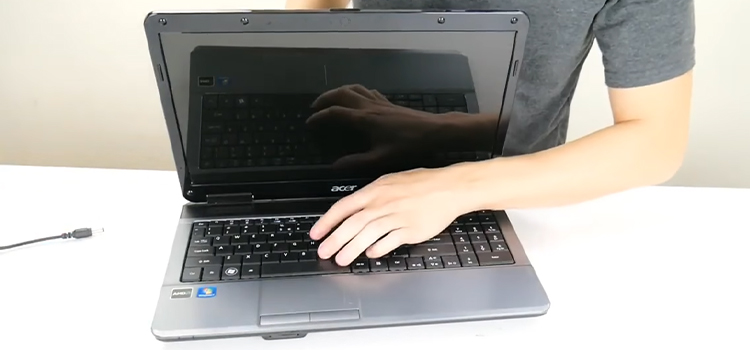Can You Replace Parts in a Prebuilt PC? | Upgrade Your Computer
When shopping for a new PC, prebuilt ones give you many advantages over custom-built ones. The obvious one is not going through the tedious task that is to pick every system component one by one. you get a longer warranty period and support from the manufacturer. Not to mention, they are often a more budget-friendly option.
But what about future-proofing? Can you replace the parts in a prebuilt PC? After a few years of usage, inevitably, every computer slows down. Upgrading components like memory, storage, etc. can give your prebuilt PC the boost it needs to give you the performance you need.
The good news is, you can replace almost every part in a prebuilt PC, be it the casing, the CPU, or the RAM. Realistically speaking though, this can prove to be quite costly, defeating the whole purpose of getting a prebuilt PC in the first place, which is cost-effectiveness.
In this article, we’ll guide you through replacing parts in a prebuilt PC, one part at a time. We will also cover what you need to look out for when replacing parts. Let’s go.

Replacing Parts in a Prebuilt PC – Explained One by One
When deciding on parts to replace, you should consider two things. Whether your selected part will fit in and is it actually worth the cost? Every rig and its owner are different. While replacing something costly like the CPU might make sense to you, it may not be as necessary for others.
1. Adding RAM to a Prebuilt PC
Of all computer component upgrades, RAM upgradation is as simple as it gets. It is also the first part that comes to mind when deciding to upgrade.

However, beware, RAMs are not backward or forward-compatible. So, keep your RAM generation in mind. Search on the manufacturer’s website whether the prebuilt PC is using DDR4 or DDR5 RAM. All motherboards have at least two RAM slots. So, you should be good to add one more RAM stick to it. and the good news is, this upgrade is often the cheapest but it improves your system performance the most.
2. Adding HDD or SSD
This upgrade too, like RAMs, is fairly straightforward. You can easily add more storage by adding any SATA HDD. But if you want more responsiveness in your system, we recommend you swap your HDD with an SSD, or you can use both. If there’s a PCIe slot free in your motherboard, you can use PCIe SSD, if there’s not, you can always get a SATA splitter to use multiple SATA devices in one port.

Also, consider NVMe SSDs, if you have the slot, they are faster than regular SATA SSDs.
3. Changing the Motherboard on a Prebuilt PC
This is an upgrade we advise against. Because upgrading the motherboard comes with a lot of additional upgrades. Depending on your motherboard, you might need to upgrade the CPU or the RAM, or both.
However, if you decide on a full system upgrade, changing the motherboard on a prebuilt PC is a viable option for you. The only thing you need to keep in mind is the size of your casing. Determine first what size motherboard your prebuilt PC is using, ATX, Micro-ATX, and the smallest, Mini-ITX.
4. Changing the Case
This one is a bit trickier than the previous one. If your prebuilt PC is not using a casing that is too flashy, or too custom, there’s a good chance you can change the casing. Just keep the size of the motherboard in mind.
Make sure not to choose anything with excessive RGB lighting. Increased power consumption can put extra pressure on your existing power supply. Also, look out for proper airflow when buying a new casing.
5. Replacing Other Parts in Your Prebuilt PC
If you want to replace the CPU, make sure to check for compatibility. Motherboards support only one or two generations of CPU. Also, in some cases, an upgraded CPU requires a stronger cooling mechanism, keep that in mind. Apply a proper amount of thermal paste when replacing the CPU.

In the case of GPUs, first, check if you have the proper space for the GPU you have chosen. Also make sure you have a spare PCIe port available, preferably an X16 one. depending on your graphics adapter model, you might need to upgrade the power supply as well.
Things You Need to Look Out for When Replacing Parts
So, we have established that you can replace each and every part in a prebuilt PC, given that you can get them in the proper size and model. However, as stated earlier, there are things you need to look out for.
- Prebuilt PCs use custom mounting points, and custom screws for components like motherboards and CPU cooling fans. When replacing parts, match them accordingly.
- Consider replacing the PSU (Power Supply Unit) with a more powerful one if you have replaced your motherboard, CPU, GPU, or a casing that is more power-hungry.
- When adding GPU, remember, they are bottlenecked by the CPU. So do your research and find the appropriate GPU model for your system.
- When working with a limited budget, consider upgrading the RAM and swapping the HDD with an SSD. These two cheap and easy upgrades will give you the most with the least amount of money spent.
Our Verdict
Replacing parts in a prebuilt PC is often easy and quite worth the money. Cheaper parts like RAM and faster storage will give your outdated PC an immediate boost in system performance. However, if you feel like you need to upgrade the CPU or the motherboard of your prebuilt PC, it’s probably time to get a new one instead, as they don’t always yield the best results for the money spent.
Make sure not to void the warranty, as prebuilt PCs usually come with a longer warranty period. Making any alteration usually voids the warranty.
Frequently Asked Questions (FAQs)
Is it cheaper to buy PC parts or prebuilt ones?
Depending on your choice of configuration, mid-range prebuilt PCs are actually cheaper.
Can you customize a prebuilt gaming PC?
Like any other prebuilt PCs, gaming PCs too, are highly customizable.
Are laptops considered prebuilt PC?
Although laptops are prebuilt, they aren’t PC. Both have different form factors.
Conclusion
Depending on your situation, replacing parts can be either cheap or costly. For maximum efficiency, we recommend not upgrading everything at once. Prioritize adding more RAM sticks and then get faster storage. Consider getting a GPU for your prebuilt PC only if you are into gaming. Lastly, if you do need to upgrade or add powerful components, consider getting a new PC, which in some cases, can actually be cheaper.
When buying a prebuilt pc, if you do decide to add parts later on, make sure you choose PCs that support future upgrades. Choose a prebuilt PC with regular-sized casing and full-sized ATX motherboards.
Subscribe to our newsletter
& plug into
the world of technology