Can Parents See Text Messages AT & T?
If you are a parent and want to restrict your child’s phone usage, as any sensible parent would do, the good news is you can monitor who your child texts and calls. However, while you can see whom your child texts to and get texts from, you cannot actually read the message content.
Using AT&T Smart Limit, you can monitor texts, calls and even limit your child’s phone usage. Continue reading below to find out more about how to do it.
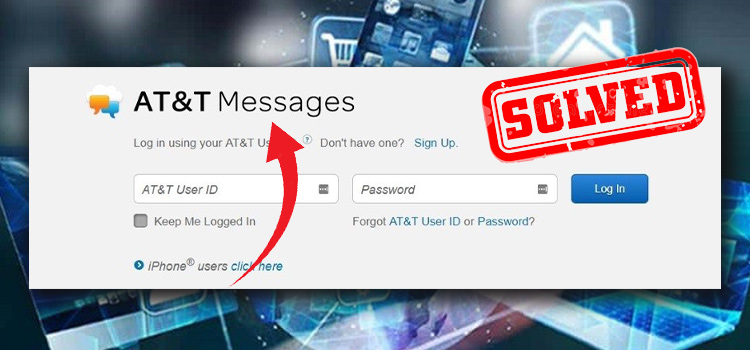
How to Obtain a Copy of Texts and Emails in AT&T?
Text Documentation from AT&T – To Use Your Mobile is a simple process. AT&T texts could only be retrieved if they have been saved on your mobile phone’s memory card. AT&T provides a Backup & Sync facility, which allows users to sync messages throughout the AT&Twireless systems for 90 days. It also uploads texts to every other device of your preference.
Having access to message records could be extremely beneficial. At att.com, you can browse a history of text messages sent and also which mobile numbers they were delivered.
First, you have to log on to your account at AT&T. Then, navigate to the My Wireless. There, you have to click on Check Usage. Now, when you are on the usage window, Choose the row you want to display by scrolling down to Usage by number and selecting it from the drop-down menu.
How do I view text messages on my AT&T account?
To access your account, just go to https://www.wireless.att.com/my-account/.
Simply insert your login details here.
To display texting, go to “Messages” and afterward “View Text Messages.“
How to Monitor Texting With AT&T Mobile
Using AT&T and other third-party tools, you can keep track of what your child is texting.
You might be worried about the number of texting that your early age teen does if they have a smartphone of their own. As a parent, some of the things that might worry you include your child having unsuitable conversations, being harassed, and using their cell phone too much. You can control how much time your child spends on their phone by utilizing parental control systems including AT&T Smart Limits, Mobile Spy as well as My Mobile Watchdog. These parental control factors monitor the entire content of every SMS that has been sent to the children’s phones.
Step 1: Notice which monitoring services are offered by AT&T for the specific model of smartphone you would like to track down and use them. Even though all AT&T customers have access here to the Smart Limit service that the provider offers, you will need to make sure that your device meets the specifications for third-party apps like Mobile Spy and My Mobile Watchdog. My Mobile Watchdog is mobile friendly and uses the Android, BlackBerry, Windows Mobile 5 and 6 operating systems, as well as the Brew operating system.
My Mobile Spy works with the majority of BlackBerry phones, Windows Mobile phones also Apple iPhones. Observe the requirements for the tracking software you would like to buy for more information on phone suitability.
Step 2: Consider how much influence you like to have over the child’s choice of texts to send and receive. You can set limits on the timing in a day when your child can send and also receive messages using the help of AT&T Smart Limits. You are also able to block texts from particular device numbers and place a restriction on the number of messages that the recipient can receive during each billing period.
Effective monitoring functions can be obtained through the use of third-party programs including Mobile Spy as well as My Mobile Watchdog. These features provide the ability to secure text records that contain the full msg text including the contact information from which the message has been sent.
Step 3: You will need to register an account to use the service. Simply sign in to the wireless account to begin the process of subscribing to AT&T Smart Limits. The monthly cost of using Smart Limits would be $4.99 for every line that you want to monitor in your home.
In comparison, the cost of using My Mobile Watchdog is $9.95 per month, while the cost of using My Mobile Spy is $49.97 for each quarter. By proceeding to the website of every app, you will be able to purchase memberships for both of the services.
Frequently Asked Questions
Can You See Actual Text Messages on the AT&T Bill?
On the AT&T payment, you will be able to see all the text messages that you have received. Since text messages have been sent about network access, it is possible that you will not be eligible to have all of the texts. When you are connected to the internet via Wi-Fi as well as data, you can be allowed to see these messages on the bill.
Can the Person Who Pays for My Phone See Your Text Messages?
Yes. All of the messaging that you make and receive can also be seen in person while paying for your mobile.
Does AT&T Secure Family Notify the Person Being Tracked?
Yes, for another family person’s phone to have access to tracking devices and access controls, the parent needs to install the AT&T SecureFamily Software Development kit on their phone. AT&T Secure Family will send text messages to your phone if it becomes locatable. This is done for your safety.
Can Your Parents Read Your Text Messages Online at AT&T?
They also can stop the internet connection on any other phone associated with the account. This AT&T Secure Family software does not offer any additional information regarding the contents of messages but does not allow its users with to read the contents of messages that are received on other mobiles.
Final Words
Other than using third-party apps, you’d have to stay satisfied with only the date and time as well as sender info. Also, if you don’t want to go through every message, the safe alternative is to limit your child’s texting as well as the screen on time. you can also block numbers you don’t want your child to text or call from the Smart Limit app. Thanks for reading.
Subscribe to our newsletter
& plug into
the world of technology





