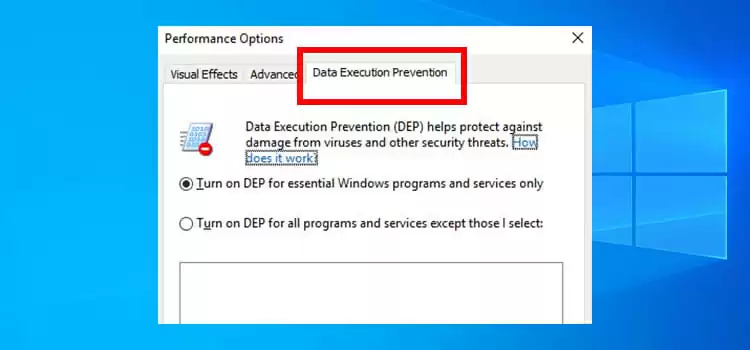Can I Use Thunderbolt As HDMI | Explained in Detail
The number of various devices and their connection method is increasing day by day in the world of technology. For this, every tech enthusiast may have encountered situations where they need to connect different standard devices together.
If your device supports a Thunderbolt connection while the other device you want to connect does not allow except HDMI. So, can you use Thunderbolt as HDMI? Technically, the answer is “No” as the functionality of Thunderbolt and HDMI connection is completely different from each other. But still, there is a way to use a Thunderbolt as HDMI.
In this article, we will explain the functionality of both Thunderbolt and HDMI connection and also tell you how you can use Thunderbolt as HDMI. So, without wasting your valuable time looking for the answer here and there, let’s quickly read this article thoroughly.

Key Differences Between Thunderbolt and HDMI
To understand whether you can use Thunderbolt as HDMI or not, you have to know the differences between them first.
HDMI (High-Definition Multimedia Interface) ports can be found everywhere from HDTVs to Blue-Ray and video game consoles to digital cameras. It can transmit high-quality audio-video signals through the HDMI cable. But it cannot transmit data and power through the connection.
While Thunderbolt technology can transmit both data and power and Mini DisplayPort on a single cable. But HDMI can be found on different brands while Thunderbolt is limited to Apple devices.
So, Is It Possible to Use Thunderbolt as HDMI?
As we mentioned, Thunderbolt and HDMI have some overlapping features, they are not directly compatible with each other. HDMI is a dedicated interface for video and audio transmission, whereas Thunderbolt offers a broader range of capabilities beyond just video output.
The two interfaces have different electrical signals and protocols, which makes them incompatible. Thunderbolt transmits power and data through the connection while HDMI can only transmit audio-video signal. For this, connecting a Thunderbolt port to an HDMI port using a simple cable will not work.
But the good news is that you can use Thunderbolt as HDMI using additional adapters or converters. Let’s learn about it in more detail below.
How Can You Use Thunderbolt as HDMI?
As the electrical signals and protocols of Thunderbolt don’t match with the HDMI connection, you need to convert the Thunderbolt signal into an HDMI signal somehow to use Thunderbolt as HDMI. For this, you’ll need a Thunderbolt to HDMI adapter.

These adapters typically feature a Thunderbolt connector on one end and an HDMI female port on the other. You need to connect the Thunderbolt connector to the Thunderbolt-enabled device and then connect the HDMI display to the adapter via an HDMI cable.
You can find this adapter easily online or at electronics stores. The Thunderbolt to HDMI adapter will work as a bridge between these two connections and you can connect your Thunderbolt-enabled device to an HDMI display easily using them.
When You Cannot Use Thunderbolt As HDMI?
Though you can use Thunderbolt as HDMI using adapters, your device must have to support Thunderbolt 3 technology. Otherwise, you cannot use Thunderbolt as HDMI even using an adapter.
There are different versions of Thunderbolt like Thunderbolt 1, Thunderbolt 2, Thunderbolt 3, etc. It’s important to note that all Thunderbolt ports don’t support video output. Only Thunderbolt 3 supports video output.
So, if your device has an older version of Thunderbolt, it will not support video output and you can’t use them as HDMI. In that case, you’ll need to rely on other video output options like DisplayPort cable or VGA.
Frequently Asked Questions and Answers (FAQs)
Can Thunderbolt Be Used for Display?
Yes, you can use the Thunderbolt port on your MAC to directly connect Thunderbolt-enabled display, TV, or external devices. To connect a display or device to your MAC that doesn’t have any Thunderbolt port, you have to use an appropriate adapter. In this way, you can connect any display that supports DisplayPort, Mini DisplayPort, DVI, HDMI, or VGA.
Can A Thunderbolt Port Be Used as A Video Input?
The previous versions of Thunderbolt such as Thunderbolt 1, and Thunderbolt 2 don’t support video input. However, the latest version of Thunderbolt technologies such as Thunderbolt 3 supports video input.
Conclusion
To conclude, Thunderbolt and HDMI are two different interfaces that follow different algorithms. For this, it isn’t possible to directly connect them. Especially, if your device supports only Thunderbolt 1 or 2 then there is no way to use it as HDMI. However, if it is Thunderbolt 3 technology, you can use it for HDMI-enabled devices using Thunderbolt to HDMI adapters. We hope you’ve found this guide helpful in identifying when you can use Thunderbolt as HDMI and when cannot. For any further information regarding this topic, feel free to ask in our comment section below. Thanks for reading.
Subscribe to our newsletter
& plug into
the world of technology