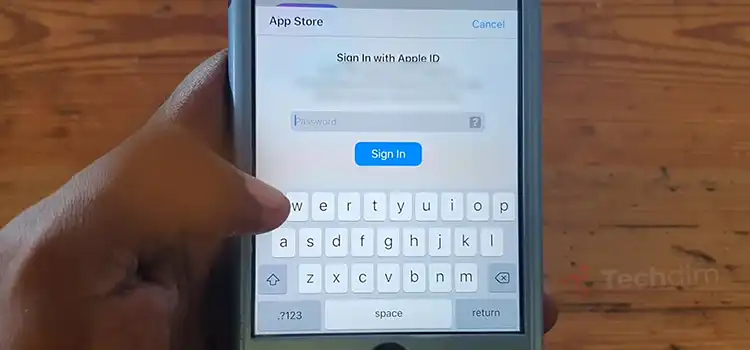Can I Connect Bose SoundTouch to TV? Easy Guidelines
Yes! you can connect your Bose SoundTouch to your TV.
Bose is the most popular brand for home theaters because of its sound quality. Among all, SoundTouch is one of the trendiest and most highly reviewed speakers of this brand. However, many people face difficulties connecting this with their TV.
If you are a Bose SoundTouch user and facing difficulties setting up your speaker or connecting to your TV, then you’ve come to the accurate place where you can get the actual solution to this issue.
Connecting Bose SoundTouch to the TV is quite simple and you don’t need to be an expert or techie to do this. You can connect it to your TV with either the HDMI cable or wirelessly.
We have provided step-by-step instructions on connecting Bose SoundTouch to your TV in this article. So, let’s see how we can do it.

What Is the Best Way to Connect Bose SoundTouch to TV?
There are plenty of ways to connect Bose SoundTouch to a TV. You can connect via HDMI, optical, or Bluetooth depending on your TV.
However, HDMI is the best way to connect your SoundTouch to your TV to get the best audio quality. You can also choose Optical cable as the second option.
If your TV is older and doesn’t support HDMI, then don’t worry there are a variety of adapters available on the market. You just need to buy one according to the port that your TV supports.
If you have no problem with the muddier sound quality, then you can choose Bluetooth to connect the SoundTouch to your TV.
Now, let’s come back on track with how to connect it.
Can I Connect Bose SoundTouch to TV | How Do Connect
There you can connect SoundTouch to your TV in three ways –
- Using HDMI cable
- Using Optical cable
- Using Bluetooth
Step-by-step methods of all these three ways are described below.
Method 1: Connect Bose SoundTouch to TV via HDMI Cable
If your TV supports an HDMI connection, then follow the steps below to connect your SoundTouch to your TV.
- Turn on both devices – your TV and the Bose SoundTouch.
- Now, get an HDMI cable and connect it to the HDMI ARC port on your TV.
- Connect the other end of that HDMI cable to your Bose Soundbar’s Audio out port.
- Once you’ve connected both devices via HDMI cable, you need to change your TV’s output settings. Go to the Audio section from the Menu and set HDMI as the output.
- Also, you need to enable ARC and CEC in your TV’s settings menu. You can follow the manual of your TV for this.
- Finally, change the audio input in the settings of your SoundTouch. Go to the device’s settings and select your TV or press the physical button to select the TV as an input device.
That’s it, your SoundTouch is ready to play.
Method 2: Connect Bose SoundTouch to TV via Optical Cable
First, you need to ensure from the manual book of your TV that your TV supports the optical cable. Once you ensure it, you can apply the following steps to connect SoundTouch to your TV via optical cable.
- Get an optical cable that is long enough to reach your TV.
- Now, connect one end of that optical cable to your SoundTouch device and the other end to the optical port on your TV.
- After that, go to the audio settings on your TV and select Optical as the output device from the menu.
- Finally, set the audio source on your SoundTouch as Digital and the SoundTouch will be ready to play.
Method 3: Connect Bose SoundTouch to TV via Bluetooth
If your TV supports Bluetooth connection, then you can easily connect the SoundTouch via Bluetooth by the following steps.
- First, press and hold the Bluetooth button on your SoundTouch or remote control of your SoundTouch.
- Once the indicator light on the SoundTouch starts blinking, go to the Bluetooth menu on your TV and search for available devices.
- Now, select SoundTouch to pair it via Bluetooth.
- Finally, play something to make sure that the Bluetooth connection has been established successfully.
Frequently Asked Questions
Can I Connect My Bose Wave Sound Touch to My TV via AUX Cable?
Yes, you can connect your Bose Wave Sound Touch to your TV via AUX cable. But in this case, your TV needs to have a 1/8” or 3.5mm AUX input port. It is the size of a headphone jack. So, if your AUX cable is the same as a headphone jack, then you can connect the SoundTouch to your TV using it.
How Do I Connect My Bose Sound Touch to My Tv Wirelessly?
You can connect the Sound Touch to your TV wirelessly only if your TV supports Bluetooth connection. There is no option to connect it via a Wi-Fi hotspot. You need to enable Bluetooth in both devices and pair them to establish the Bluetooth connection between them.
Can I Hook up My Bose Speakers Directly to My TV?
The accurate answer will be – “It depends on your TV”. If your TV has an RCA connection port, then you can connect the speakers directly to your TV. However, it is connecting the Bose speakers via HDMI cable is the best to have high-quality sound. You can connect your Bose speaker directly to your TV in three ways – via HDMI, optical, and Bluetooth.
Can Bose Sound Touch 10 Work with TV?
Yes, you can easily connect your Bose Sound Touch 10 to your TV. You can either connect it via Bluetooth connection or you can connect via HDMI cable. If your TV supports an optical cable, then you can also connect it using that cable.
Conclusion
The connecting method of all the models of Bose SoundTouch or Soundbar is almost the same and simple. There are three easy methods to connect it to your Television and we hope you are now able to connect your SoundTouch to your TV in all these three ways after reading this article. However, our suggestion is to connect it via HDMI cable as you can get the best sound quality in this way.
Subscribe to our newsletter
& plug into
the world of technology