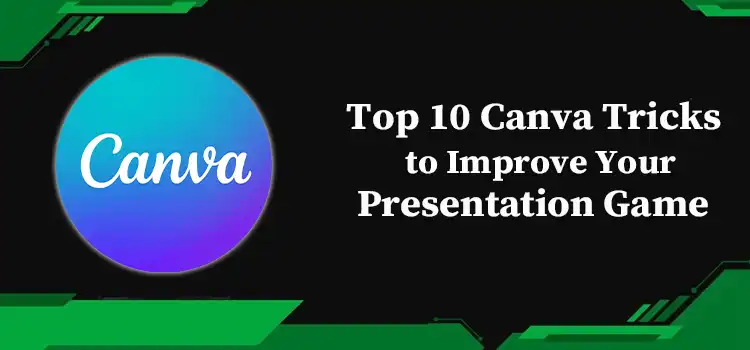Can Bad Thermal Paste Cause Overheating? How Do I Know?
If you are a PC user and doing heavy duty with it, then overheating could be a matter of concern to you. As the microprocessors get overheated, the thermal paste can be a solution to it.
But if the micro-parts of your computer are still overheating after applying the thermal paste, then you may think that it is because of the bad thermal paste.
In this article, we will discuss whether it is because of bad thermal paste or there is something else that causing it. So, let’s read this quick article by the end.

Does Thermal Paste Go Bad?
The thermal paste compound can sustain for three to five years if the package is not opened. But we apply the thermal paste in small quantity and the rest of the compounds remains in an opened tube. In that case, the thermal paste will expire but it will take up to years for a thermal paste to go bad.
Again, it can happen that the thermal paste hasn’t been stored at a suitable temperature and has already gone bad when you purchased it. So, you should check the expiry date before purchasing it and consider buying it from larger shops.
However, it is clear that the applied thermal paste will dry after a certain period of time and once it dries you will have to reapply the paste.
Does Overheating Cause Due to Bad Thermal Paste?
The main focus of the thermal paste is to siphon heat away from the microchips of a computer. If the paste is expired or gone bad, then the ability to siphon heat will be lost from the compound.
That means, the thermal paste won’t transfer the heat to the heatsink, and the heat of the processor cannot be reduced. Hence, you may face overheating issues with your computer.
But even a bad thermal paste cannot produce or store heat which may cause the overheating issue. So, if your computer is overheating, then it may be because the thermal paste has dried out or gone bad.
How to Check If Thermal Paste Has Gone Bad?
As you know that thermal paste can go bad and a bad thermal paste is unable to reduce the overheating issue, you may be wondering how you can tell whether your thermal paste has gone bad or not.
Don’t worry, here is the instruction to check if the thermal paste is usable or not:
- At first, drop a small amount of thermal paste by pushing the plunger of the syringe.
- Then, spread the dropped thermal paste on a metal surface.
- Now, check how consistent and smooth it is.
- If the thermal paste is dry, separated, watery, or flaky, that means it has expired.
- If the paste is smooth and consistent, that means it is good to use.
Bonus Tip: How to Store Thermal Paste Accurately
Follow the instructions below to avoid thermal paste from going bad:
- Twist the cap of the tube tightly after using the thermal paste.
- Put it in a zip-locked bag.
- If you have pushed the plunger to drop the thermal paste from the syringe, then do not pull it back. Because, if you pull the plunger back, air will go inside and oxidize all the thermal gel.
- Store the thermal paste in a cool and dry place. Avoid putting it in extremely hot or cold places or under direct sunlight.
- Do not store it in an Attic or basement as these places have high temperatures.
Frequently Asked Questions
Can No Thermal Paste Cause Overheating?
CPU provides power to almost all the components of the board by transforming the electrical current. In this process, excessive heat is generated by the processor. Thermal paste siphons off the heat and takes it to the heatsink which reduces the heat. So, if you don’t use the thermal paste, then you may face an overheating issue with your computer.
What Happens if Thermal Paste Goes Bad?
Thermal paste should be stored in a cool and dry place to avoid spoilage. If you use a spoiled thermal paste, then it may not reduce the temperature properly and cause overheating. So, if you see that the thermal paste has become watery or dried out, then replace it.
Does Bad Thermal Paste Affect CPU Temp?
Bad thermal paste doesn’t directly affect the CPU temperature but it loses its ability to reduce the temperature of the CPU which causes heat up and slows it down. Simply put, there is no difference between using bad thermal paste and not using thermal paste on a CPU.
Can Too Much Thermal Paste Cause Overheating GPU?
Thermal paste is supposed to reduce the temperature of the GPU. But it doesn’t mean that if you apply too much thermal paste, it will be more active in reducing temperature. It doesn’t work that way. Excessive thermal paste won’t cause overheating but will trigger different problems.
For example, if a conductive thermal paste goes to the circuit, then it will cause short-circuit and may damage the motherboard permanently.
Will Better Thermal Paste Fix Overheating?
Yes, a better thermal paste will fix the overheating issue with your computer. Bad thermal paste loses the ability to siphon heat out of the microprocessors and causes overheating issues. But if you purchase a new and better thermal paste, then it will surely work fine.
Conclusion
We hope you’ve found the answer to your question that whether a pad thermal paste causes overheating issues or not after reading this article. In the fourth segment of this article, you’ll learn how you can identify whether your thermal paste has gone bad or not. Furthermore, preserve the thermal paste as instructed above to avoid going it bad. For any further queries, please leave your comment below. Thanks for reading.
Subscribe to our newsletter
& plug into
the world of technology