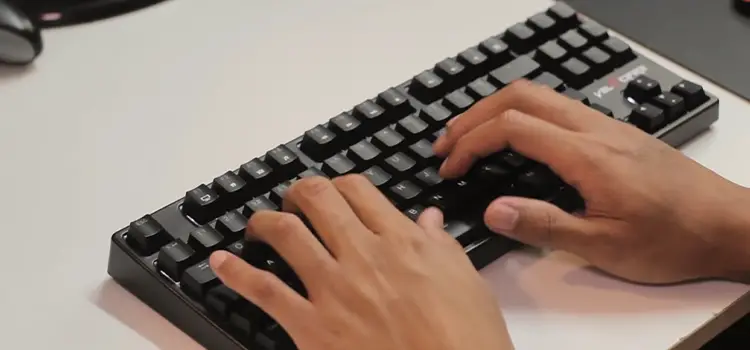Can A Bad DisplayPort Cable Cause Artifacting? – Answered
If you are facing artifacts on your display then we understand your frustration. Especially when you can’t figure out what is causing these annoying glitches. You might think your bad DisplayPort cable is causing this artifice. But is it true?
There can be several facts that may cause artifacts and bad DisplayPort cable can be one of them. But don’t worry as long as we’re here to help you. This article explores the relationship between a bad DisplayPort cable and artifacting, examining whether a faulty cable can indeed be the culprit.

Is It Possible for a Bad DisplayPort Cable Cause Artifacting?
Yes, a bad DisplayPort cable can cause artifacting. However, there are many other factors that may cause artifacting including an incompatible graphics card, faulty or outdated driver, software glitches, or hardware malfunctions. And artifacting caused by a bad DisplayPort cable is relatively less common compared to these factors.
So, if you are experiencing artifacting on your display, you can try replacing the DisplayPort cable to see if that resolves the issue.
After replacing the cable, if no visual distortion, flickering, blurry images, or distorted color appears on your display, then it was the DisplayPort cable that was the main culprit.
What Else Causes Display Artifacts?
Excluding the DisplayPort cable, several factors can cause artifacts, including graphics card problems, driver issues, software glitches, or hardware malfunctions. Here are the possible factors that may affect display artifacts:
- Faulty Monitor
- GPU Overclocking
- Incompatible Driver
- Faulty Display Settings
- Interference From Nearby Electrical Sources
- Loose Connectivity Between GPU and Monitor
What You Can Do to Fix Artifacting Issues
If the DisplayPort cable is the culprit, then here are some tips to help you avoid cable-related artifacting:
- Use a certified DisplayPort cable.
- Avoid using cheap, off-brand cables.
- Make sure the cable is properly connected to both the graphics card and the display.
- Make sure there is no tear, bend, or twist on the cable.
- Keep the cable away from heat sources and sharp objects.
But if you still face artifacting after replacing the cable, then the problem may be with the graphics card or the display itself. In that case, you can follow the solutions below to fix display artifacting:
- Update Graphics Drivers: Ensure that your graphics card drivers are up to date. Outdated or incompatible drivers can cause display issues, including artifacting.
- Check Display Settings: Ensure that the display settings, such as resolution and refresh rate, are appropriately configured and supported by both your graphics card and your display.
- Check Your Display: Connect the display to another computer or device to determine if the issue persists. If artifacting occurs with multiple devices, the cable is likely not the cause and your display may be damaged.
Frequently Asked Questions and Answers (FAQs)
How Do I Know If My DisplayPort Cable Is Bad?
If your DisplayPort cable is bad, then you’ll get a lower refresh rate or limit the ability to overclock your GPU to get a higher refresh rate. You also might face display artifacting issues including ghosting, color or image distortion, screen flickering or flashing, and screen tearing.
Does DisplayPort Cable Affect Quality?
Yes, DisplayPort cable can affect the picture quality. To prevent unexpected display artifacts, it is always recommended to use a high-quality DisplayPort cable from a reputed computer system or accessory brand. You can check for the certified DisplayPort cable listings on the web.
Can DisplayPort Cable Damage GPU?
No, a damaged or faulty DisplayPort cable won’t damage the GPU. However, you’ll not get the best performance out of your GPU using a faulty DisplayPort cable. So, it is always best not to use a damaged DisplayPort cable.
Can a Bad DisplayPort Cable Cause Ghosting?
Yes, a bad DisplayPort cable can cause ghosting sometimes. But ghosting usually occurs due to faulty display settings or if the refresh rate and resolution don’t match the specification of the monitor.
How Long Can a DisplayPort Cable Be Before It Loses Quality?
You can use DisplayPort cable with any length according to your need. However, it is recommended not to exceed 6 feet (around 1.8 meters). Using a DisplayPort cable more than 6 feet may cause data loss as well as bad picture quality.
Conclusion
While a bad DisplayPort cable can potentially cause artifacting, it is not the primary suspect in most cases. Artifacting issues are typically more closely associated with graphics card problems, driver conflicts, software glitches, or hardware malfunctions. However, using a high-quality, properly shielded DisplayPort cable is always recommended to ensure a stable and reliable connection between the graphics card and the monitor.
Subscribe to our newsletter
& plug into
the world of technology