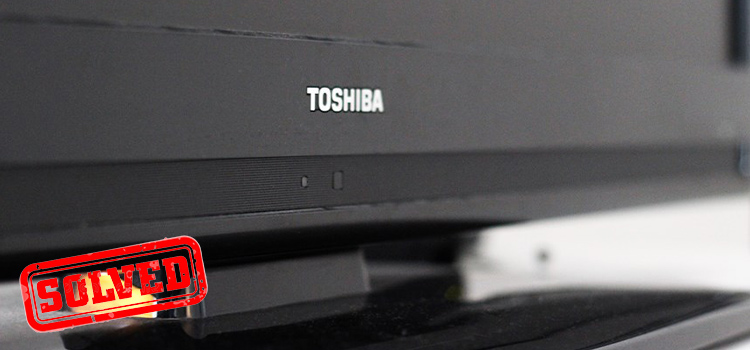[EXPLAINED] Can a 75Hz Monitor Run 120FPS?
The simplest answer to this question is NO! A 75Hz monitor can’t run 120 FPS. Your monitor’s refresh rate represents the number of times the display makes a new image per second. On the other hand, the frame rate refers to how many images can continuously be displayed per second.
Therefore, if the frame rate is larger than the refresh rate, your monitor can’t create images equal to the images that should get displayed. To make it convenient, we’re going to explain can a 75Hz monitor run 120 FPS in detail.
So, without further ado, let’s get started!

Can a 75Hz Monitor Run 120FPS Conventionally?
First of all, you’ve to understand that a monitor is called 75Hz because it’s capable of creating 75 images per second. So, if you want it to draw 120 images per second, it hardly can do that.
That’s why whilst your video card is delivering 120 frames each second, the monitor can only display 75 of them. That means you can see the highest 75 frames each second.

You can try to run a 120 FPS frame rate on your 75Hz refresh rate monitor but here’s a catch. The truth is the result will be worse. In the beginning, your monitor will only show 75 FPS as it’s the actual limit.
But when you tend to run 120 FPS, the extra frames start to create problems. They won’t get displayed properly which leads to waste and cause display tearing, input lag, and other related issues.

This is where Virtual Sync (FreeSync or GSync) technology comes in to let your GPU maintain the balance of the refresh rate and frame rate by ensuring constant synchronization; let your 75Hz monitor run 120 FPS.

NOTE: Even though virtual sync is designed for balancing both refresh and frame rate, the fact is using it will show input lag and lower response. Therefore, to get better response and lower input lag while gaming, there’s no other way but to keep the virtual sync off.
That’s why playing at an FPS that your monitor can provide at maximum will be a wise decision.
Frequently Asked Questions (FAQs)
Is a 75Hz monitor good for gaming?
Yes, it is. A 75Hz monitor is still a good option for lots of games. It can provide an acceptable video quality which is more than enough for casual gamers. So, if you’re a casual or budget gamer, you can surely go for a 75Hz monitor for gaming and save some extra bucks.
Can all monitors support 120 FPS?
Actually, no. Not all monitors can essentially support 120 FPS. To get 120 FPS, you should get a monitor of 120Hz or higher.
How fast is 75Hz?
75Hz is faster for those gamers who usually play on low or mid-level monitors. They’re not used to playing at 75Hz and that’s why the video quality seems smoother and more vivid to them. But the more the refresh rate, the faster and smoother the performance.
Can human eyes see 120 FPS?
Even though it’s difficult for the experts to determine the exact number, ultimately they came to the decision that human eyes are capable of seeing at the rate of 30-60 frames per second. If the number exceeds, our eyes can’t process the visual data any faster.
Conclusion
Lastly, it can be said that theoretically, a 75Hz monitor can’t run any visual data at 120 FPS. Trying this can cause problems such as screen tearing, and input lag as an outcome. To get 120 FPS, you should go for a 120Hz monitor. If you find this post useful don’t hesitate to share your feedback.