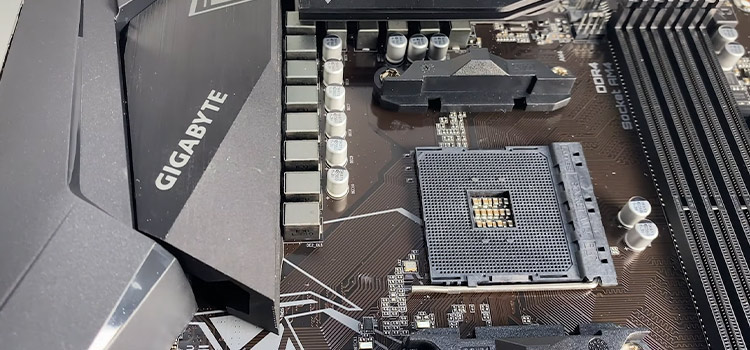[4 Fixes] Bose Acoustimass Subwoofer No Sound
Are you experiencing sound issues with your Bose Acoustimass subwoofer? We can understand how irritating the issue is! We use these kinds of devices for our entertainment, but when we encountered issues with them, we started acting like HULK, aren’t we? Jokes apart.
Well, stop panicking because this issue can be solved very easily unless the subwoofer is physically damaged. Basically, this happens due to a loose connection or power cord issue.
In this article, we have covered the fixations of the “no sound” issue of Bose Acoustimass subwoofer. So, grab a chilled lemonade, and let’s get started with the troubleshooting guide!

Reasons Why There is No Sound Coming from Bose Acoustimass Subwoofer
There are several reasons that can be blamed for this no-sound issue of acoustimass subwoofer. Before going for the solution, it’s better to find out the actual reason. By doing so, the fixation part becomes easier.
- The circuit board is damaged.
- The headphone is connected to the subwoofer.
- Loosen connection.
- Subwoofer’s fuse is blown.
- Improper input settings in the receiver.
Sometimes, we lowered the sound and forget to check after turning the subwoofer on the next day. For this, before doing anything, make sure the initial checks are done, like, check with the sound level, the AC outlet is powered on, etc.
How to Fix Bose Acoustimass Subwoofer No Sound Issue
As we have stated earlier, this no-sound issue can be solved easily if the subwoofer is not physically damaged. Follow the solution below to fix the issue and still, and if you are facing the issue then take it to the official customer support. Now, let’s find out the ways of getting rid of the NO-SOUND issue.
1. Check the Cable Connection
If there is a connection issue between the receiver and subwoofer or subwoofer and sound box then you will face a sound issue. So, check with the connections cable first. If there are any loose connections, fix them.
2. Fix Input Settings
Make sure the receiver’s input is properly set for the subwoofer. For example, if you are connecting your acoustimass subwoofer with a home theater receiver then you will need to connect these two with an audio interconnect cable. Connect them in the dedicated port and enjoy.
3. Check the Fuse of the Subwoofer and Power Cord
Another fix is, to replace the fuse of the subwoofer and power cord. If the fuse of the power cord is blown then it won’t provide enough power to run and as a result, the subwoofer won’t turn on, and no sound.
On the other hand, if the subwoofer’s fuse is blown then the subwoofer won’t get enough and you will have sound issues. So, check with the fuse and if needed, replace them.
4. Reset/Power Cycle the Subwoofer
You can also try to fix this by resetting the subwoofer or power cycling the subwoofer. To reset –
1. Turn off Media Center for at least 10 seconds
2. After 30 seconds, turn it on and check again
3. If the reset doesn’t work then try power cycling. To do so, turn off the subwoofer, remove the power cord from the power strip/outlet for a couple of minutes
4. Then reconnect it.
Frequently Asked Questions and Answers
Should I open Bose Acoustimass subwoofer?
No, it’s not suggested to open any subwoofer. Because, by doing so, you may damage the system. So, it’s better to not open it for fixing the subwoofer.
Why is my subwoofer making a popping noise?
Whenever you get a popping noise from your subwoofer then wireless interference is at blame.
Conclusion
Lastly, by following the aforementioned ways, this NO SOUND issue of your Acoustimass subwoofer. And if still you are not able to fix it then either you will need to change it or fix it with the help of experts. If you have any further queries or have any other ways to fix it, don’t hesitate to share with us in the comment box!
Subscribe to our newsletter
& plug into
the world of technology