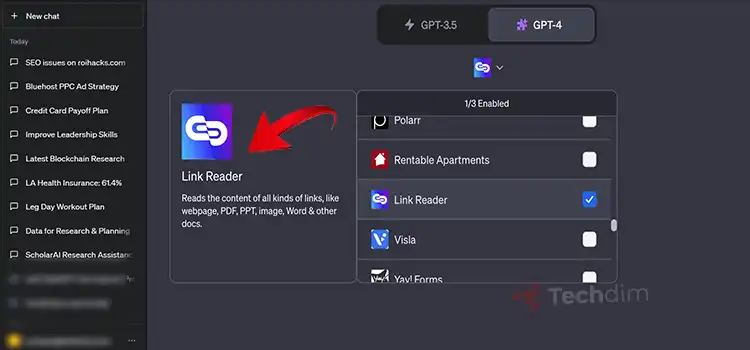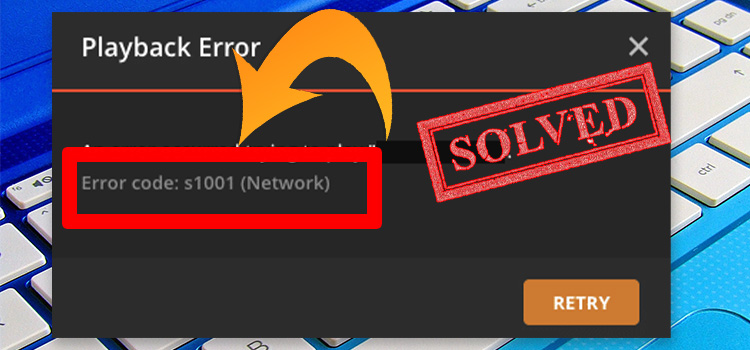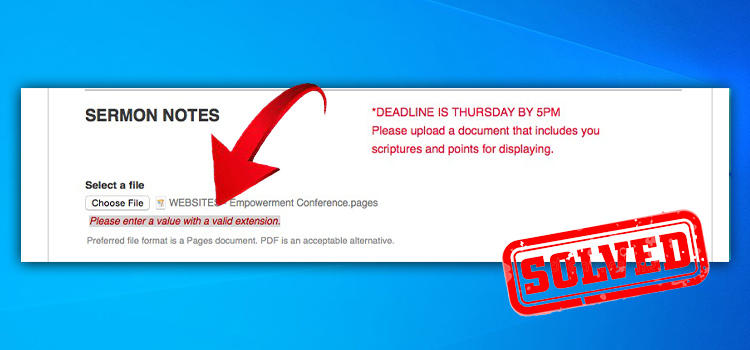[Solved] Avast Virus Definitions Download Has Failed
Avast is a third-party application that is most popular and offers maximum protection from viruses, malware, adware, and spyware. Though it is free, secure, and popular yet sometimes, it may lead you to trouble while downloading the virus definition. Especially when you are trying to update the virus definition with the outdated version of the Avast antivirus application. If you are also facing an Avast virus definition download that has failed error while updating the virus definition through the Avast antivirus application, don’t be panicked, I am here to help you to resolve the issue.
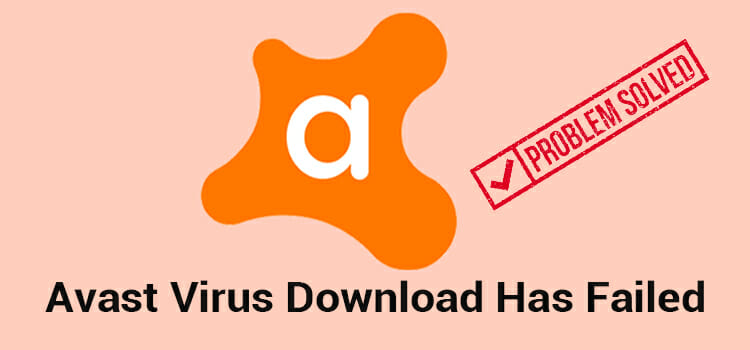
Reasons of Avast Virus Definitions Downloading Failed
Most of the Avast users have reported that Avast antivirus applications may fail to update the virus definition mainly for two reasons; outdated application and corrupted installation. These two reasons are described below;
1. Outdated Avast Antivirus Software
It is possible to encounter the virus definition error issue while updating the virus definition with an outdated Avast antivirus application. Most of the users who have encountered this issue have claimed that they have encountered the issue due to the outdated antivirus application, and they have fixed the issue by updating the Avast antivirus application. So, if this condition is applicable, you need to update the Avast antivirus application to resolve the issue.
2. Corrupted installation of Avast Antivirus Software
When the installed Avast antivirus application of your device isn’t properly installed, it may fail to update the virus definition. If so, you need to repair the Avast application or reinstall the application to resolve the virus definition issue.
Fixing Methods
To resolve the virus definition update issue in the Avast antivirus application, you can follow some methods that had been highly effective for most users. Here are the methods you can follow to resolve the issue on your device;
1. Updating Avast Antivirus Application
As said before, an outdated version of Avast antivirus could trigger the issue while updating the virus definition. If you are using an outdated version of the Avast antivirus application, you need to update it with the latest version. You can also avoid the issue by using the updated version of the Avast antivirus application.
You can follow these steps to update the Avast antivirus application;
Step-1; Open the Avast antivirus application and click on the Menu icon from the top-right corner of the Avast home screen and go to Settings Menu.
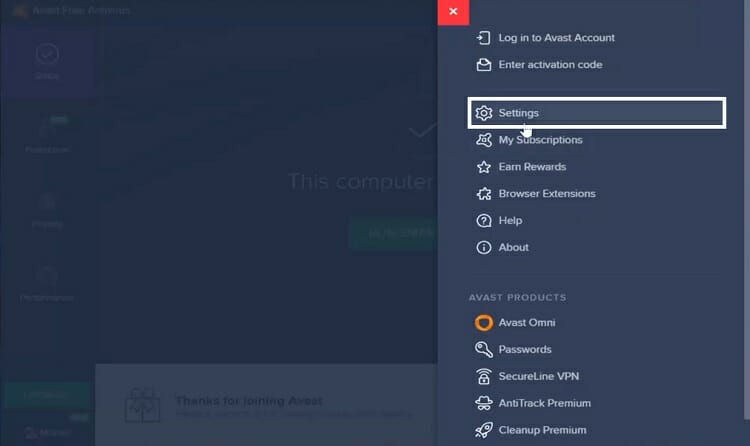
Step-2; Go to the General tab from the list of tabs, select and open the Update sub-tab, and click on Check for Updates. It will automatically scan and install the update if there is any update available for the Avast antivirus application.
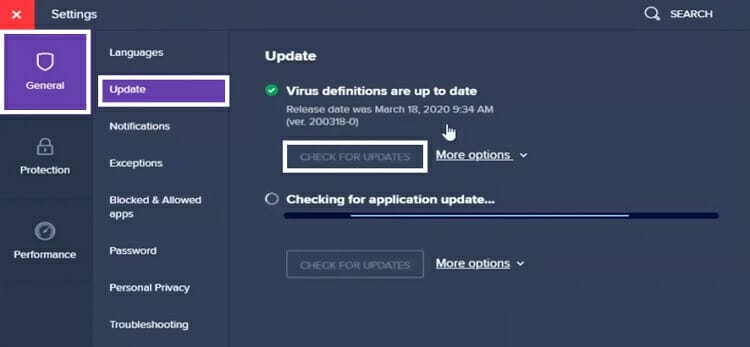
After downloading and installing the updates, restartthe Avast antivirus application to apply the installed update. Afterward, try to update the virus definitions again to check if the issue is resolved now.
2. Repairing Avast Antivirus Application
The corrupted and damaged installation of the Avast antivirus application cannot properly complete the virus scanning as well as downloading the virus definitions. In this case, you need to repair the Avast antivirus application to resolve the issue.
You can follow these steps to repair the Avast antivirus application on your device;
Step-1; Open the Avast antivirus application click on the Menu icon from the top-right corner of the Avast home screen and go to Settings Menu.
Step-2; Go to the General tab from the list of tabs, select and open the Troubleshooting sub-tab located on the bottom of the list. Scroll down the Troubleshooting tab until you find the Still having problems option. Afterward, click on the Repair App button. Now, the Avast antivirus application will take a few minutes to repair the app. Click on Resolve All options to resolve all the issues.
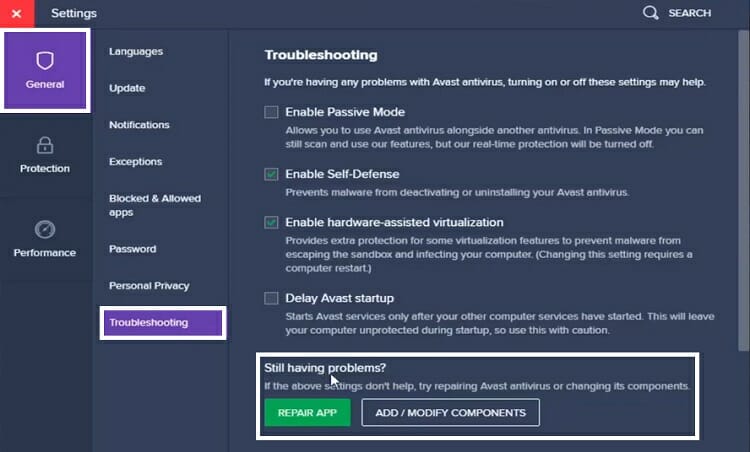
After repairing the Avast antivirus application, restart the application and try to update the virus definitions through Avast to check if the issue is resolved now.
3. Reinstalling Avast Antivirus Application
You need to reinstall the Avast antivirus application when repairing the application doesn’t help you to resolve the issue. By reinstalling the application, the application file will be restored, and it will help you to resolve the virus definition updating issue.
To reinstall the Avast antivirus application on your device, you can follow these steps;
Step-1; Press Windows + R key to open the Run Dialog Box, type control on the Dialog Box, and press enter to open the Control Panel.
Step-2; Click on Uninstall a program (under the programs option of the control panel window)to open the Programs and Features window.
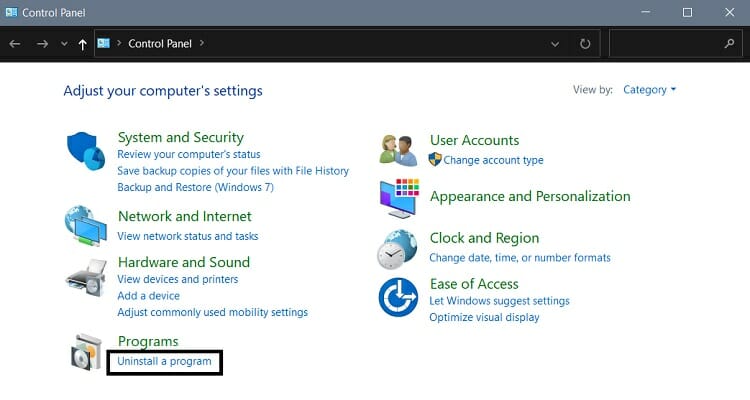
Step-3; From Program and Features window, locate the Avast antivirus application and then select Uninstall. Afterward, select Yes from the confirmation pop-up to start the uninstallation process.
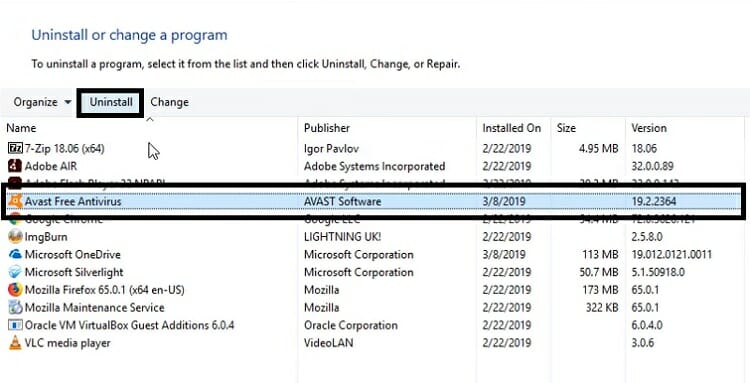
Step-4; Now, Download the Avast antivirus application from the official site and install it on your device.
After reinstalling the Avast antivirus application, try to update the virus definitions through Avast to check if the issue is resolved now.
4. Contact the Avast Antivirus Customer Service
When none of these above-described methods can help you to resolve the issue, you need to contact the customer service of Avast. You can simply contact the Avast customer support service from this link.
Frequently Asked Questions (FAQs)
How Long Could It Take to Repair the Avast Antivirus Application?
It could take a maximum of one to five minutes to repair the Avast antivirus application. Sometimes, it could take less than that.
Should I Use the Free or Paid Antivirus Applications?
For the quickest solution, Avast antivirus is best. It is free and secure to scan viruses and malware. But if you need an advanced solution, you need to use premium antivirus software.
Does Repairing the Avast Application Fixes the Update Issue?
No, repairing the Avast application only fixes damaged and corrupted installation. To fix the update issue, you need to update the Avast antivirus application.
Summing Up
After knowing about the reasons and the fixing methods for virus definition update failure in Avast, hope that you have resolved the issue on your device. Always keep the Avast antivirus application updated to avoid further issues. That’s all for today, have a good day.
Subscribe to our newsletter
& plug into
the world of technology