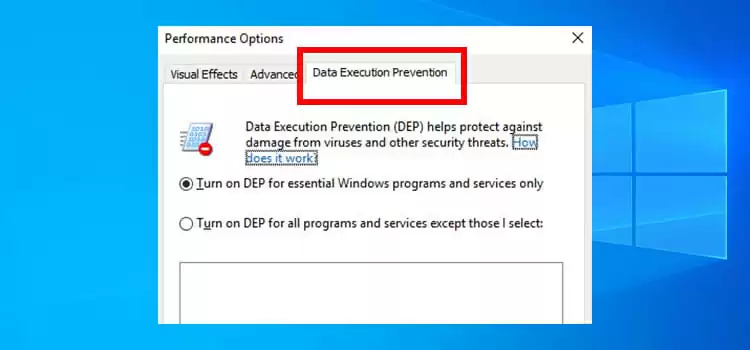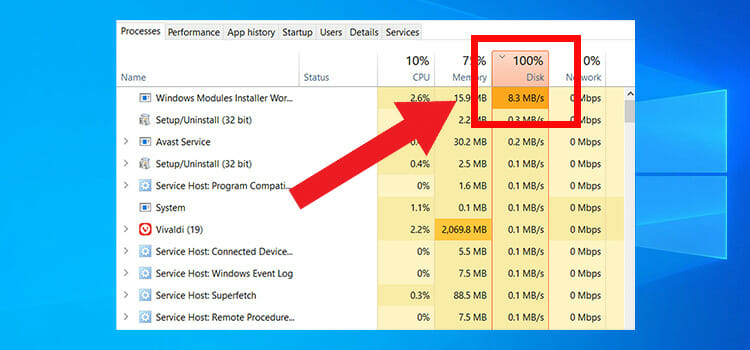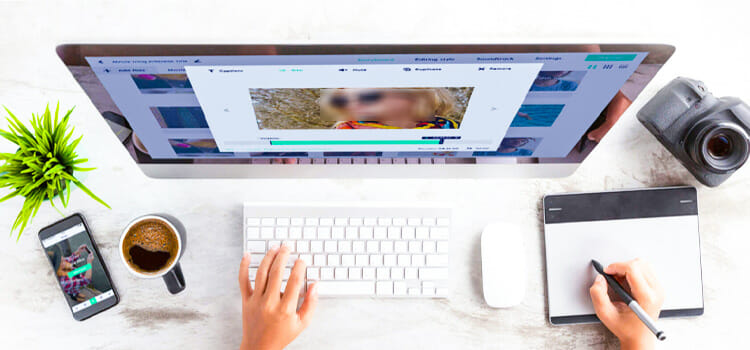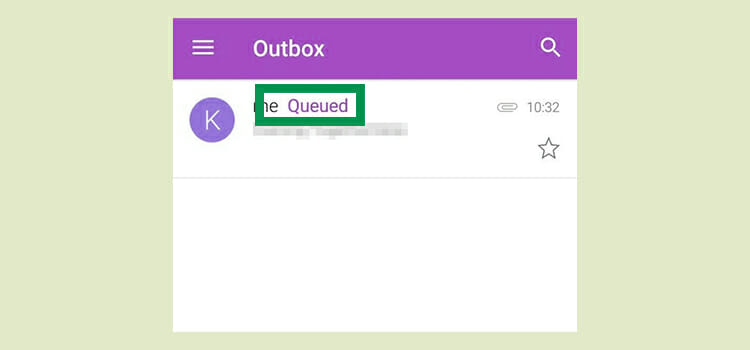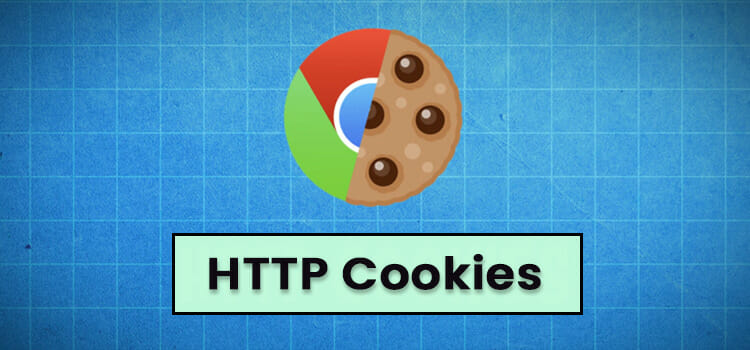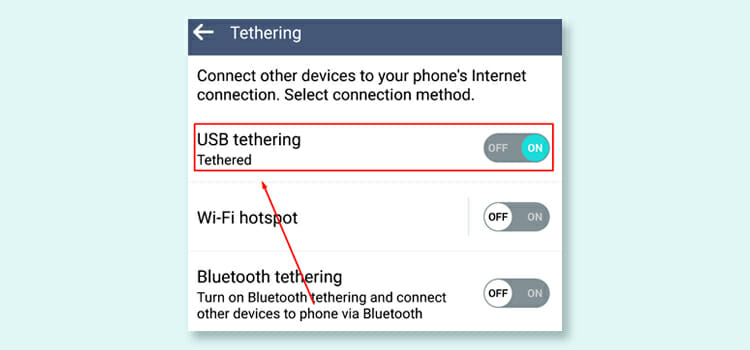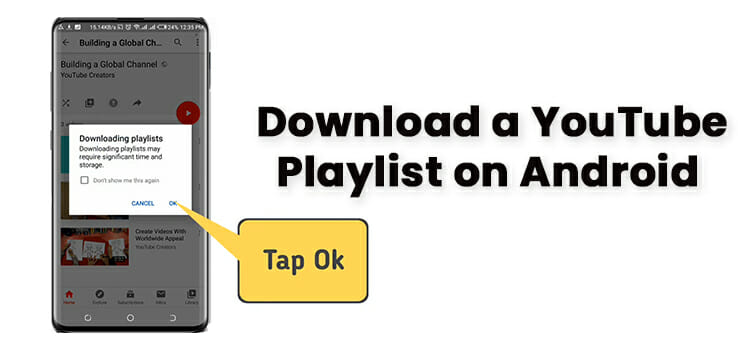What Is TIFF File | Pros and Cons of TIFF File?
You must have seen different image file formats including jpg, jpeg, png, BMP, etc. with your photos taken or shared. They may be raster images or vector images. The tiff is just another image file format. In this article, we’ll explain what is TIFF file and what are its advantages over traditional image file formats….