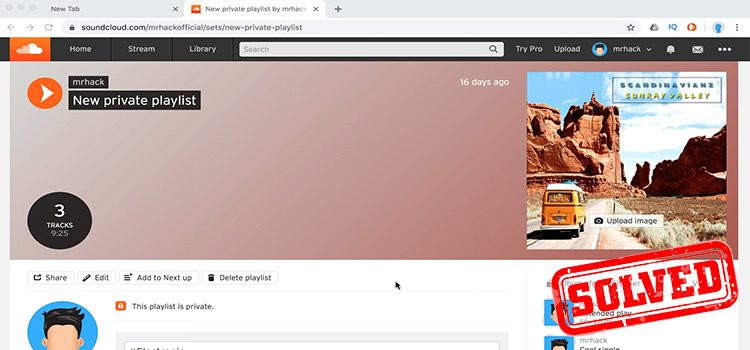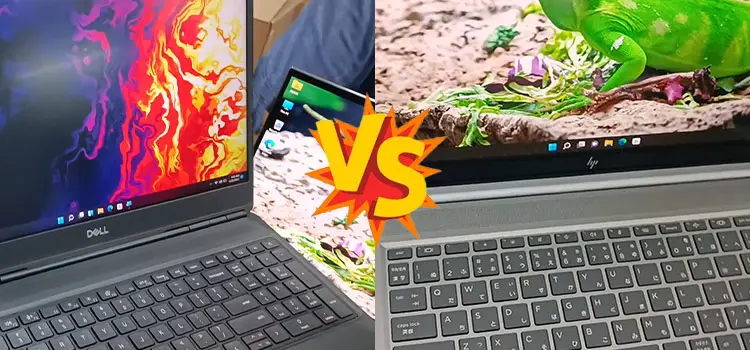[4 Fises] Dynex TV Volume Not Working
Dynex LCD TVs typically cost a little less than some other reputed brands while still having the same parts. There are many possible causes behind the Dynex TV volume not working. So, if you may not hear any audio from your TV, then most probably it’s because of poor cable connections or faulty speakers, etc….