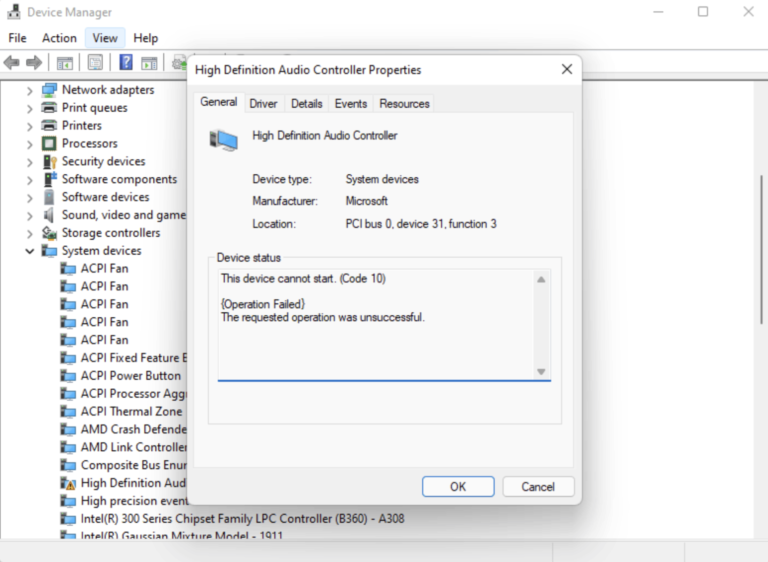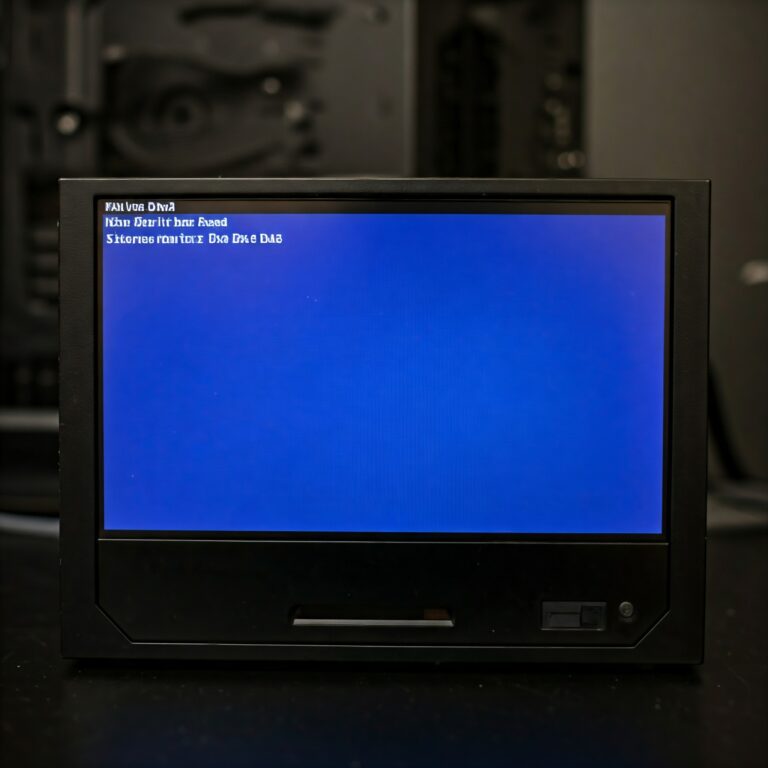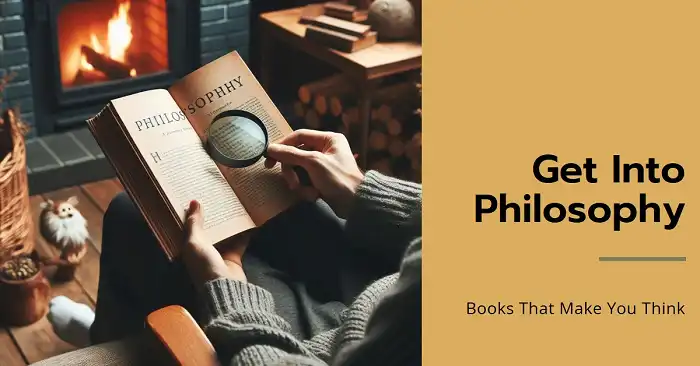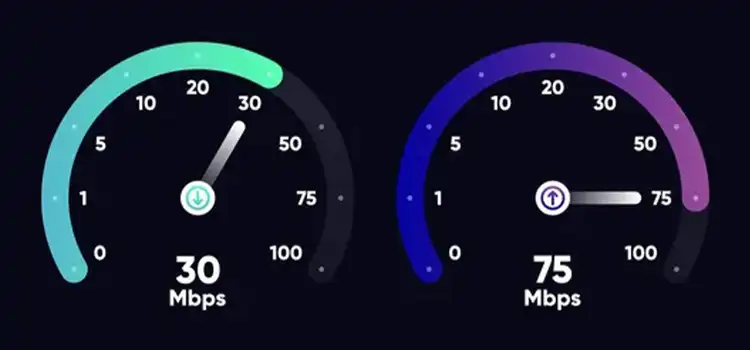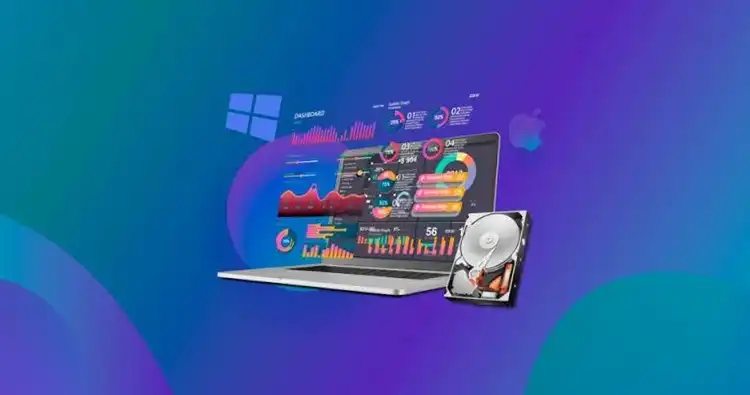How to Fix Slow Startup on Windows 10 [100% Working]
Are you tired of waiting for your computer to boot up every time you turn it on? If your Windows 10 PC has started taking longer to start, you’re not alone. Slow startup times are a common problem that many users face, and the good news is that you don’t need to be a tech…