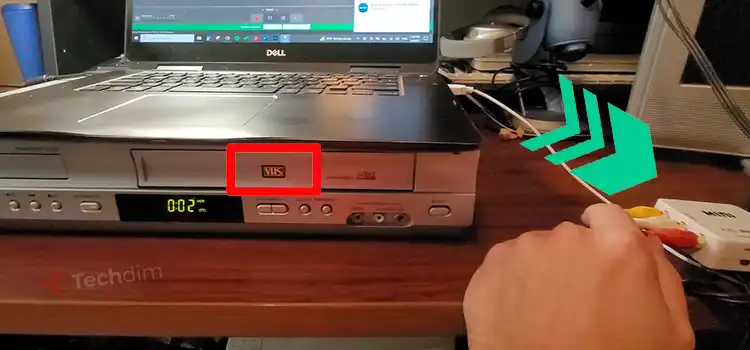[Answered] Can You Convert USB To Coaxial?
Remember during our RC car days we used to turn it into lots of different things with the motor, lights, and such? Well, this is the bigger version.
Although coaxial cables are mostly used for analog digital transmission, and a USB can carry multiple digital data/signals, both of them can be used together. So can you convert USB to coaxial? The simple answer is, yes.
But it all depends on what you are intending to use it for. Musical instruments, TV Antenna input, and CCTV input-output, all of which will require different converters. Confused? Let’s talk more about it.

Is It Possible to Convert USB to Coax With a Converter?
As we have said earlier, it is indeed possible to convert your USB to coaxial or vice versa. But there are limitations, exceptions, and different converter options for different usage.
You will have to go for different types of converters to get your desired outcome. One converter won’t do all the work for you.
1. Converting USB to Coax for Audio Devices

A lot of us want a better output for our sound devices. Especially for musicians. But if you don’t have the proper boards or sound cards, you might have to settle with the USB port you got.
Certain Amplifiers, instruments, and audio output devices will require a USB-to-coax converter which you will find online or even in instrument shops. What you need to keep in mind though is what type of input your device requires.

You will generally need a DDC (Digital to Digital Converter) and a DAC (Digital Audio Converter) converter for the output device to receive the signal. The DDC will process the input from the USB port of your computer and then send it to the DAC for it to be able to play through the coaxial output. Be it an amplifier or speaker.
2. Converting USB to Coaxial for TV, TV Antenna, or CCTV
Most commonly RG 59 and RG 6 coax cables are used for video transmission. TV, Antenna, and CCTV setups use this type of cable. But do they come in USB to coaxial format?
Sadly they don’t. So the only option you are left with while connecting to a PC to any devices like CCTV, TV, TV antenna, or broadcasting box is to use a TV card that also has a coaxial output. As everything is going all HDMI and Type C nowadays, there are hardly any options for this type of work.
It’s not a question of why, but a technical issue. While USB and Coaxial have their difference in build, coaxial cannot carry and process both video and audio at the same time while connected via USB. The only thing they can transmit via a converter is sound.
How do you make homemade coaxial cable?
Coaxial cables consist of a middle conductor, surrounded by an insulating layer and enclosed by a metallic shield (braided one or four layers). So it is nearly impossible to make such arrangements at home. But you can patch and create your own coax connection using just a coaxial stripper which has all the tools in one. Strip off the first layer and expose the metal braided part of the coax cable. Then fold it back and expose the middle (conductor wire). Do not let the shielding (braided wire) touch the conductor. Place the conductor in the desired connector. Crimp down with the tool you used to strip off the cable in the beginning. And you have a homemade coaxial cable patched up and ready to use.
Frequently Asked Questions and Answers
Is USB or coax better?
Both serve different purposes. While USB tends to carry its data through Packets, Coax cables transfer data as a Center Conductor. This gives the Coax data a fuller and rich output. But the USB is a lot clearer and soft. So depending on your preference, you can go for either of them as both of them are viable options.
Can optically convert to coaxial?
Yes. You will find a lot of optical to coaxial converters that can convert optical output to coaxial. They are available both online and in any computer store in your area.
What can I use if I don’t have a coaxial outlet?
Depending on what type of device you are trying to connect, there can be USB, HDMI, Type C, RJ 11, fiber optical port, and a whole lot more options to connect to. If you are intending to connect your TV to the internet, you can also go for a 4G Hotspot box or Satellite Internet Dish that will get you connected to the internet. For other connectivity, you will find converters that can convert coaxial input to USB, Type C, HDMI, and more.
Conclusion
In today’s day of convenient conversion, we can connect any device anywhere with just a converter. But in the case of USB to coaxial, there are a few limitations. But it isn’t big a inconvenience if you want to use other ports of your devices that will give you a richer, and warmer experience.
Subscribe to our newsletter
& plug into
the world of technology