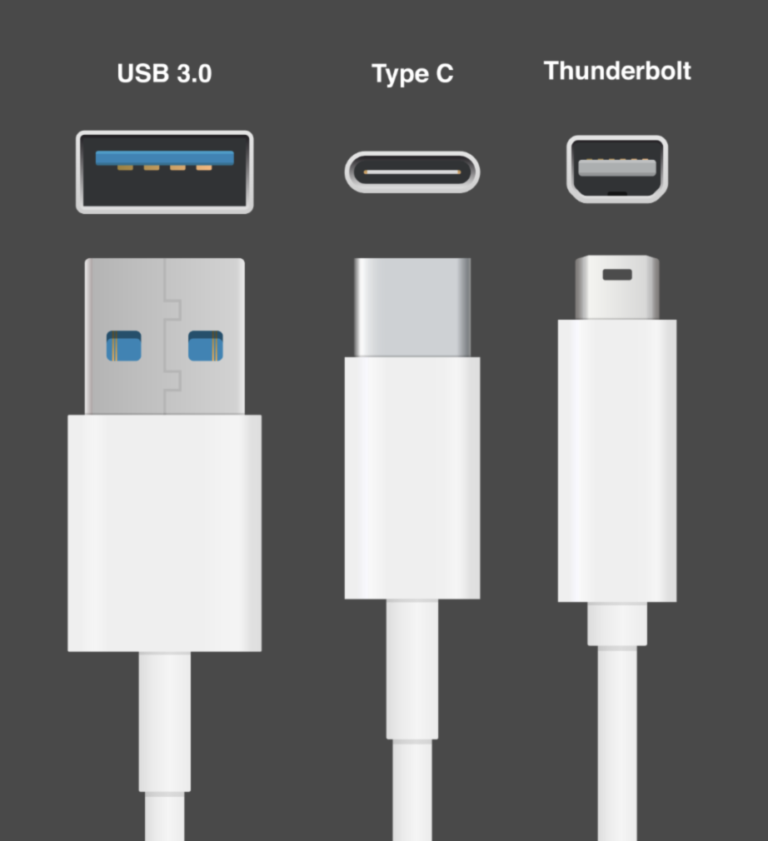Are Monitors Hot Swappable? Easy Explanation for You
Hot-swappable means you can connect or disconnect a device without turning on/off. This feature allows the device to do so without any issues. It’s a time-consuming way of disconnecting or connecting any device. Now, you may ask whether you can do the same thing with your monitor or simply put if a monitor is hot-swappable.
There are two answers to this question, yes and no, monitors can be hot-swappable, and sometimes they are not hot-swappable. Confusing, right? Well, there is nothing to be confused about as this article will help you to clear your confusion.
Read on and find out when monitors are hot-swappable and when they are not hot-swappable. Let’s begin then!

Are Monitors Really Hot-Swappable?
While replacing the monitor or adding a new one as an extended monitor, some may prefer and suggest turning off the computer before replacing or adding a monitor. But it’s very time-consuming work and you will need to stop all of your work for connecting or replacing a new monitor.
That’s why people always look for options that help them to replace or add a monitor without turning the computer off. In that case, monitors that use DisplayPort cable for connecting to a PC are hot-swappable.
By using a DisplayPort cable, you can connect a monitor to the PC without turning off the computer and neither the PC nor the monitor will be damaged. But if your monitor has a different port rather than DisplayPort then the monitor won’t act like a hot-swappable device and by doing so you may damage your monitor.
In general, regular or budget-friendly monitors are not hot-swappable. On the contrary, the higher-end one comes with this feature. Some high-end monitors come with a hot plug feature that allows them to connect or disconnect from the PC without turning off.
Bonus Tips
If you want to be on the safe side then it’s always to replace the monitor when it’s turned off. You won’t be able to find out which day can be your bad day, and after doing so, you may damage your monitor or your PC. However, there is another major concern which is the capacitor of the monitor which stores power. And there is a chance that if you disconnect the monitor without discharging the capacitor then it may damage your system and monitor.
Frequently Asked Questions and Answers – FAQs
What devices are hot-swappable?
If you are looking for hot-swappable components of a PC then for example you can have network adapters, keyboards and mice, portable hard drives, headphones, and so on.
What devices are not hot-swappable?
There are several components related to PCs that are not hot-swappable. For example, AT ports and devices, parallel ports and devices, serial ports and devices, CD-ROM, and so on. So, whenever you are working with these components be careful.
Conclusion
Lastly, high-end monitors with updated ports can be called hot-swappable monitors. If you own a lower-end monitor then it’s better to turn the PC and monitor off before connecting or disconnecting. Hope that all of your confusion is cleared by now. If you have any further queries then let us know in the comment bow.
Subscribe to our newsletter
& plug into
the world of technology