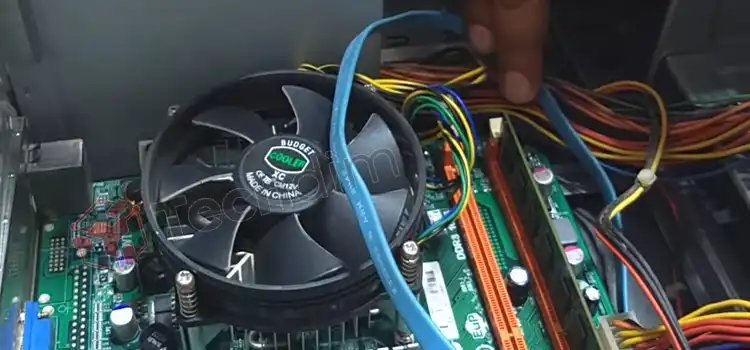8 Mistakes That Damage Motherboard | Still Careless!
The motherboard is most probably the heart of your PC. It is the most important component in your PC. Almost all other computer hardware components are connected with each other through the motherboard. So, if it gets damaged, your PC won’t be able to perform any task. A damage motherboard will also cost you much. Your PC’s motherboard can be damaged for many reasons. So, it will be a wise thing if you are aware of this. This article is going to give you some knowledge on that matter of motherboard damage so that you don’t have to bear the loss of damaging your motherboard.

What Is the Function of a Motherboard

A motherboard which is also known as the mainboard, system board or baseboard is found in computers and other digital systems. It is sometimes called the mother of a system. It allows communication between other electrical components and the computer components in a system. In your computer, all other components like Ram, processor, Hard Drive, power supply are connected to the motherboard. So, if it gets damaged, your PC becomes nothing but a box of trashes. That is why you must know how to avoid motherboard failure.
Reasons for Motherboard Damage
So, the main question is how motherboard gets damaged. As motherboard failure causes are many, most of the time you damage your motherboard without being concerned. But some general precautions are enough to get rid of damaging the motherboard of your computer. The motherboard can be damaged for many reasons. Among them, 8 common reasons will be discussed here as well as which of these does not damage a motherboard. The motherboard can be damaged by –
- Overheating
- Bad power supply
- Short circuits
- Bad CPU
- Bad video card
- Bad Ram
- Dust
- Bad Hard Drive
These are the common reasons for motherboard failure.
1. Overheating Damages Motherboard

Heat is a common enemy for electronic devices. But it may seem like electronic devices are fond of generating heat. Overheating cause damage to the motherboard. When you do some power-intensive work like graphics designing or play heavy games, motherboard overheating occurs. So, the heat needs to be dissipated. It can be done by using fans or heat sinks.
Overheating sometimes bends the motherboard’s small parts which may damage the motherboard. Because motherboard is so sensitive that a simple loose or improper connection often become a great factor in terms of the damaging motherboard. So, you should take proper steps to cool down the motherboard. After regular intervals of some days, you should clean your desktop’s or laptop’s ventilation outlets.
2. Bad Power Supply Damage Motherboard

Can a faulty psu damage motherboard? Computer’s power supply unit (PSU) is connected to the motherboard. You must buy the right power supply for your PC. If the PSU cannot provide the required power needed by the components of the computer, motherboard and other components fail to perform and thus damage the motherboard.
But generally, power surges do the main damage to the motherboard. What is power surges? You are quite familiar with this. Some power intensive electrical devices like refrigerators, air conditioner draw more power than other electrical devices. You might observe when you turn off these devices, light flickers. It is because when they are switched off, it takes a few moments to adjust the current supply. In those moments, more power is redirected to other electrical devices like light or your computer. This phenomenon is known as a power surge. So the power setup should be perfect.
Most PSU and motherboard can adjust with small power surges. But if it becomes huge, it can fully damage your motherboard and other components connected to it. You can be quite tension free if you use a surge protector to give power supply to your computer. This will only cost you about 10-15$ to buy a good surge protector. So, you must have idea on how to know if your power supply is compatible with your motherboard. Also check the power cable always.
3. Short Circuits
A short circuit is a common problem in a desktop computer. Laptop motherboard also gets damaged for this reason. There is a lot of chances of a short circuit if you have built your own PC or if you have a computer assembled from somewhere.
Computer’s Power Supply Unit (PSU) is connected to the motherboard. Motherboard passes electricity to other components of the computer. If the other components are loosely connected to the motherboard or if the case of the motherboard is badly fitted, there is a lot of chance of short circuit and damage your motherboard as well as other components like processor, ram, hard drive etc.
At the time of assembling the computer, you should be careful of the motherboard whether it is perfectly fitted in the case or not. Make sure that you have used every screw to attach it to the case. Because a loose screw can cause a short circuit. Make sure that there is no extra physical contact (anything that is metallic) with the motherboard except the necessary components.
4. Bad CPU Damage Motherboard
Central Processing Unit is connected to the motherboard. So, can a bad cpu damage a motherboard? Normally, a CPU doesn’t harm your motherboard unless it is badly damaged. If the CPU is badly damaged in such a way that it is shorted to the ground, there is a huge possibility of your motherboard gets fried out. If you think that your processor is damaged or harmed by any other causes, then you should at once change the CPU. You should also check the connection of the processor, the CPU cooler and the thermal paste that is used. You must always use the proper thermal paste for better heat sinking.
5. Bad Video Card Damage Motherboard
Video card is as like as the CPU. Your graphics card is connected to the motherboard. So, can a bad graphics card ruin a motherboard? Graphics card or GPU gets hot frequently if you do some graphics intensive work like graphics designing or playing heavy games. If your graphics card is so old that it gets hot so much then you should be concerned about your motherboard. Again your damaged graphics card may cause a short circuit to your motherboard and your motherboard can be fried out. Check that the connection between the graphics card the motherboard perfect and tight enough.
6. Can Bad Ram Damage Motherboard
Your RAM module or Random Access Memory is also connected to your motherboard. So. the question comes to mind that can a bad ram damage motherboard? But generally, ram stick does not cause damage to your motherboard. Ram can only cause a problem in booting. But you can cause damage to your motherboard if you install a damaged ram which will damage the socket for the ram in your motherboard. So, you should have idea about how can ram go bad? You can damage your system if the ram is installed wrong or reverse installed. You should check the set voltage of the Ram so that it doesn’t cause motherboard short circuit.
7. Dust Damage Motherboard

Dust is a common enemy for electronic devices. If you haven’t washed your computer for a long time, we suggest you do that. It can cause a loose connection of other components to the motherboard. Again, dust cause problem in the ventilation system of your PC and result in overheating. If you don’t want to cause damage to your computer, we suggest you wash your computer (both internally and externally) after a regular interval.
8. Can Bad Hard Drive Damage Motherboard
The hard drive is the device where all the data in your computer is stored. Hard disk is also connected to the motherboard. The hard drive lasts for a long time. But very old hard drive sometimes fails to perform perfectly. Other reasons can cause damage to the hard drive also. It is sometimes seen that PC doesn’t boot perfectly which is not good for the motherboard. Again damaged hard drive can cause a short circuit and fry out the motherboard. So, you should buy a new hard drive if you are sure that your hard drive is not in good condition.
Motherboard Damage Check
If your computer’s motherboard is damaged, you may encounter a lot of issues. Among them, to test if a motherboard is dead or damaged, some of the issues are given below:
- If motherboard failure occurs, instead of booting the operating system of your computer, you will get a beep code. A blue screen can only be shown.
- Your computer may randomly crash and cause general protection fault error code messages or fatal exceptions etcetera.
- Your computer may randomly reboot if your faulty computer’s motherboard.
If you encounter those issues, don’t think that your motherboard is damaged. You can face these issues if your other PC components get damaged.
You can check for several things to find out that your motherboard is damaged or is not in good condition.
- Visual Check: It is the first thing you need to do to check a faulty motherboard. A common cause of failure of the motherboard is bulged or blown capacitors. Check each of the capacitors whether it is bulging or leaking. If you find any of these in any of the capacitors, then your motherboard is damaged. Replacing of a bulging or blown capacitor may be possible. But this requires precision soldering. If you don’t find any damages, you have to use software utility or hardware diagnostic tools.
- Using software and other hardware diagnostic tools to dentify bad motherboard: Some examples of software and diagnostic tools are given below
- Hot CPU Tester: It is a great software that can test your computer motherboard. It is easy to use. It includes a burn-in feature for a new.
- PC-Doctor: It is a great motherboard diagnostic tool. But it is not cheap. It is often used by service centers and technicians to diagnose hardware.
- Ultra-X: This hardware diagnostic tool can check your motherboard whether it is damaged or not.
Summing Up
The motherboard is the mainboard of your PC. All the components are connected to it. So, if it is damaged, your computer cannot perform at all. So, you must take extra care of this component especially. A damage motherboard makes your computer nothing but a box trashes. After reading this article, we hope, now you know all the reasons that are behind of making of damaging your motherboard and how to protect motherboard from damage.
- What Is the Function of a Motherboard
- Reasons for Motherboard Damage
- 1. Overheating Damages Motherboard
- 2. Bad Power Supply Damage Motherboard
- 3. Short Circuits
- 4. Bad CPU Damage Motherboard
- 5. Bad Video Card Damage Motherboard
- 6. Can Bad Ram Damage Motherboard
- 7. Dust Damage Motherboard
- 8. Can Bad Hard Drive Damage Motherboard
- Motherboard Damage Check
- Summing Up
Subscribe to our newsletter
& plug into
the world of technology