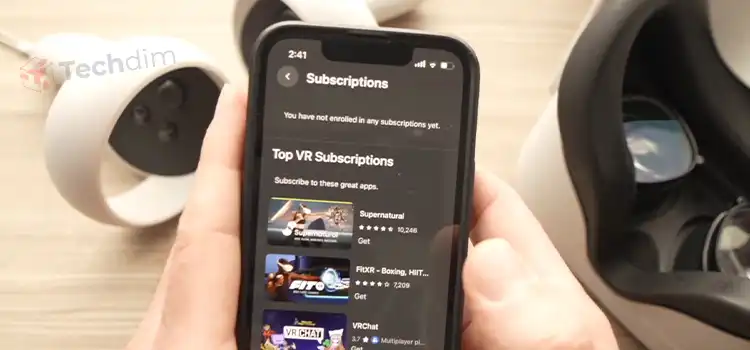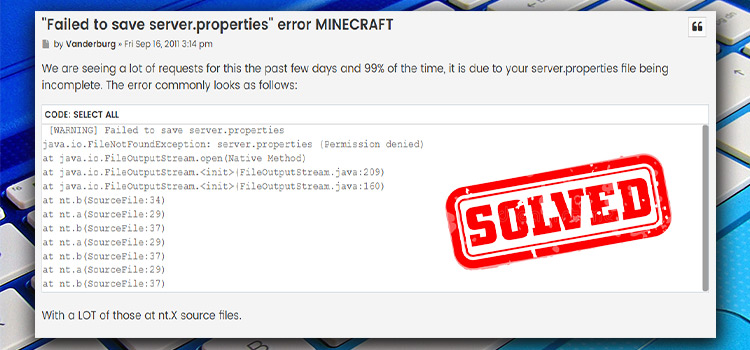1MS Motion Blur Reduction vs FreeSync Display Technologies
If you are a gamer and value visual quality, then you would like to learn about motion blur and FreeSync technology. This guide will explain to you what these two technologies are about.
Motion Blur Reduction is a technology that decreases the blurring effect of moving objects in a display. It is available on some gaming displays.
On the other hand, FreeSync is a software solution to prevent screen tearing. Furthermore, this technology includes some of the best gaming monitors.
If you are confused about which will be best among this two, then you are in the right place to know thoroughly about this. In this content, I will compare 1ms Motion Blur Reduction vs FreeSync display technology and how Motion Blur Reduction and FreeSync work.
Hopefully, it will be easy for you to make a decision. So, let’s explore.

What is 1MS Motion Blur Reduction?
Backlight Strobing or Motion Blur Reduction gives CRT-like motion clarity, which is perfect for intense and competitive games. Furthermore, 1ms stands for one millisecond reaction time, so the panel will spend 144 milliseconds per second moving from frame to frame, leaving 856 milliseconds for the actual images.
Every time you refresh your monitor, the lighting turns off and on. As a consequence, the transition between frames remains hidden.
What Happens When Motion Blur Is Reduced?
If your monitor does not have MBR characteristics, it might cause eyestrain apart from being an eyesore. They work by increasing the monitor’s refresh rate. Another option is to create a strobing look by turning off the backlight in between refreshes instead of leaving it on all the time.
1ms blur reduction affects the brightness of the image, which is most likely what you’re experiencing as diminished colors and clarity.
Although your eyes will not notice these impacts, they will spend less time staring at each pixel because it is no longer visible for as long. The technology and the built-in strobing effect will make you feel like you’re using an old CRT display. As a result, the image appears and seems smoother to human eyes.
The strobing effect requires a powerful GPU to maintain a high number of frames per second. Motion Blur Reduction functions are optional and may be turned on or off.
What Is FreeSync?
A gamer or a user who cares about image quality might be interested in learning more about FreeSync technology. The aim is to prevent tearing and stuttering caused by a mismatch between the refresh rate and the frame rate of the video.
To learn about FreeSync technology and how it works to improve your visual experience. You have to go through this essay.
How Does FreeSync Work in Monitors?
In short, FreeSync is a form of LCD adaptive synchronization technology. It helps the display to avoid screen tearing and stuttering.
Besides, when a monitor has FreeSync technology, it gets an optimal refresh rate (VRR) that matches the AMD graphics card’s framerate. With FreeSync, you can get the best possible visual framerate from your graphics card.
FreeSync vs FreeSync 2
FreeSync 2 is the second version of FreeSync Technology, and it’s found in current gaming displays. Both FreeSync and FreeSync 2 minimize tearing and stuttering, but FreeSync 2 offers smoother gameplay by combining HDR support with variable refresh rate technology.
Comparison Between 1MS Motion Blur Reduction and Freesync Display Technologies
Motion Blur Reduction and FreeSync are the different display technologies designed to solve distinct challenges. Therefore, it is impossible to compare them directly. Generally, it will depend on personal preference and whether you find tearing or blurriness in the frames. Now we are going to discuss both technologies side by side.
Comparison no. 1: A software solution like FreeSync is a suitable screen that can minimize shuttering and enhance frame rates without issue.
On the other hand, 1ms Motion Blur Reduction creates a black image inclusion with the effect of backlight blinking.
Comparison no. 2: If you are getting bored playing games with poor screen quality, FreeSync technology will improve gameplay quality by reducing screen tearing and shuttering.
Alternatively, 1ms motion blur lessens the blurriness of pictures you see as the backlight is off.
Comparison no. 3: The most noticeable flaw of FreeSync is ghosting. It occurs when an item leaves a trace of its prior picture location behind, resulting in a shadow-like image.
On the other side, 1ms blur reduction affects not just brightness but also overall color and sharpness by default.
Comparison no. 4: At the time you are using FreeSync, you should make sure that adequate power is delivered to the pixels. If not, it will show slow images while gaming.
In blur reduction, your eyes receive mixed-up images from previous and upcoming frames instead of seeing the exact picture. It may make for a highly unpleasant experience, particularly in games where time is crucial.
Upgrade to a FreeSync monitor for seamless gaming!
Final Words
Thus, choosing a gaming monitor by considering the best features is challenging indeed. In most cases, people fall in dilemma with the 1MS Motion Blur Reduction vs FreeSync feature comparison.
Hopefully, you would make your decision about the best one for you after exploring the in detail direction about the features. So, tell us your choice and why you choose that.
Subscribe to our newsletter
& plug into
the world of technology