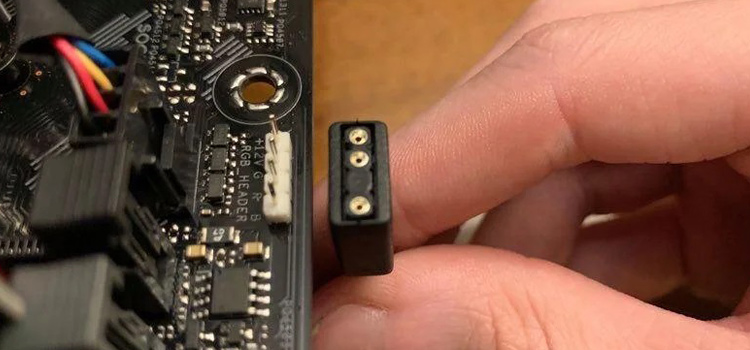128 Bit vs 256 Bit Video Card (Comparison Between them)
The 128-bit and the 256-bit video card (GPU) refer to the transfer rate of data from the GPU to the CPU. A graphics processing unit in short GPU is a programmable processor which provides graphics processing (rendering all images on the computer screen), better gaming performance, and better video editing performance.

Does Bit Matter in a Video Card or GPU?
Bit means binary digit which is a unit of storing and processing data. The bit in GPU means transferring data to the processor per clock cycle, which is also called memory bus width. The higher the bit will the better will be the performance.
If the memory bus width increase then the bandwidth will increase too. Because bandwidth is proportional to the bitrate.
FPS and Bit-Rate
Frame per second in short FPS is the number of images, a graphics card can produce in a certain time. First, the game sends the data to the GPU and the GPU converts them into the frame and sends them to the monitor. If you are playing a game at 90 fps then the graphics card sends 90 frames to your monitor per sends.
Among 128-bit video cards, 6600 XT renders at 112 FPS, and GTX 1650 renders at 66 FPS. With this graphics card, you can play games with medium or low graphics.
Among 256-bit video cards, RTX 2080 renders at 131 FPS, and RTX 3060 Ti renders at 118 FPS. Using this type of graphics card you can play almost any type of game with higher graphics.
What Does 128 Bit Mean on a GPU?
128-bit means in GPU can only transfer 128-bit data in one clock cycle. It is the fixed portion of data it can transfer at a time. It is also called memory bus width. The more the bit is the higher will be the bit rate. The 128-bit video card will have 51.2GB/s of bandwidth.
What Is the Main Difference Between 128-bit and 256-bit GPU?
The difference between 128-bit and 256-bit GPU is memory bus width. For the same frequency of RAM, a 256-bit GPU will give twice the memory bandwidth. A bitrate of 128-bit GPU is less than 256-bit GPU. The graphics display will be more smooth and faster on the 256-bit video card.
Specification Comparison | 128 Bit vs. 256 Bit Video Card
Bitrates refer to the data transfer rate between GPU and CPU per clock cycle. A bit of GPU is the width of the memory bus. it also depends on the bandwidth, clock speed, and VRAM of a video card.
1. Memory Bus Width
High-speed internal connection between the components and the processor which is used to transfer data signal between them. 128-bit video cards can transfer 128 bits at a time. On the other hand, a 256-bit video card can transfer 256 bits at a time.
2. VRAM (Video RAM)
Video random access memory in shot VRAM (Video RAM) is used to store images for display. If it is high then the graphics display will be smoother.
3. Bandwidth
The resolution, texture, and anti-aliasing quality of a video card or GPU depends on its bandwidth. It is measured in Mbps or Gbps. It is calculated by converting the bit rate to byte rate by dividing the bit rate by 8 and then multiplying it with RAM’S frequency. For 128-bit video cards and a 3200 MHz frequency of RAM, the bandwidth is 51.2 GB/s and for 256-bit video cards and a 3200 MHz frequency of RAM bandwidth is 102.4 GB/s.
128 Bit or 256 Bit GPU for Gaming
For the same frequency of RAM 256-bit video card is better than a 128-bit video card because of the transfer rate of data per time. The higher the bit, the higher the graphics image quality will be.
What are some 128 Bit Graphics Cards
Some 256-bit graphics cards are Nvidia Geforce GTX 1650, Nvidia Geforce GTX 1650 super, Nvidia Geforce GTX 1650 Ti, Nvidia Geforce GTX 960, Gigabyte Geforce GTX 1050 Ti, AMD Radeon RX 5500 XT, etc.
What are some 256 Bit Graphics Cards
Some 256-bit graphics cards are Nvidia GeForce RTX 2080 Super, Nvidia GeForce RTX 2080, Nvidia GeForce RTX 2070, Nvidia GeForce RTX 3070, Nvidia GeForce RTX 3070 Ti, Nvidia GeForce RTX 3060 Ti, AMD Radeon RX 6800, AMD Radeon RX 6800 XT, AMD Radeon RX 6800 XT, AMD Radeon RX 6900 XT, etc.
Verdict: What Is Overall Better Between 128-Bit and 256-Bit Video Card
The memory bus width of a 256-bit of GPU is greater than 128-bit GPU. Considering the same frequency of RAM 256 bit GPU has higher bandwidth than 128-bit GPU. Bandwidth depends on RAM’s frequency.
If a computer has 128 bit GPU and a 3200 MHz frequency of RAM, on the other hand, if another computer has 256 bit GPU and 1600 MHz frequency then the two computers will have the same bandwidth.
So video cards should always be compared by their bandwidth memory not only by bit rate. If the ram is sufficient we will get better performance in 256-bit GPU. The performance of the video card also depends on the storage of VRAM.
Frequently Asked Questions And Answers
- Which 128 Bit Graphics Card is Better?
Answer: AMD Radeon RX 5500 XT is better.
- Which 256 Bit Graphics Card is Better?
Answer: Among them, AMD Radeon RX 6900 XT is better.
- Is GPU upgradable on a laptop?
Answer: No, GPU is fixed on a laptop. It is connected to many wires and can’t be upgraded.
- Can you upgrade the performance of a computer?
Answer: Yes, the performance of a laptop can be upgraded by upgrading the RAM and increasing the frequency.
- Is GPU Important for Designing?
Answer: Yes, GPU is important for a designer for using CAD (Computer-Aided Design), SolidWorks, Photoshop, Digital painting, animation, etc.
- Does GPU affect fps?
Answer: yes, high-end graphics cards are capable of producing more fps than entry-level graphics cards.
Conclusion
The bit in GPU is important for the better and smoother performance of a computer. The transfer rate of data will increase if the bitrate increase. The graphics give a better FPS for gamers. It is also useful for a designer for saving time, and accurate imaging.
- Does Bit Matter in a Video Card or GPU?
- What Does 128 Bit Mean on a GPU?
- What Is the Main Difference Between 128-bit and 256-bit GPU?
- Specification Comparison | 128 Bit vs. 256 Bit Video Card
- Verdict: What Is Overall Better Between 128-Bit and 256-Bit Video Card
- Frequently Asked Questions And Answers
- Conclusion
Subscribe to our newsletter
& plug into
the world of technology