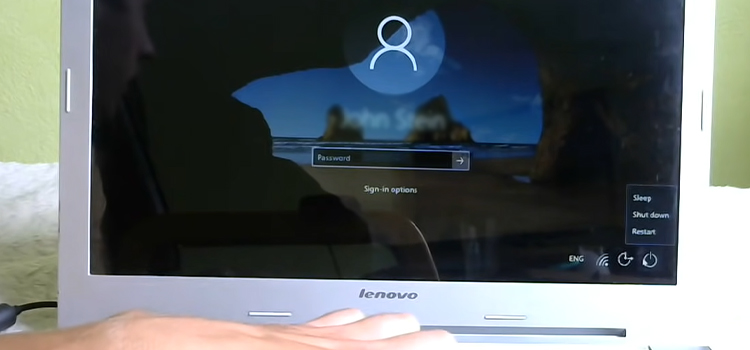11 Effective Homepage Design Tips
An effective homepage design will not clutter your home page. At the same time, it must contain all the essential features. This page is what consumers see straight away when they click on your Google search link. If you want to create the right impression, you need to get it as close to perfect as you can. If you are not sure how to do this, do not despair. Below we tell you exactly what to do and what to avoid.

Show Your Product or Service Offering in Homepage Design
Your homepage should be crystal clear on what product or service you provide. It must also distinguish between you and your competitors by highlighting what makes you unique. This could be a mixture of text and graphics.
1. Call-to-Action
Place your call to action above the fold. This allows eager buyers to go straight to purchase. You can repeat it on your products page if this is separate from your homepage.
2. Images
Do not be tempted to place non-original or poor-quality photos or images on your website. Take actual photos of your products or your team if you are providing a service. This will ensure that you come across as professional and unique. Many businesses use stock photos because they are cheaper, the problem with this is that there will likely be hundreds of other websites using the same images. It is much better to have a professional photographer take unique images that better reflect your company and niche. It ensures your website is unique and stands out from the competition.
3. Mobile Devices and Load Time
Optimize your website for mobile phones. Once you have done this, check it on mobile to make sure it looks as intended. Ensure that your website loads quickly. If a prospective customer has to wait for the page to open, they are likely to skip to the next link, with you losing the sale. Ideally, mobile pages should load in 3 seconds or less. The faster the better.
4. The Use of Color, Font, and Cues
Contrasting colors can be used to make parts of the web page stand out. Use the same colors as your other branding materials, so there is cohesion between all platforms and marketing materials. Your call to action should be highlighted in this way. At the same time, color can evoke emotion in the user, so select it carefully. The font you use can also affect emotion. You do not need to buy a typography kit. Google fonts are free. Additionally, use cues to indicate where the user must focus. These can be directional arrows. They guide the user through your site.
5. Items You Should Not Use
Your homepage should not be busy or cluttered. Sliders and sidebars are an unnecessary distraction from your main message. Be careful of overwhelming the user with excess information.
6. Whitespace
Do not be afraid of whitespace. It provides the perfect background against which your service message can stand out. Keep the user focused on what matters. Many people prefer simple websites with a lot of white space. It makes it easier to see the information they are looking for.
7. Blog Thumbnails
Users engage more with a website that has great blog content. Your homepage should provide thumbnails to the latest and most interesting posts. You should add new blog posts at least once a month. Use content from advertisers effectively to create interest, for example, Unscramble.me. Include images in your blog posts that match the content. They help boost reader engagement.
8. Testimonials
Include some testimonials from satisfied clients. This could be text, trust seals, or logos. Prospective buyers need to be reassured of the legitimacy and trustworthiness of your company.
9. Limit the Overall Copy
Your homepage should encourage readers to engage and explore your other pages. Don’t cram everything into the homepage. Use short sentences. Paragraphs must not exceed three sentences. Include internal links to relevant pages.
10. Provide a Search Function
Provide users with a search function. This makes it easy for them to get to the content they are looking for, such as blogs on a specific topic. You will also be able to track their searches to know what users are most interested in.
11. Smart Rules
You can set up smart rules to display different versions of your content. For example, you can use rules for the country users are from or what type of device (mobile/PC) is being used.
If you have hired a company to design your website, only sign off on it once it matches these tips.
Subscribe to our newsletter
& plug into
the world of technology