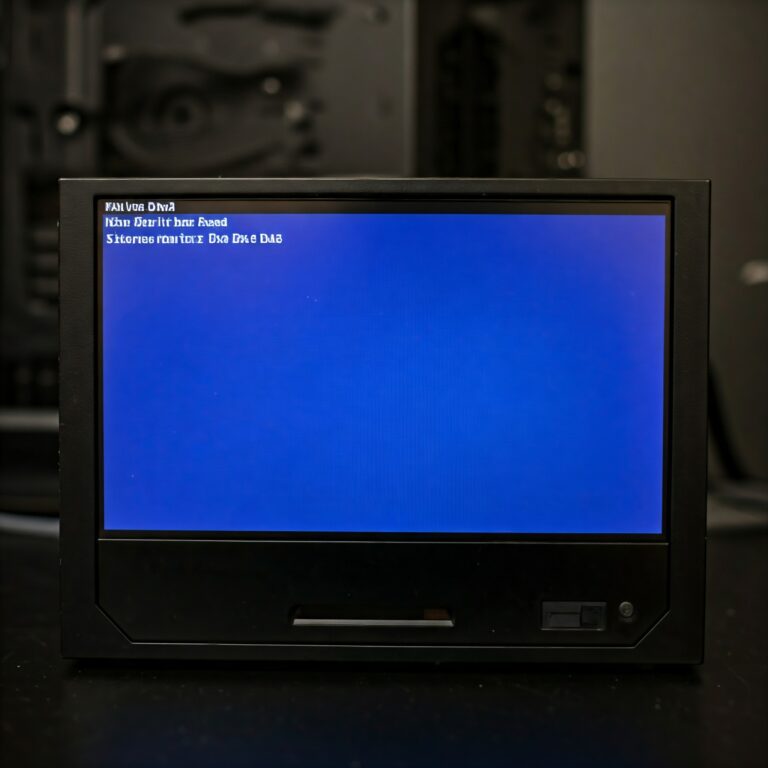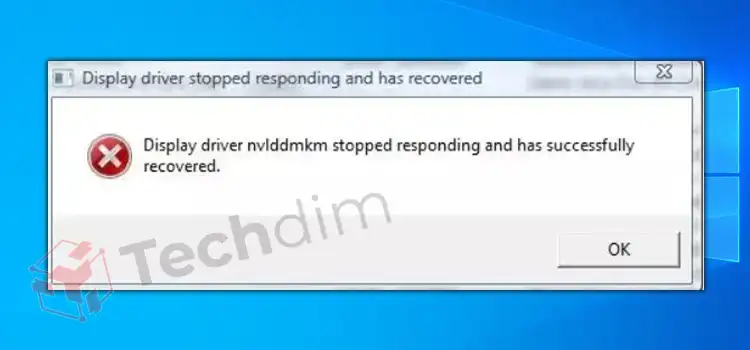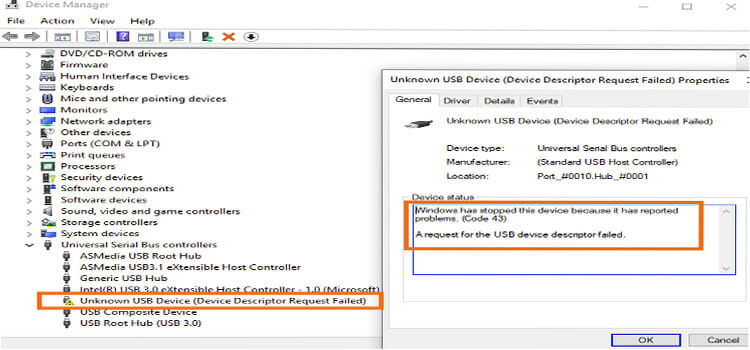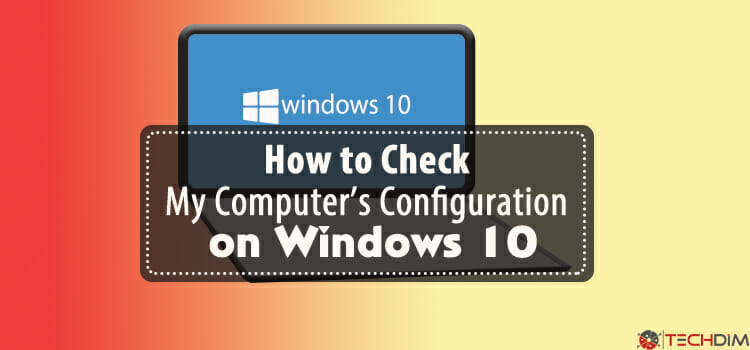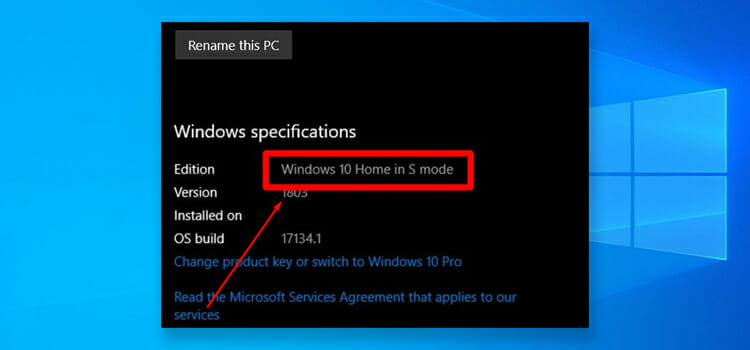[Explained] XHCI Hand off Windows 10
The USB 3 controller functions are managed at the BIOS level if XHCI Handoff is deactivated. The OS will handle the functions if XHCI Handoff is enabled. Set your xHCI hand-off to enabled if your motherboard offers an xHCI setting in the BIOS and you want Windows 10’s USB ports to operate as USB 3.0 ports. You might require a driver from the maker. By doing this, the OS is taking over control of the port from the BIOS. In this article, we will discuss about the xhci hand off in detail.

What Is Xhci Hand off and Should You Enable It?
In the BIOS setup, there is a mode called XHCI Hand Off. The onboard USB 3.0 port performs like a conventional 3.0 port when the XHCI Hand Off is enabled, but it performs like a 2.0 port when it is deactivated.
You do not need to enable XHCI if your operating system is Windows 10 or later. It is best to enable XHCI in the BIOS settings for Windows 7. It hardly makes a difference in any case.
The onboard USB 3.0 port functions like a 2.0 port until the OS USB 3.0 driver is loaded. The onboard USB 3.0 port returns to its 2.0 behavior during the BIOS reboot phase before the OS USB 3.0 driver boots.
The onboard USB 3.0 port functions like a 2.0 port until the OS USB 3.0 driver is loaded. The BIOS is “clever” enough to prevent the USB 3.0 port from functioning as USB 2.0 before the OS USB 3.0 driver loads if you restart the OS. Consequently, Smart Auto is quicker than Auto on the second boot, but Enabled is quicker after you are aware that the OS has the USB 3.0 driver installed because it prevents switching.
A USB keyboard or other USB devices can be plugged into the USB 3.0 ports before the OS is installed with the USB 3.0 driver that comes with the motherboard. Making the onboard USB 3.0 port behave like a 2.0 port is primarily for OS installation or to support OSs that lack a built-in USB 3.0 driver.
What Are the Different Modes of Xhci Hand off ?
Your USB 3.0 ports will function like USB 2.0 ports in auto mode until the BIOS loads the USB 3.0 drivers. Your system will switch back to USB 3.0 as soon as the boot phase is over and the BIOS loads the necessary drivers.
When your computer boots up, the smart mode functions precisely like auto mode. To prevent your ports from degrading to USB 2.0 on boot, the BIOS detects a reboot and retains the necessary drivers loaded in memory.
It’s simple to mix up EHCI with XHCI because they essentially have the same function. The two cannot be used interchangeably, though. EHCI and XHCI were created for USB 2.0 and USB 3.0 interfaces, respectively. In all practical terms, XHCI is an improved version of EHCI.
Most commonly, XHCI is found on motherboards in the 100 series and higher, which roughly correspond to sixth-generation or higher Intel processors that support USB 3.0 while also being backward compatible with USB 2.0.
How to Turn Off Xhci for Better Mouse Input
Method-1: SKYLAKE: Do not disable Xhcionly try EHCI handoff, Just disable handoff I begin with a MSI 970A sliKrait with an AMD FX 8350. Try it, but keep in mind that all results are based on experience rather than research.
Method-2: If you have windows 7, there is no native Xhci support with keep handoff set up for Xhci.
Method-3: You shouldn’t need to change the unit option if you have UEFI or Windows 8 though; Xhci hand off should work well.
However, the mouse control is very obvious, so I had to use a hard mousepad when it was on.
I also discovered something amazing. I came to the realization that by enabling Xhci/EHCI hand-off, I am essentially blocking or bypassing the USB controllers on my motherboard in favor of the software controllers for Windows.
Disabling handoff is necessary if your operating system is Windows 7 or later if you want faster input and improved polling rates. In the past, it was similar to moussing through cheesecloth. It will now be easy.
Frequently Asked Questions
Should I disable xHCI handoff?
Modern motherboards come as xHCI handoff disabled. This is because the system software works faster with the USB ports than in BIOS mode. Which makes the data transfer rate faster. So leaving it off would be the best thing to do.
What is a USB xHCI hand-off?
USB xHCI hand-off means giving control of your USB ports to the BIOS. Modern-day machines which use windows 7 or up are controlled by the system software rather than the BIOS. If your motherboard provider has integrated software for your USB ports, then you can use them by enabling the xHCI hand off function. But either way, the USB ports work great.
How do I enable xHCI?
To enable xHCI, you have to press F2 or F10 to go to BIOS mode. Here you will get a Tab called ‘Advanced’. Navigate to it using the arrow keys and go to USB Configuration. And you will get the option to enable xHCI.
How do I disable xHCI?
If you want to disable your xHCI option, simply press F10 and go to the BIOS settings. Navigate to the ‘Advanced’ Tab. You will find that there is an option called USB Configuration. Enter the setting and disable xHCI. Save and exit the settings and your xHCI setting will be disabled
Conclusion
In this article, Xhci hand off is discussed thoroughly. I have tried to give answer to the frequently asked questions regarding this topic. I hope this article was helpful to you.
Subscribe to our newsletter
& plug into
the world of technology