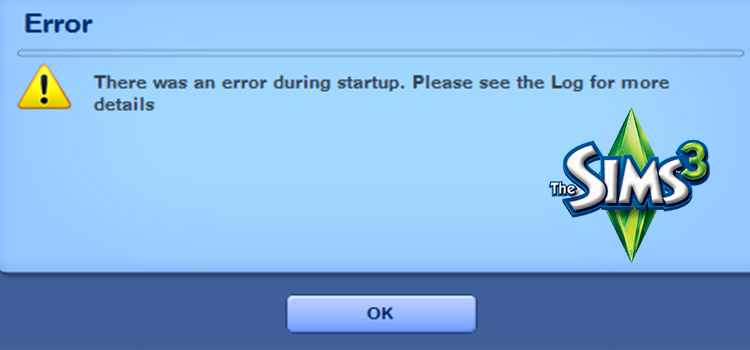[Explained] Why Does OBS Make My Game Lag?
Usually, the recording and streaming software OBS (Open Broadcaster Software) does not affect the overall performance of the PC. But most of the time, if your PC is below the recommended specification, it would cause the game to lag or stutter when recording or streaming.
There are other possibilities as well such as cache files piling up, clogging up the desktop, PC temperature getting too high, etc. There could also be issues with system files or drivers as well.
Here in this article, we’ll go into more detail about the possible reasons and give you some easy solutions for them.

Why Your Game Lags when Using OBS | Reasons and Solutions
As stated before, not meeting the minimum requirements will slow down your PC when playing games with OBS open. The minimum system requirements for OBS are –
| CPU | Intel i5 2500K, AMD Ryzen 1300X |
| RAM | 4 GB |
| OS | Windows 8.1 (64-bit) |
| GPU | GeForce GTX 900 Series, Radeon RX 400 Series, Intel HD Graphics 500 |
| Vertex Shader | 5.0 |
| Pixel Shader | 5.0 |
| Free Disk Space | 600 MB |
Games might still lag even with these specifications. And if they do, here are the recommended system requirements –
| CPU | Intel i7 8700K, AMD Ryzen 1600X |
| RAM | 8 GB |
| OS | Windows 10 (64-bit) |
| GPU | GeForce 10 Series, Radeon 5000 Series, Intel Xe |
| Vertex Shader | 5.1 |
| Pixel Shader | 5.1 |
| Free Disk Space | 600 MB |
Your games should not be lagging while using OBS if you have these specifications. But if it still does, here are some of the reasons and solutions –
- Change OBS settings and try to record on 720p and 60 fps with a refresh rate of 120 Hz. Lowering the record settings might solve the in-game lag issue.
- Your cache files might be starting to pile up. Clearing them will free up memory.
- Clogging up the desktop is never a good idea. Keep it as clean as possible and do not put any heavy files on the desktop.
- Regularly check your PC temperature. If it gets too high, it is natural for your PC to drop performance.
- Missing or corrupted system files could cause OBS to not work properly and make your game lag. Perform an SFC scan to fix any corrupted system files.
- Outdated graphics card drivers are one of the major reasons why games tend to lag more. Update your drivers to the latest version.
Frequently Asked Questions (FAQs)
Why does my FPS drop when I use OBS?
Render framerate to encoder framerate mismatch causes frame drops. Suppose you’re rendering at 100 fps but the encoder can only handle 60 fps because of how it was configured, then the 40 extra frames will drop every second because the encoder is not synced to the fps output.
Is OBS GPU or CPU intensive?
Video encoding puts a lot of pressure on the CPU and OBS is no different. Doing anything with OBS puts a heavy load on the CPU and RAM. It uses the x264 video encoding library to encode video.
Is 30 FPS good for OBS?
Yes, 30 fps is good enough to run OBS. 60 fps should be the aim but your video might lag and stutter if the resolution and bitrate are too high for your system to handle.
Conclusion
Lastly, close other apps when recording with OBS. Only keep the game and OBS running when so that other apps can not eat up your RAM. We hope we were able to help you find an answer to why OBS is making your game lag. If you need further assistance, please do not hesitate to contact us in the comment section.
Subscribe to our newsletter
& plug into
the world of technology