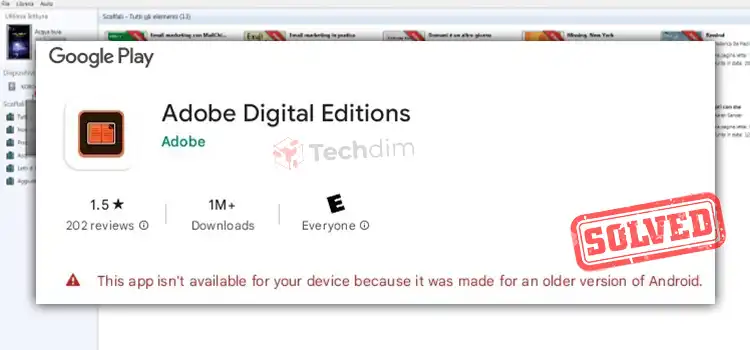Why Does Avast Need to Restart My Computer [Explained]
Avast antivirus programs keep our computers out of any malware or virus risk that’s why it has a separate user base widely around the world.
So, it’s a common scenario for the users that sometimes Avast is asking for a restart. And normally, it’s possible to arise a question in their mind – Why does it need to restart?
Here, in this article, we’re about to explain the reason behind this happening and whether it’s a bad or good sign.

Reasons Why Avast Needs to Restart My Computer Suddenly
Actually, the most possible reason behind this instance is a major software update. Maybe there’s an available update and Avast should go for it. That’s the moment when you see the popup notification saying Avast needs to restart your computer.

That time it’s important and that’s why whenever you close the notification, it popups frequently. It needs to reboot so that it can add and prepare all the essential latest security improvements by installing the update. It’ll be wise to accept the request and let Avast restart the computer.
NOTE: Avast may again ask for a restart after the successful update in order to complete protection.

Is There Any Other Time When Avast Needs to Restart
Yes! There’re some other times when Avast may ask for a restart and you should let it do that. Have a look at them.
1. Background Scanning
Avast is capable of scanning for harmful viruses or malware in the background. So, it’s possible that while you’re using your computer and doing your stuff, you may unintentionally let viruses access your system.

Then the Avast program may get active and start scanning for them. Or it can be a regular scan from the program. Either way, it’s scanning for viruses and when it finds any, generally it’ll quarantine them.
After that, you can delete or repair them or move them in the chest. That’s the time Avast requires a restart to accomplish the task properly.
2. Improper Installation
Sometimes it can happen that because of a corrupted resource or bad internet connection, your Avast installation may go wrong. When Avast itself locates the problem then it may ask for a restart so that it can automatically install or replace the corrupted or missing files.

Otherwise, you’ve to repair or completely uninstall and reinstall the program. After the processes, it’ll request a restart.
Frequently Asked Questions (FAQs)
Can I trust Avast?
Well, yes you can. Avast is a user-friendly and top-notch antivirus security program. It’s capable of providing very strong protection against any virus or malware and ensures your computer system remains out of threat. It doesn’t access your personal information so there’s nothing to worry about.
Does Avast able to crash my PC?
Unfortunately, there’re times when Avast may conflict with some third-party applications as it may find those applications harmful or malicious. At that time Windows may get frozen, the blue screen error may appear, or ultimately get crash.
How to stop Avast from running in the background?
The procedure is quite simple. All you need to do is –
- Launch the Avast application.
- Open the Preferences section.
- Choose the Disable option to turn off Avast shields.
Conclusion
As you’ve come this far, you can realize that this permission for a restart means a good sign. Avast usually doesn’t require user interaction to perform a restart. Generally, you’ll experience this occurring once or twice a month.
Subscribe to our newsletter
& plug into
the world of technology