What to Do if TV Doesn’t Have HDMI Arc? A Complete Solutions
HDMI ports are everywhere nowadays. Laptops, computers, projectors, and even TVs. But not all of them have HDMI ARC. It isn’t a problem for devices that don’t need to give out high-quality audio. But for a TV, it’s a bit of a problem.
If your TV doesn’t have HDMI ARC, you can substitute with the following.
- Optical Cable.
- Bluetooth.
- Digital COAX cable.
- Auxiliary jack or 3.5mm output jack.
We have put them out on order from the next best option to the least good. So it will very convenient for you to understand. Let’s talk more about them and how they perform instead of the HDMI ARC.

How to Connect Sound Devices if TV Doesn’t Have HDMI Arc?
As the name implies, HDMI Audio Return Channel or ARC gives you the opportunity to connect your sound output to 7.1 sound effects. Which is of great advantage for any home theater experience.
Sadly older TVs don’t come with the ARC and you’ll be left dissatisfied. But the good news is you can use other mediums of connection to connect your soundbar or external sound devices.
Here are the 4 best alternatives for an HDMI ARC.
- Optical Cable
Most TVs have a Digital Optical Output. And if your soundbar or speaker has a Digital Optical Input, you can use an optical cable to get the audio out instead of the HDMI ARC.
It won’t give you the best surround feel but is the next best option.
- Connect Using Bluetooth
Another way to connect your TV to the speaker is by connecting it via Bluetooth. It’s hassle-free and needs no wire hunting at all. This is especially effective for travelers staying at Airbnb. Just pair your speaker to the TV and enjoy!
- Digital COAX Cable
Older TVs that don’t come with any optical output or Bluetooth will definitely have a Digital COAX output. It supports Doubly Digital sound output and you’ll have a COAX cable laying around the house somewhere. Check if your speaker supports you and start rocking.
- 3.5MM Audio Output or Auxiliary Output
If nothing else is available, our good old auxiliary 3.5mm audio output. And even if that’s not available, you’ll find an auxiliary output port. They look the same and use the same cable, but the 3.5mm output is better.
A simple connection from the TV’s output to the speaker or soundbars’ input will get your audio transferred in no time.
FAQs (Frequently Asked Questions)
Can I add HDMI ARC to my TV?
No. If there is no HDMI ARC on your TV built in from the factory, you cannot add an HDMI ARC to your TV.
Can I use HDMI instead of HDMI ARC?
The main difference between an HDMI and an HDMI ARC is the ability to channel your audio to external speakers instead of your TV speakers. With HDMI, you can’t do it. So if you use HDMI instead of HDMI ARC, your sound device won’t get the output.
Conclusion
While it is introduced in 2009, HDMI ARC is still not present on TVs that are before that time. And most TVs have powerful speakers which are good enough. But for a better wholesome experience, you can opt for any of the mentioned methods and won’t be disappointed.
Subscribe to our newsletter
& plug into
the world of technology
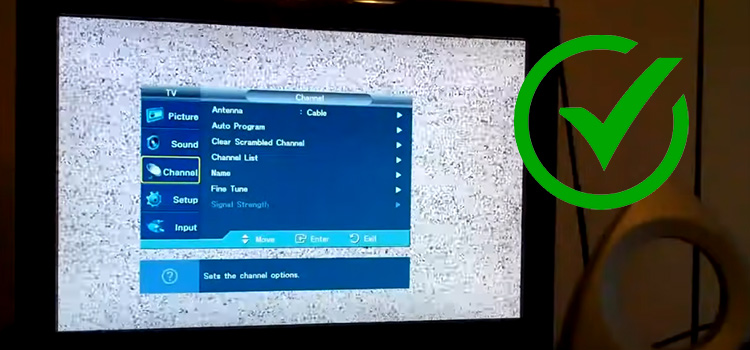



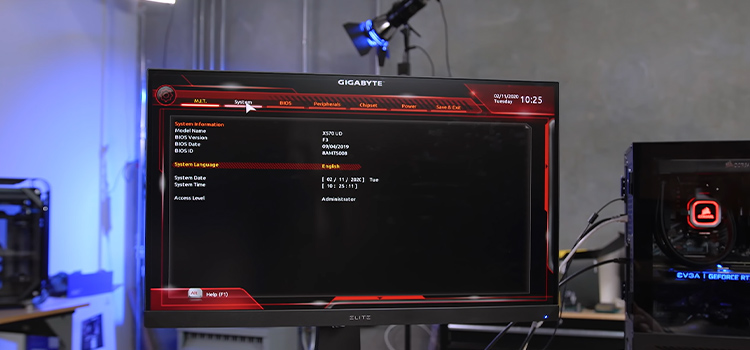

I have read your Dec 2022 article “What to Do if TV Doesn’t Have HDMI Arc? A Complete Solutions” this article has provided the understanding I was lacking apart from the following which perhaps you can clarify. > Because I often have a problem understanding TV dialogue I’ve been thinking about buying a soundbar with speech enhancement but am worried the speech enhancement function will not work because my TV doesn’t have HDMI ARC / eARC only S/PDIF Coax and soundbar has HDMI ARC / eARC S/PDIF Optical. Question 1 > Must the TV have HDMI ARC / eARC or S/PDIF Optical connection to soundbar in order for soundbar speech enhancement to work. Question 2 > Could this work for me – TV S/PDIF Coax connected to an Audio Converter to convert my Coax to Optical S/PDIF Toslink for he soundbar
Do hope you can help.
Regards Paul