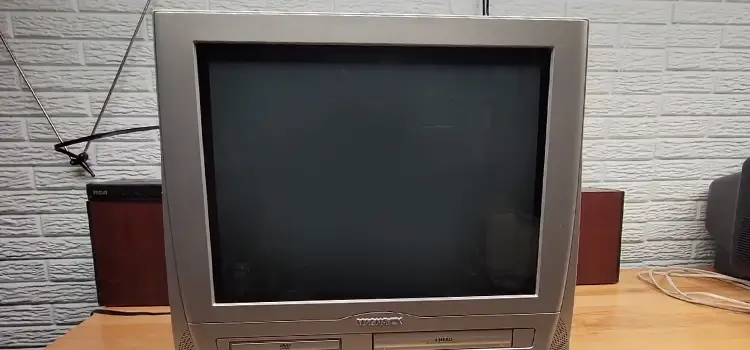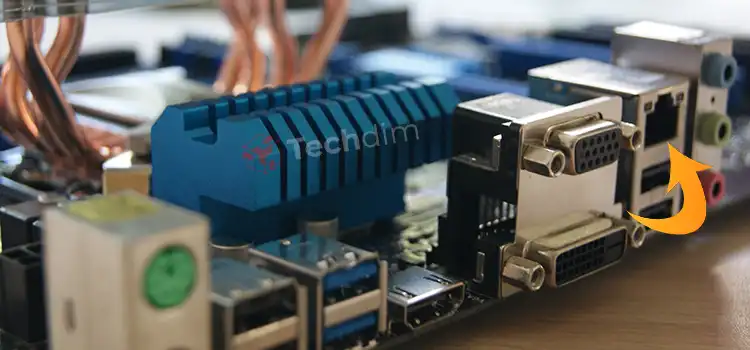What Temp Is Too Hot for GPU? | explained in detail for Graphics processing unit Temperature
The temperature of any PC component is an important thing to be monitored especially when it comes to GPU. GPU overheating can damage itself and other components nearby. As GPU takes the workload of processing the graphical data of a computer, it easily gets heated.
To understand whether your GPU got overheated or not, you need to know what temperature is too hot for a GPU. The ideal temperature for GPU is 65-85°C and more than 85-110°C is considered too hot for a GPU.
In this guide, we will explain why GPUs get hot, what is the range of temperature that a GPU can handle, and what temp is too hot for a GPU. So, without further ado, let’s learn below.

Why Do GPUs Get Too Hot Temperatures?
The only reason to get electronic devices hot is electrical resistance. To get GPU work, it needs electricity which is supplied by the PSU (Power Supply Unit); And as GPUs have electrical resistance (mainly capacitors and transistors), it generates heat while being used by the other components of a PC.
So basically, GPUs always get heated and that’s why it needs a cooling solution and proper air ventilation. So, there is nothing to worry about if you see your GPU getting hot. However, it has a temperature limit and when a GPU reaches that limit, it can get damaged and trigger many other issues on your computer.
So, what is the normal tempera`wAQture for a GPU and what is the maximum temperature that a GPU can handle? Let’s check below.
What is The Normal Temperature for GPU?
GPU temperatures depend on the manufacturers and the model of a GPU. So, it is hard to say the exact normal temperature for a GPU. However, 65 to 85°C (149° to 185°F) is considered a normal temperature for a GPU under normal use conditions.
Here is a list of ideal temperatures for GPUs in different situations:
| Tasks | Temperature Range in Degree Celsius (° C) | Temperature Range in Fahrenheit (F) |
| During Idle | 30 – 45 | 86 – 113 |
| During Full Load | 65 – 85 | 149 – 185 |
| During GPU Rendering | 70 – 80 | 158 – 176 |
| During Gaming | 60 – 70 | 140 – 158 |
These are the normal temperature and if you want the maximum potential of your GPU, you must maintain the temperature below these levels.
So, How Hot is Too Hot for GPU?
The general rule of thumb is – that if the GPU temperature exceeds 85°C (185°F), it is considered too hot for GPUs. So, if you’re getting more temperature off your GPU, it simply means your GPU is overheating.
However, the temperature limit can be varied for different models of GPU. Here is the temperature limit for two different GPUs:
| GPU | Normal Temperature | Excessive Temperature |
| Nvidia | 65-85° C (149-185° F) | 85-93° C (185-199° F) |
| AMD | 70-85° C (158-185° F) | 110° C (230° F) |
Bonus Tip: How Do You Know If Your GPU Is Getting Too Hot?
You already have learned the range of safe temperatures of a GPU during work. Now let’s see how you can check your current GPU temperature and what symptoms of a PC are the indication for an overheating GPU.
To check your GPU Temperature, go to task manager, click more details, go to the Performance tab, and select GPU. You’ll find the temperature, at the bottom of the task manager.

However, you can identify that GPU is overheating by following the symptoms below:
1. If GPU Fan Makes Too Much Noise
GPUs come with built-in fans to keep them cool and control temperature. If your GPU gets overheated, then the fan will run faster than usual and you will hear a noise from the GPU fan for a longer time than usual. You can consider this as a sign of GPU overheating.
2. The Graphical Performance of Your PC Will Be Decreased
If a GPU gets too hot, it automatically loses its ability to process high-intensive programs and as a result, you may face several issues like frame drop. Similarly, stuttering, difficulties displaying 3D models, screen freezing, and system crashes are also typical symptoms of GPU overheating.
FAQs (Frequently Asked Questions)
Is 85°C Too Hot for GPU?
No, as 65°C to 85°C is considered the normal temperature for a GPU, 85°C isn’t too hot for it.
Is 140 Degrees Hot for A GPU?
85°C is the maximum temperature that a GPU can handle. If the temperature goes above 85°C, then it will be considered too hot for a GPU. From this perspective, 140°C is too much for a GPU and this temperature is enough to burn down a GPU and all the other nearby components.
Conclusion
The ideal temperature for a GPU depends on the manufacturer and designer of the unit. But 65-85°C is considered the average normal temperature for a GPU. And if the temperature goes above 85°C, it will be considered too hot for a GPU. That’s all for today. We hope, you’ve found this guide helpful in determining whether your GPU is overheating or not. For any further queries, leave a comment in our comment section. Thanks for reading.
Subscribe to our newsletter
& plug into
the world of technology