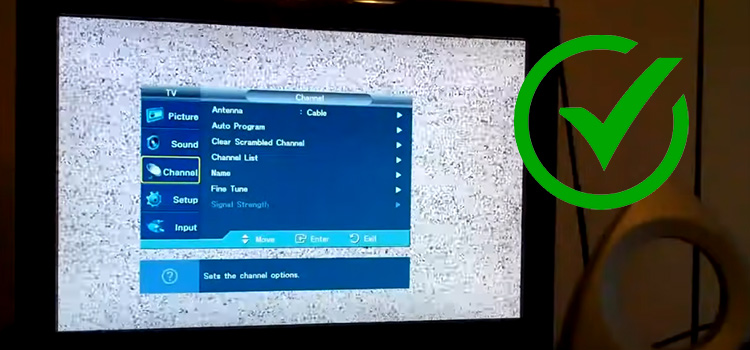What is Mobile Device Testing and Why Should It Be Automated?
Mobile device testing is becoming highly significant. For each form of mobile automated device testing, it’s also critical to have the proper approach and techniques. With the ubiquity and diversity of mobile applications snowballing, you must ensure that your app functions as intended across various device types, operating systems, and browsers. But, with so many mobile device alternatives on the market and more coming out every year, how can you pick which ones to test and how many you’ll need for comprehensive testing? You’ll learn what mobile device testing is and the essential skills you’ll need to succeed.

What Exactly Does Mobile Device Testing Entail?
The process of ensuring the effectiveness of a mobile or handheld device’s hardware and software is known as mobile device testing. Mobile device manufacturers usually carry it out to ensure that the device functions correctly or within the desired parameters before making it available to the public. Mobile Application testing involves testing mobile apps to verify that they run perfectly on any device or browser. Manual testing on real devices and emulators/simulators and automation are both possibilities for mobile testing.
Automated device testing analyses and examines the mobile device’s hardware, software, and other factory-installed apps. The primary aim is to ensure that the apps are functional, usable, and stable. Mobile phones, smartphones, and Personal digital assistants are all examples of mobile devices. Generally, testing the mobile device hardware uses stress testing, which means using the device for lengthy periods, battery testing, screen testing, and others. Also, it assesses the mobile device’s installed components, such as touch sensors, Bluetooth, and Wi-Fi. The software testing section of mobile automated device testing finds and fixes source code issues, performs platform and application compatibility checks, and performs other tests.
Why Do You Need Mobile Automated Device Testing?
The way people engage with technology is transforming, thanks to mobile devices. Because they are so helpful, their use in our lives has expanded dramatically over the last decade. Most of our tasks, such as Netbanking, e-Shopping, and e-Bill Payments, may be completed using mobile devices rather than physically present at a site. As our reliance on mobile devices to carry out our daily duties has grown, so has the necessity for high-quality gadgets. As a result, it’s critical to do specific hardware and software testing on the devices to ensure they don’t fail.
Why Should Mobile App Testing Be Automated?
The speed and dependability of automated testing are advantageous for troubleshooting and completing time-consuming test cases. Most computerized tests are reusable, but you must update the automated test scripts in an agile environment. The product flow, user interface needs, and individual features vary as a mobile app matures. As a result, each modification necessitates changing the automated test script. The upkeep necessary for automated mobile app testing is laborious and inefficient if you’re working on a smaller project, such as a Minimal Viable Product (MVP).
On the other hand, maintaining automated test scripts might lead projects to fall behind in sprint cycles if you don’t keep a firm grip on the reins. Automating the mobile app testing is essential for testing more quickly and increasing test coverage across platforms and situations. Most test cases need to automate effectively, although mobile app automation is challenging.
When It Comes to Automating Effectively, Where Do You Start?
Automation may be unstable and time-consuming if done wrong, so it’s not worth the work to set up. You’ll want to prevent this to get the most out of your automation. There are several positives to test automation that you will see. Some benefits are quick feedback, better problem identification, enhanced risk reduction, expanded test coverage, and minimal time to release.
However, starting with automated mobile app testing, it’s best to begin slowly. Do not attempt to automate everything at the same time. In reality, you’ll never be able to automate all of your tests fully. It would be best if you started automating the hardware of an android device and then these test cases when testing mobile applications, which are unit, integration, database, function, and usability testing. These tests should be your priority for automating; they’re an excellent place to start for someone new to the process.
Best Android Applications for Hardware Testing
Several applications on the Play Store may help you receive all the information you need, whether you want to test your phone’s performance, confirm the hardware setup, or check if everything is operating correctly. The best applications for testing the perfectness of the Android Device Hardware are listed below.
1. Phone Doctor Plus
It is a hardware testing software for Android offered by iDea Mobile Tech Inc. to better understand your phone’s general health. It’s jam-packed with features and deserving of a spot on any list of phone hardware tests. It includes 25 separate trials, with the main page displaying a summary of the tests performed under several headings such as Outer and Inner Hardware, Sensors and Wireless, as well as battery, storage, CPU, and connection data. As you slide over to the left of the screen, it displays the available tests, such as Outer Hardware, Display Check, Headphone Jack, Home Button, Receiver, Mic, and so on.
2. TestM Hardware
TestM is another excellent software for testing hardware on Android devices. Through a series of 20+ complicated tests, TestM may analyze the components and sensors. This app can check the screen, sound, connection, motion sensors, camera, vibration motor, USB port, and more. It also generates a hardware diagnostic report you can provide to repair businesses. TestM Hardware is a solid program combining various functions into a single package, from hardware testing to diagnostics.
3. Dead Pixels Test and Fix
As you may have observed, Phone Doctor Plus offers a Display test that allows you to check your phone’s display for dead pixels. It can’t, however, help you fix them. So here is the Dead Pixels Test and Fix, an app that can test and fix dead pixels on your Android smartphone’s display. This app uses a series of scans to discover dead pixels on your phone’s display. It also tries to fix partial subpixel flaws, stuck subpixels, dead pixels, dark and brilliant dot defects, and other issues.
4. Sensor Box
Sensor Box is an app that allows you to test your smartphone’s numerous sensors. The sensors tested are the accelerometer, light, orientation, proximity, temperature, gyroscope, sound, magnetic, and pressure sensors. Some of the sensors may not operate unless the hardware supports them. As a result, it’s an excellent method to see if your device supports them or not.
5. Test My Device
I recommend the Test My Device app if you want to rapidly test an Android device’s hardware. It’s a lightning-fast program that performs individual tests and returns a speedy response by determining whether or not a hardware component is damaged. The software lets you inspect Bluetooth, GPS, Microphone, proximity sensor, battery, touch display sensitivity, and various other hardware components. Aside from that, the program provides data such as processor count, CPU and RAM utilization, temperature, and other device-related data.
Mobile Application Testing Methodologies
Aside from the apps to evaluate the hardware of an Android smartphone, the Android device undergoes several other tests, as indicated below.
Unit Testing at Each Level
Unit testing is the quickest and most straightforward way to test. These tests are highly reusable, easy to debug, and often have a minimal repair cost.
Integration Test
Integration testing ensures that all interfaces and modules perform as planned. Automating these tests is beneficial since it reduces testing time and allows for faster response.
Testing Databases
Database testing entails evaluating the mobile device’s compatibility with various database setups, such as DB2, Oracle, MySQL, MSSQL Server, Sybase Database, and so on. This testing is primarily concerned with locating and correcting database issues. It will increase the database’s quality and store data on mobile devices.
Testing for Functionality
Functional testing is required to confirm that the fundamental functionalities are working correctly. It supplies the necessary input and checks the output. Checking conventional functionality, fault circumstances, and basic usability are part of the process.
Testing for Usability
Regarding evaluating ease of use and intuitiveness, usability testing, also known as user experience testing, goes beyond functional testing. It focuses on simulating a client’s real-world experience using the app to identify areas where they could get stuck and struggle to use it as intended.
The Best Open Source Mobile Test Automation Tools
Many famous and open-source tools and frameworks exist for testing your mobile apps. The following are a few of the most common:
Espresso: It is an open-source mobile testing framework. However, it is an Android-specific app aimed at developers. It is suitable for Android UI testing as recommended by Google.
XCUITest: It is another open-source testing framework suited for iOS-specific UI test automation and is created and maintained by Apple. XCUITest is an easy-to-use unit and functional testing framework for developers.
Appium: It is a cross-platform tool that is simple to use and has a large community behind it. Appium offers a vibrant community, which might be beneficial to individuals who are new to automation.
Calabash: A cross-platform framework with Cucumber support that is Xamarin-based and simple to use.
Quantum: Perfecto is the creator of Quantum, an open-source framework. It’s a framework for BDD testing. That is to say, you do not need to know how to code to develop test scripts. Quantum allows you to write test flows in plain English, which is ideal for teams that have zero knowledge of how to code.
Why is Automated mobile Testing Effective?
To know, let’s look at some of the upsides:
One can scale larger mobile apps; eventually, more prominent mobile apps will be more cost-effective. You’ll be able to perform numerous tests simultaneously, which in turn is time-consuming for such tests that are difficult for manual testers to complete. Though automated mobile testing increases efficiency and productivity, it has some downsides. For a single feature, small-scale mobile app, it’s slow and inefficient. We could not evaluate user experience aspects because we could not test them, and also, each mobile app’s code and customizations are usually unique.
Wrapping Up
Due to the vast diversity of hardware and software differences in widespread use today, mobile testing may be a difficult task. However, platforms like LambdaTest make it easier. The mobile application testing cloud of LambdaTest can assist you in getting things done more quickly. Your native mobile applications may be tested using LambdaTest on an online device farm of 3000+ real devices, and OS combinations. You can also test your apps on Android emulators and iOS simulators. To save money, get rid of your in-house device lab totally.
Nevertheless, as the general use of mobile technology grows, the functionality of your mobile applications is more critical than ever. Considering the different sorts of tests you’ll need to perform and then implementing them with the right tools can help in the future. Our reliance on these devices will grow at an exponential rate, necessitating a greater need to have them thoroughly examined.
Vixit Raj is a Product Growth and Marketing Specialist in LambdaTest: The Cross Browser Web App Testing Platform. An E&C engineering background & digital marketing domain experience of 5+ years has aroused his interest in learning more about the latest technology advancements, product marketing, coding, and testing.
- What Exactly Does Mobile Device Testing Entail?
- Why Do You Need Mobile Automated Device Testing?
- Why Should Mobile App Testing Be Automated?
- When It Comes to Automating Effectively, Where Do You Start?
- Best Android Applications for Hardware Testing
- Mobile Application Testing Methodologies
- The Best Open Source Mobile Test Automation Tools
- Wrapping Up
Subscribe to our newsletter
& plug into
the world of technology