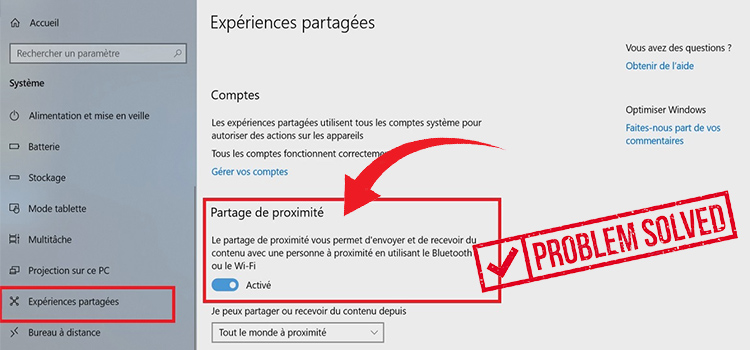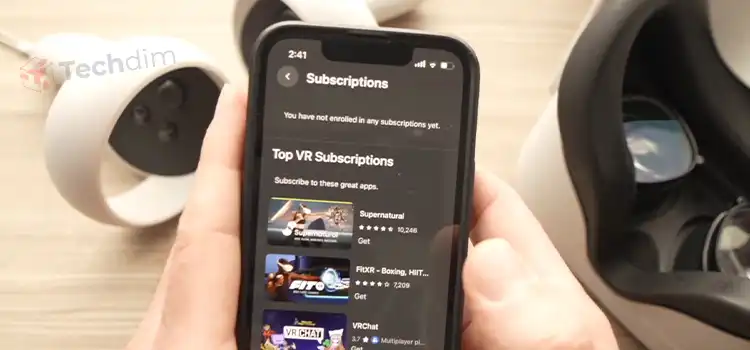What Do You Need to Run Roblox on a Laptop? System Requirements
One of the most amazing things about Roblox is that it is not only a fun and engaging game, but also a platform where players can have a social experience. However, gaming as it is already a huge resource hog can be daunting for laptops.
So, if you own a laptop and want to experience Roblox, we are here to help. In this article, we’ll explain what do you need to run Roblox on a laptop. Let’s begin.
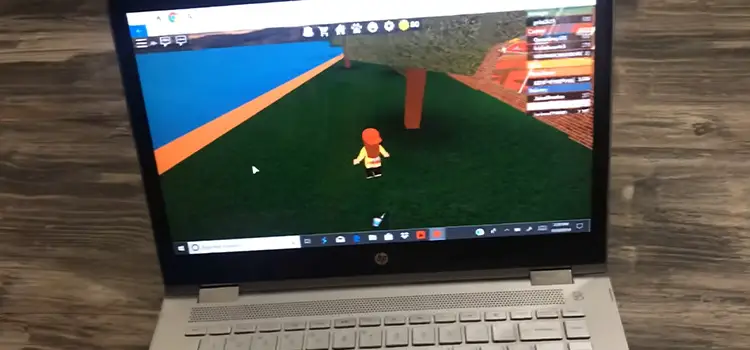
System Configuration for Laptops to Run Roblox
Below we’ve discussed the minimum system requirements for laptops to run Roblox. The good news is, the requirements are fairly standard, nothing fancy.
Graphics Card
Graphics are often the most concerning thing when trying out games on cheaper hardware. The good news is, you can run Roblox with both dedicated and integrated graphics. You just need to make sure that your GPU supports Shader Model 2.0 and DirectX 9.
Internet Connection
It’s no wonder that so many players lag when playing Roblox and they blame it on the servers. Truth is, you need at least 4 Mb/s of internet speed to play Roblox smoothly. Roblox Corporation recommends 4-8 Mb/s of speed for a single household for the best Roblox experience.
Storage Space
In Windows app store, the download size for Roblox is 234 MB. However, upon completing the installation, the files will start uncompressing and expand in size. So, we recommend leaving at least 2/3 GB of disk space free for Roblox.
RAM or Memory
The minimum required RAM for Roblox is 1 GB. But, for a smooth gaming experience, we recommend at least 4 GB of RAM.
Any decent CPU that was released after 2005 should suffice for Roblox, according to their official website. The minimum clock speed of your CPU should be 1.6 GHz. However, keep in mind that for some older AMD CPUs, Roblox might not run as expected. So if you own an AMD processor, check for compatibility online.
Frequently Asked Questions and Answers
What Windows works with Roblox?
Windows 7, 8, 8.1, 10 and 11, Roblox runs on them all.
Why is Roblox laggy on Windows 7?
Roblox should not be laggy on Windows 7. If it is, check your graphics drivers and update them.
What is error code 267 on Roblox?
This error code means that Roblox Experience has banned you temporarily. Read the message carefully to find out your ban duration.
End Notes
Luckily, Roblox remains to be a game with low system requirements. With more than 2 gigabytes of RAM and a decent dual core CPU, you can easily enjoy Roblox. Thanks for reading.
Subscribe to our newsletter
& plug into
the world of technology