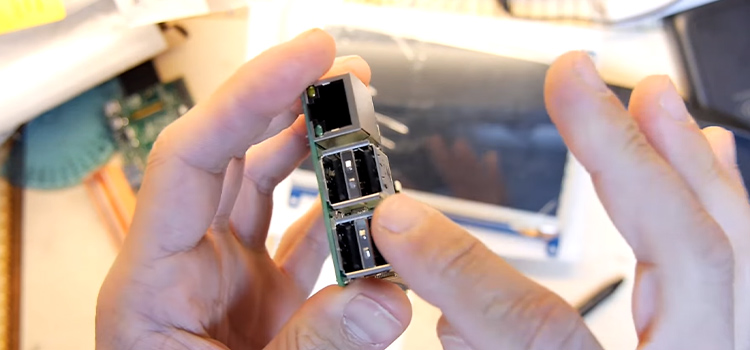USB Symbols | How to Identify USB Symbols in Laptop
USB is such a technology that allows connecting an electronic device to a computer. USBs are used in parallel ports, and series ports and about six million USBs are available all over the world. USBs are widely used on a PC and there you will find USB ports with different symbols.
Well, these symbols carry different meanings and if you are looking for the meaning then this article can help you to enrich your knowledge. So, to learn in-depth about USB symbols, go through this entire article. Let’s begin then.

USB Drive: Pocket-Sized Powerhouse
Nowadays, most electronic devices have free sockets for connecting USB. The USB connection is very simple. Every USB has a unique symbol for individual connections. The device’s ports carry a unique symbol for USB connections. The port where the USB symbol remains is very helpful for using the USB port for the right purpose. The USB symbols carry some significance to make the users understand the use of that particular port.
USB drives are like tiny, versatile Swiss Army knives for your data. You can store, format, encrypt stuff on them, hide it with passwords, or even turn them into mini Windows computers! (Windows bootable USBs) 🤯 Plus, they’re everywhere nowadays, with most devices having those handy USB slots. You can also format USBs that are write-protected or even remove the write-protection.
But have you ever noticed the different symbols next to those slots? They’re like secret messages, telling you what superpowers that port has. 💪
USB Symbol Meaning
Imagine symbols as tiny instruction manuals. They’re all over your computer, telling you what buttons do and what warnings mean. USBs have their own set of symbols, and knowing them is like unlocking ninja skills.
The USB symbol itself is like a trident, symbolizing power (like other tridents), but each part has a special meaning:
- Arrow: This shoots electrical bits (0s and 1s) carrying all your information.
- Circle: This represents the USB’s 5 volts of electricity, like a tiny battery.
- Square: This stands for the ground voltage, like the negative side of a battery.
These symbols are like a mini-map, guiding you to the right port for the job.
USB Symbols Type
There’s not just one type of USB, oh no! They come in different shapes and sizes, each with its symbol. Like a superhero team, each has unique abilities:
- Micro & Mini: These tiny guys (micro and mini) are like stealthy ninjas, perfect for phones and cameras. 🥷
- USB 2 & 3: These are the classics (USB 2&3), the reliable workhorses you see everywhere. 💪
- USB 3.1 Gen 2: This is the super-fast one, like the Flash of the USB world! ⚡️
The symbols help you match the right cable to the right port, like puzzle pieces clicking into place. 😉
Sometimes, you might see a lightning bolt symbol. That means the port can supercharge your devices, like a power-up in a game! ⚡🔋 And if you see two symbols together, like a charging bolt and a USB 3.0 symbol, that port is a double agent, offering both superpowers! 😎
Mastering these USB symbols is like learning a secret language, letting you unlock the full potential of your devices. So next time you see those tiny marks, remember, they’re not just squiggles – they’re superpowers waiting to be unleashed! 🚀
USB Symbols With Battery
The USB port supports charging capability in your devices. Sometimes, an extra charging icon is placed with the USB symbol on the port of your devices. The symbol represents the allowance of charging devices. You can charge your devices any time even if your laptop is in sleep mode with USB. All USB ports don’t support the charging process.
If the USB port has a charging icon with the USB symbol, then it allows charging. This symbol means that it allows charging even if the laptop shuts down or is in sleeping mode.

There are three ports. From the symbols, we can say that two of them are USB ports. But there is a difference between these two ports. In the middle port, there is a charging icon with the USB symbol. So, only the middle port is capable of charging. The other USB port doesn’t allow charging.
USB Symbols With a Lightning Bolt
The lightning bolt in the USB port is an indicator that means this port is powered. It is powered by a standby [aawp link=”B0BDKRZM62″ title=”power supply”/]. It provides power even if the computer is turned off. So, it can not only supply power for charging though the laptop is shut down but also turn the laptop on after connecting a device to this port. This symbol also represents that it provides a higher power than usual.

USB symbol with lightning port represents a high-powered USB port. Using this USB port with the lightning bolt, you can charge your devices faster than normal USB. Now, the high-power USB with a lightning bolt is very available.
How to Identify USB Ports Symbols in Computer
As there are different USBs available, the properties of these USBs are also different. But all the USB ports look alike. So, it is difficult to understand their uses just to see ports. Here, are some USB symbols by which we can identify the proper USB ports by their symbols. There are blue, yellow, and charging ports available in the USB port. Observing the color of the USB port is a unique technique to identify the USB ports.
- Sometimes the manufacturer hasn’t provided symbols, then it becomes easier to identify the USB port. When the color of the USB port is blue, then it is an indicator that the USB port is a USB 3.0 port.

- When the port is yellow, then it defines that the port is always on. This means that you can use this port even if the laptop isn’t working. You can use it as a charging port anytime.
- If there is no additional color in the USB port, it can be used as a charging port. You can charge your device with this port. But this normal port has a limitation. The limitation is in power. The power of the port is low. So, it chargers your devices slowly.
How to Identify USB Types Symbols in a Computer
Though USB is a standard connecting peripheral to your systems, all the USB is not the same. But the difference may not catch our eyes. So, to minimize the difficulties of identifying the USB port, there are several symbols of different USB types. It helps us to identify the correct USB type by seeing its symbol.
- This is a symbol of the USB 2.0 port. It is a normal USB port.

- This is a symbol of a USB 3.0 port. It is an advanced USB port. The ‘SS’ in this symbol has a significant definition. The ‘SS’ stands for super speed.

- This is also a super-speed USB 3.0 port. But this USB port has an extra advantage. This USB port works at a signal of 10 Gbps. It is easy for us to find the port by the additional ‘10’ mark on the top of the symbol. This mark keeps the symbol different from the USB 3.0 port.
- This symbol represents that this USB port not only works at its particular functions but also can be used as a charging port. And it charges your devices faster than any other USB port.

- This symbol is known as USB4. These are the most modern types of USB connections. These ports provide speeds up to 40Gbps. And they can be used for data transfer, audio, video, and charging.
Conclusion
USB is very important in daily life for different purposes. The various types of USB help us to work with their specific benefits. But it is a little bit hard to select the particular USB by their looks. So, USB symbols are very helpful in finding the proper USB port.
Subscribe to our newsletter
& plug into
the world of technology