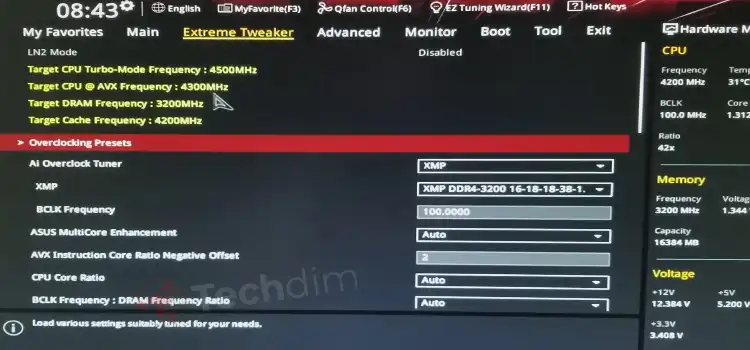Types of Non-volatile Memory | Know all about this Memory
Computer systems come with two types of memory, volatile and non-volatile. And while volatile memory type (RAMs) still plays a key part in computing, non-volatile memory types are getting increasingly popular, as well as better.
By definition, non-volatile memories are memories that do not need electric flow to preserve data. There are five major types of non-volatile memory. They are FeRAM, MRAM, PCM, PRAM, and Flash memory, which is arguably the most popular one yet.

What is Non-volatile Memory?
Non-volatile memory is one kind of permanent memory under the computer memory system of any computer system that can retain its data even with the loss of power. It is used for long-term storage operation. Although non-volatile memory is on the slower side when compared to volatile memory, the former has a larger storage capacity. Non-volatile memory is usually located outside of the motherboard, on memory slots. The stable nature of non-volatile memory enables it to store information for many years with minimum error. To know more about the data storage lifespan, you follow this amazing article
Types of Non-volatile Memory
Read-Only Memory or in short ROM is the most popular non-volatile memory. ROM is basically a technology that is used in many other secondary memories for the likes of hard drives, CDs, DVDs, flash memories, SSD, and so on. We are going to learn a little more about these non-volatile memories in this section.
ROM
As the name implies, ROM can only read from its memory; it cannot write to and also cannot modify anything written to it. ROM does not have any effect on system performance like RAM, or HDD, or SSD; rather it is used for the larger volume of memory storage. The technology of ROM has been improved over the years for solving a few disadvantages it carries.
PROM
Programmable Read-Only Memory has paved the way for modifying data written to a ROM. Now that ROM is no more a dumb one, you can write as well as read on PROM.
EPROM
Electrically Programmable version further improves the function of ROM. EPROM uses high voltage for changing written data on it.
EEPROM
Electrically Erasable Programmable one is used to not only read or modify information but also to delete if required.
Hard Drive

Hundreds of songs, movies, or videos that you store on your PC are actually stored internally in the forms of bits or bytes on the hard drive. The magnetic hard disks are one of the oldest versions of storage medium for computers. The hard disk is made up of ‘tracks’ which are further divided as ‘sectors’. These sectors and tracks store information (collection of bits). Nowadays the capacity of hard drive has increased to gigabytes and terabytes which were started merely with kilobytes.
Solid-State Device
Unlike hard drives, a Solid State Device (SSD) or a Thumb Drive does not require rotating; hence it is more stable and uses less power consumption. It uses flash memory for storing information. To know about choosing the best storage solutions for your laptop that you use for different types of work, we suggest you use good quality HDD or SSD or you can check this article to know more so that it will be easy for you to understand better.
Optical Disks

Optical disks require light to create sectors on them. There are mainly three types of optical disk- 1. CD or Compact Disk is the earliest form which has a lower capacity; 2. DVD or Digital Versatile Disk is the improved version of CD; 3. Blue Ray DVD is the one that is used extensively for storing high-quality movies requiring high capacity.
Flash Drive

Flash memory was primarily used only for internal storage. As the days gone, flash drives are now seen to be used as transformation media of information in the forms of pen drives or memory cards for mobile phones as well as flashing the BIOS of a system. Flash drives require Universal Serial Bus (USB) ports for them to work. You can also learn about formatting a USB Drive and how to transfer pictures from a phone to a flash drive.
Floppy Disk
Floppy disk is one kind of magnetic disk that is made up of plastic material. It is basically the predecessor of a pen drive with low-capacity storage.
At this point we hope you know all about types of Non-volatile memory. At this point, we think you can read an article on Volatile vs Non-Volatile memory. You can also learn about the interesting think about Cache memory.
Conclusion
Non-volatile memory is an integral part of a computer’s memory system. You just simply cannot store anything on your PC or smartphone without it. We have learned about various types and forms of non-volatile memories in this article; in spite of the fact that they function differently, all have a common goal of storing data and information.
Subscribe to our newsletter
& plug into
the world of technology