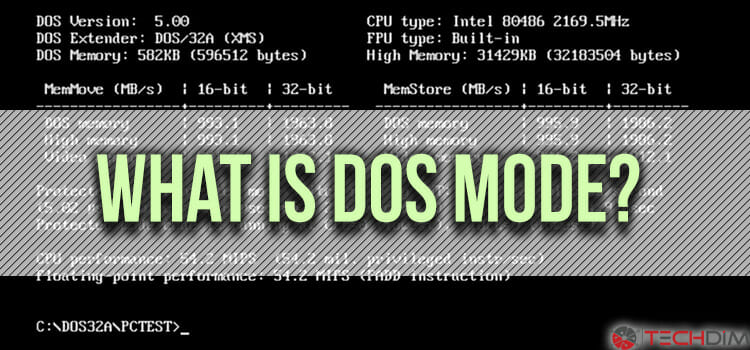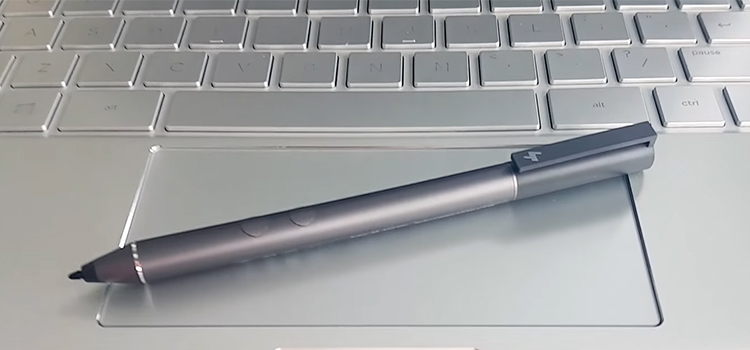Total Commander Mac Alternative | 3 choices
If your workload consists of moving a large number of files frequently, Total Commander File Manager can be a great tool for you. With its built-in process manager, multi-window operation, and the ability to fully control transfer speed, it is one of the best file managers ever created for Windows.
But what if you are a Mac user? Well, although Total Commander doesn’t support Mac, there are quite a few alternatives. So, if you’ve recently made the switch from Windows to Mac and are looking for a Total Commander Mac alternative, we’ve got you covered. In this article, we’ll talk about our top two picks for Total Commander Alternative for Mac.

Best Total Commander Alternatives for Mac
With so many features available in the original Total Commander File Manager, it’s hard to fill in the shoes. However, during our rigorous testing, we found two alternatives that quite successfully captured the essence of Total Commander File Manager.
(A) Commander One
Commander One is a versatile file manager for Mac with a wide range of features and a user-friendly interface. Just like Total Commander, it offers a dual-pane view so that you can easily navigate and manage files by dragging and dropping them between folders. Its features include:
1. Remote Server Access
Commander One boasts the ability to connect to remote servers using protocols like FTP, SFTP, and FTPS, allowing seamless file transfers between your local machine and remote locations.
2. Mounting Remote Servers
It takes remote server access a step further by enabling users to mount remote servers as local drives. This feature provides a seamless experience as if the remote server is a part of the local file system.
3. Advanced Search Functionality
Searching for files and folders is easy with Commander One’s advanced search capabilities. You can specify search criteria, such as file name or content, to quickly locate the desired items, saving time and effort.
4. Cloud Storage Integration
It integrates smoothly with popular cloud storage services like Dropbox, Google Drive, and OneDrive. This integration allows you to access, manage, and synchronize your cloud files directly within the file manager.
5. File Compression and Extraction
Commander One has the added convenience of file compression and extraction. So, you don’t need to use any additional software like WinZip or WinRAR.
6. Customization Options
Its customization options include multiple color themes and layout adjustments, which allows you to personalize your file management experience according to your preferences.
(B) fman
Although not as powerful as Commander One, fman too is a dual-window file manager with a minimalistic approach. Along with its lightning-fast file-searching capability, fman offers support for using extensions. Its standout features are:
1. Cross-Platform Compatibility
One of the standout features of fman is that it offers cross-platform compatibility. This means you can use it on multiple operating systems. So, you can have the same file management experience across all your devices.
2. Minimalistic and Intuitive Interface
fman adopts a minimalist approach to its interface, providing a clutter-free and distraction-free environment. The clean design makes it easy to navigate and perform file management tasks efficiently.
3. Extensibility with Plugins
Another standout feature of fman that helps it stand apart is the ability to download and integrate plugins written in Python. This adds flexibility as you can tailor it according to your workflows.
4. Built-in Terminal
fman includes a built-in terminal, which you can use to execute commands and perform advanced file operations without leaving the file manager. With this integration, you don’t need to switch between applications, which will greatly enhance your workflow.
(C) Forklift
Forklift is another popular Total Commander alternative for macOS that offers a wide range of features including a live preview of your files, CLI support, and dark mode. The key features of this application are given below:
1. Dual-pane interface
Forklift offers users to view two directories side-by-side, making it easy to compare files and folders.
2. Preview pane
You can quickly view the contents of files without having to open them from its preview pane. This is especially useful for previewing image and video files.
3. Advanced search
Using its advanced search feature, you can search for files by name, content, and other criteria.
4. Syncing
Forklift is also capable of synchronizing files between two or more directories. This way you can keep your files up-to-date across multiple devices.
5. Remote connections
It allows its users to connect to a variety of remote servers. For example, Amazon S3, WebDAV, FTP, and SFTP; make managing files on remote machines more convenient.
Our Pick
If you are looking for an all-in-one Total Commander alternative for Mac, we recommend you go with Commander One. Its cloud integrations, along with its powerful FTP abilities, make it one of the easiest file managers to recommend for Mac. And although the pro version can set you back $29.99, there’s a free version available too, with most of the features available, in the Mac App Store.
Frequently Asked Questions and Answers (FAQs)
Can I use GNOME as an alternative to Total Commander on Mac?
It will depend on the version of your MacOS. GNOME is not supported on the latest MacOS version, for example, Catalina, 10.15, and above. To use it on your latest MacOS, you will need to use a virtual machine on Mac.
Can I transfer my settings from Total Commander to a Mac alternative?
No, settings from Total Commander cannot be directly transferred to its Mac alternatives. However, alternatives like Commander One offers similar interface and customization options.
Conclusion
Transitioning your workflow from Windows to Mac can be easier than you think if you pick the right alternatives. So, while Total Commander is not available for your Mac, you can use alternatives like the aforementioned file managers. And although all of them offer dual-pane and robust file-searching capabilities, for their powerful FTP integrations and cloud support, we’d recommend you go with Commander One.
Thanks for reading.
Subscribe to our newsletter
& plug into
the world of technology