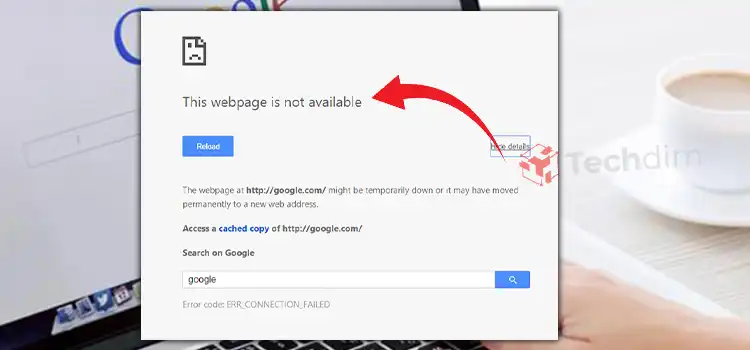Top 10 YouTube Downloaders for Windows and Mac of 2024
YouTube is one of the best sources of online entertainment. With hundreds of thousands of new videos being uploaded to the platform every day, you can expect to find almost everything you want in terms of entertainment and education on YouTube. This has resulted in a steady rise in the number of people looking to download videos from this video platform.
To be able to download YouTube videos, you need a third-party application, which is commonly referred to as YouTube Downloader. While most of these downloaders are freely available online, they are not very effective because they have restrictions. Therefore, the best solution is to install a desktop YouTube downloader. Here are the top 10 YouTube downloaders for Mac and Windows of 2023.

VideoProc Converter

VideoProc Converter has a built-in downloader engine, which allows you to save videos, audios and playlists from 1000+ sites offline (for fair use). You can batch download multiple files at once and save with original quality (4K/1080p/720p), and it is completely free.You can take advantage of other features like convert videos formats, transcode codec, make quick edits, record screen and webcam, etc.
YouTube by Click

YouTube by Click is one of the latest and most reliable YouTube downloaders on the market. It allows you to download videos from YouTube, Instagram, Twitter, Facebook, Vimeo, Dailymotion, Youku, among other channels. You can also download an entire Instagram page all at once.
Free YouTube Downloader
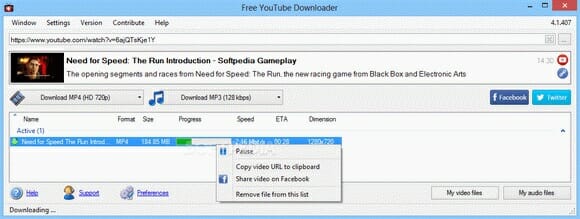
Although this program doesn’t have the most attractive interface, it offers great services. For instance, it retains the original video quality when the download is complete and downloads long videos quickly. It also has a single window with a blank space for pasting the URL. This makes it very straightforward.
YTD Video Downloader
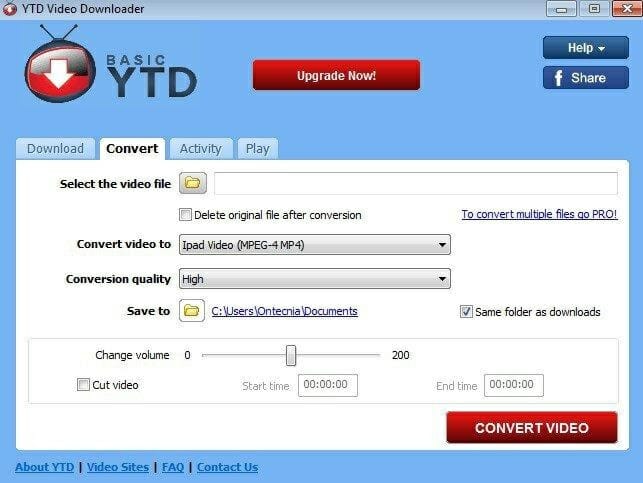
Its latest interface looks more appealing and better than the previous one. Although its design is still too basic, its functionality is amazing. This one requires you to paste your video URL, choose the video quality, select the storage folder, and click download.
Free Studio
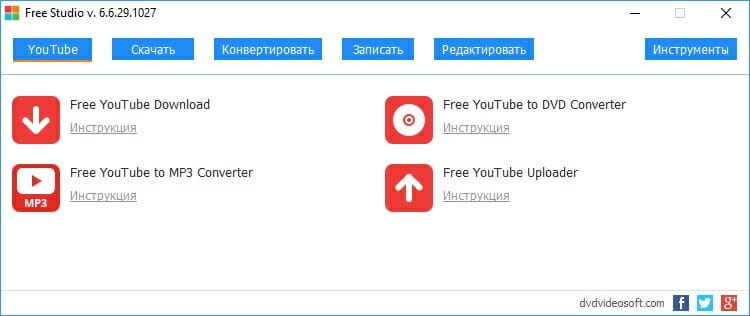
This program features a collection of small apps dedicated to handling different tasks, such as downloading, editing, and converting your preferred YouTube videos. Its interface features a blank bar where you paste URLs. However, you have to check your downloads to make sure you do not download unnecessary files.
Orbit Downloader
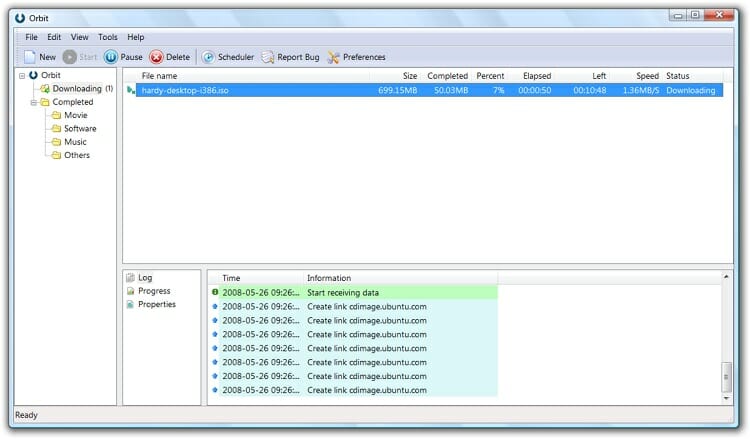
Although this program comes with some complex tools and keys, its interface is one of the simplest. However, it is suitable for downloading smaller files. It becomes unstable when you download files that are above 400 MB. It might also try to install junk files on your device.
4K Video Downloader

The main advantage of using a 4K Video Downloader is the fact that it allows you to download several videos simultaneously by pasting their respective URLs. Its interface has various icons that take you to new features when you click on them. It also allows you to alter your video quality.
Clip Grab
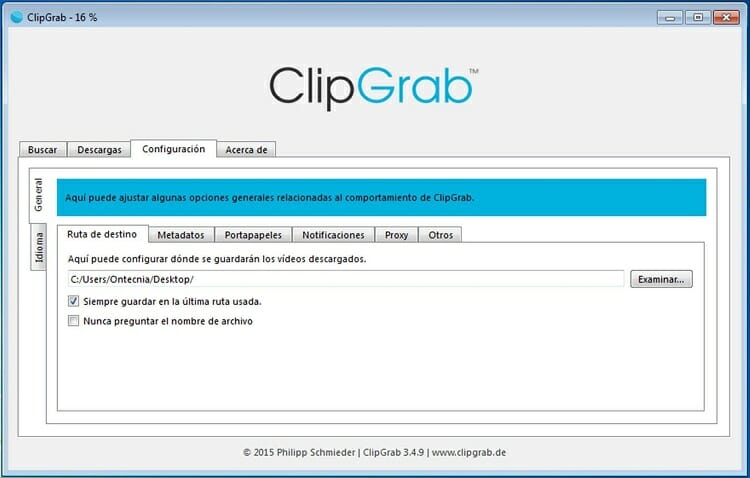
Clip Grab requires you to customize the setup before you start using it. Otherwise, it will install unnecessary files on your device. Its interface is quite elegant. The only problem with this program is that you can’t choose the quality of your videos.
Fastest YouTube Downloader
This program offers premium services, and therefore you will be charged for the services every month. Although this software offers several other services like video conversion, they take quite a long time to complete. The main benefit of using Fastest YouTube Downloader is its high output quality.
Atube Catcher
This YouTube downloader is free of pop-up ads, so you do not have to worry about annoying pop-up ads. However, its speed is not the fastest. But overall, the program works fine.
Iskysoft iTube Studio
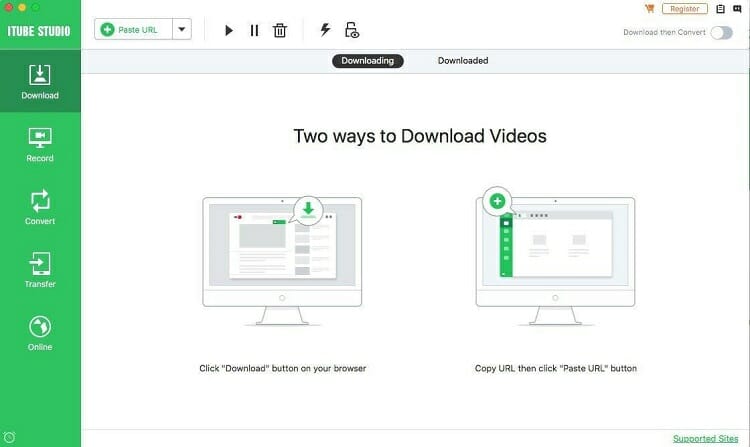
Iskysoft iTube Studio is specifically designed for Mac. It doesn’t have additional tools and malware. Also, this program is ads-free. The interface is more elegant than other YouTube downloaders.
Freemake Video Downloader
This is a free video downloader that allows you to download videos from YouTube, Facebook, Vevo, Vimeo, Dailymotion, among other online platforms. It also helps to retain the original quality of the downloaded video. You can also use it to convert videos to MP3, AVI, MKV, WMV, and 3GP for different devices.
MiniTool uTube Downloader
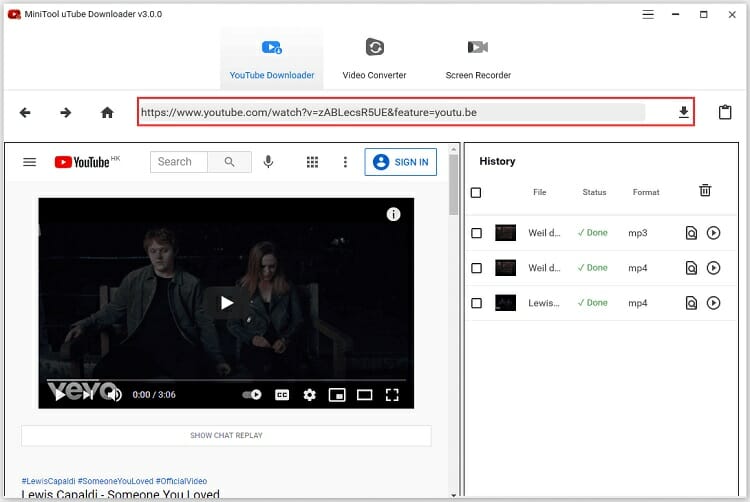
MiniTool uTube Downloader is a free program that helps you to, quickly, download videos of different quality, including 4K and full HD videos, as well as playlists. It also automatically converts videos to different formats, including MP4 and WebM in a wide range of resolutions. It also extracts audio files from YouTube videos and downloads them in MP3 format. With this program, can download subtitles directly. Its search bar is quite convenient for you to find your preferred videos.
Subscribe to our newsletter
& plug into
the world of technology