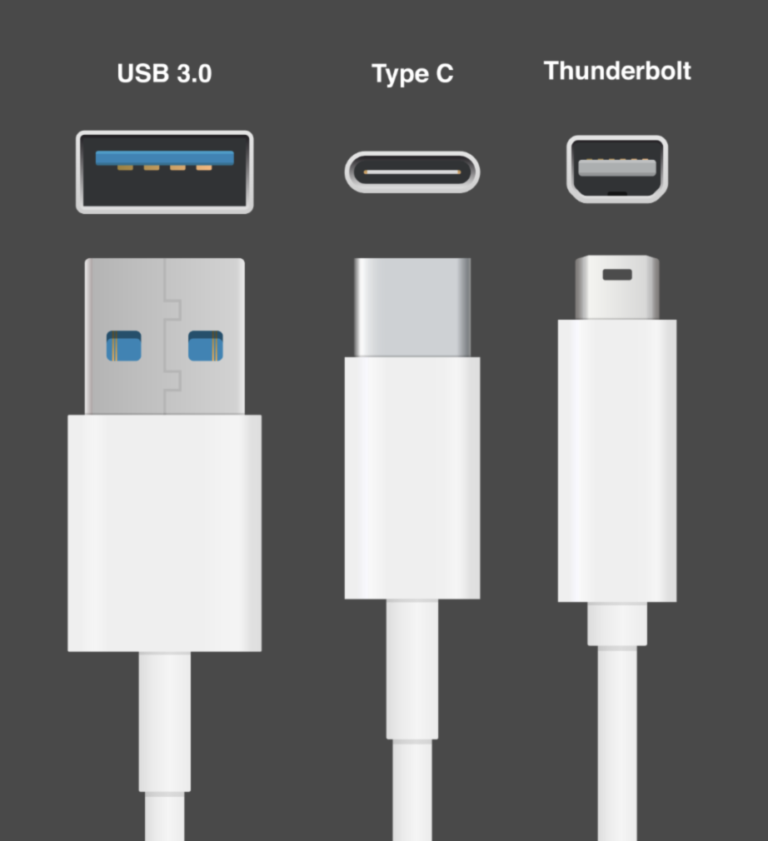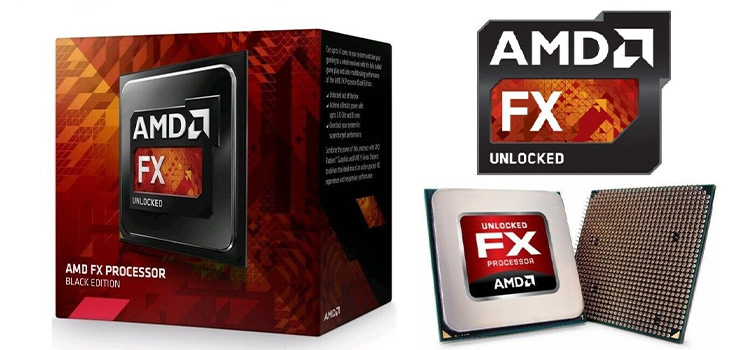Thermal Grease vs Thermal Paste | Why Are They Used For?
In these modern times, it is common for you to have a computer. Whenever you install a heat sink either on CPU or GPU, you must put thermal paste between these two. But it became very confusing because of the terms thermal paste, grease, or pads. Difference between thermal grease and thermal paste, and which is good for better heat conduction? To know all about these things, read the whole article where we compared thermal grease vs thermal paste.

Thermal Grease vs Thermal Paste
You may have heard these terms thermal paste or thermal grease if you have built a PC. But what is thermal paste? Thermal paste is nothing but a heat conductive paste that is generally put between two things like with processors and hot wires. Most of the cases, it is placed between the heat sink and the Central Processing Unit (CPU) or the Graphics Processing Unit (GPU). For better hit conduction, this paste or grease is used.
You may have seen that the hit sink is generally placed just on top of the CPU. But what is the need for thermal paste or thermal grease? Thermal paste is used for better heat conduction from the CPU or GPU through the hit sink. It is just for better hit conduction because if it is not used, then there is air between the hit sink and the CPU or the GPU. But the air is not that good for better hit conduction.
But how much does the thermal paste conduct heat more than air? Thermal paste materials are made like that it can conduct heat 100 times better than air. So, as you see, thermal paste is the best option to put this between the heat sink and the device like CPU or GPU.
Types of Thermal Grease
Generally, there are two types of thermal grease or paste: Conductive and non-conductive. Silicon or zinc-based thermal greases are called non-conductive and under the class of conductive thermal grease, you will find copper, silver, or aluminum-based thermal paste. You should be careful during applying the paste or grease. Because they can cause an electric short circuit that can damage the CPU or the device on which the paste is applied.
Thermal paste or grease is a good heat conductor. But what is a thermal paste made of? That is the question now. There are three types of materials used for making the thermal paste.

- Metal: Metal-based thermal paste is best among the other two types of material based thermal paste. Lots of little metal particles that are good in heat conductivity are used to manufacture metal-based thermal paste.
But there is a disadvantage too. The little metal particles are good electricity conductive. So, it may cause a problem.
- Ceramic: The ceramic-based thermal grease is good but not that good as metal-based. Some type of thermally conductive material is used to manufacture this type of thermal paste. In this material, there are a lot of little ceramic particles. As they are not good electricity conductive, it is safer than metal-based thermal paste.
- Silicon: This is the least good material to make a silicon-based thermal paste. It is generally called a thermal pad that comes with stock heatsinks. This works normally. But it cannot be compared to the above two types of thermal pastes.
What is Thermal Grease or Paste Used for?
Did you see the surface of the CPU or GPU or the heat sink of your computer? If you have seen, then you noticed that the surface is quite plane and polished. The heatsinks are installed on the surface of the CPU or GPU or other devices. But there are microscopic imperfections on the surface. So, there are holes which are filled with air. So, the heat sink cannot perform well as it was intended to do.
But what is the reason behind it? The microscopic holes are filled with air. And the air is a very poor conductor of heat. So, the performance of the heat sink falls. The thermal paste is placed between the heat sink and the CPU, or GPU and it fills all gaps. Thus it produces better conductivity of heat. That is why the thermal paste is used; to help the heat sink work properly as it is intended to do.
How to Apply Thermal Paste?
If you apply thermal paste on your CPU, then you have to keep it in mind that the procedure may vary based on your CPU. Your CPU must be either from AMD or Intel. The AMD CPU’s heat spreader is slightly higher in the middle of the CPU. On the other hand, Intel CPU’s heat spreader is on the edges.
So. If you have an AMD CPU, just put the thermal paste in the middle. The pressure of the CPU cooler will spread the paste all over the CPU surface. But in terms of Intel CPU, the paste should be put on the edges of the surface of the CPU. Just make sure that there are no air gaps between the CPU surface and the heat sink.

How to Remove Thermal Paste?
If you have a computer for a long time and are facing a problem with the CPU, then you may want to change the CPU or the heat sink that is not working well. CPU gets too hot. After using a long time, the thermal paste tends to dry out and becomes hard over time. If you want to change any of these things, you have to remove the left dried out thermal paste. This is not a hard task to do.
All you need to have is a piece of cloth and rubbing alcohol. The choice of cloth is very important. Do not use any tissue paper or paper towel as the cleaning cloth because they leave behind fibers which can cause a problem. Try to use a microfiber cloth and 99% rubbing alcohol.
- Cleaning: At first, try to remove as many hard-paste as possible with the cloth.
- Applying Rubbing Alcohol: Now, put a small amount rubbing alcohol to the cloth. Then Wipe the remaining paste from the CPU or the cooler. Apply alcohol more unless the surface looks shiny.
Conclusion
Thermal paste, grease, or pads all are very useful for conducting heat properly by the heat sink. They are placed between the CPU or GPU and the heat sink, or cooler. If these are not placed properly, then the heat sink cannot work properly. So, Thermal grease vs thermal paste, as they are the same thing, you have to choose which types of pastes you want to apply.
Subscribe to our newsletter
& plug into
the world of technology