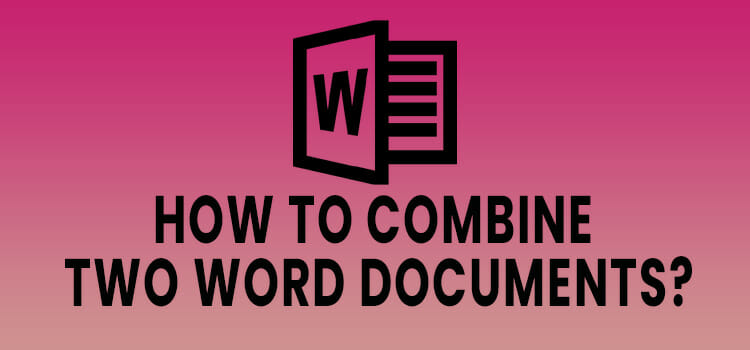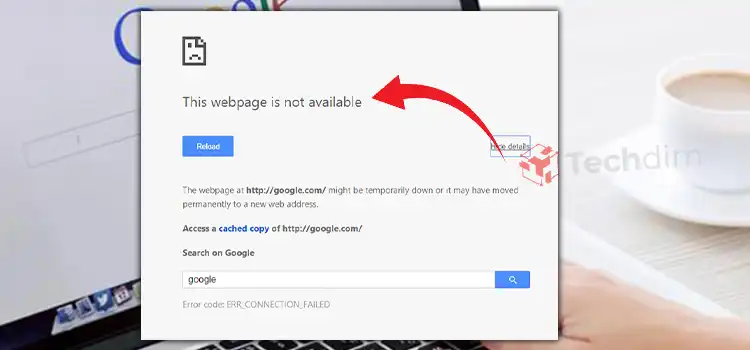The Ultimate Guide to Building Your Dream Website on Squarespace: No Coding Required!
Let’s face it: the thought of building your own website can be intimidating. The idea of diving into complex coding and spending hours, maybe days, learning HTML, CSS, JavaScript, and the like is enough to make even the most enthusiastic newbie break into a cold sweat. But fear not, my friends! Squarespace is here to save the day and your sanity with its intuitive, drag-and-drop website builder that requires no coding skills whatsoever. Yep, you read that right—zero, zip, nada coding.
So, let’s dive into why Squarespace is your new best friend and how it can make your website-building dreams come true without requiring you to learn a single line of code.
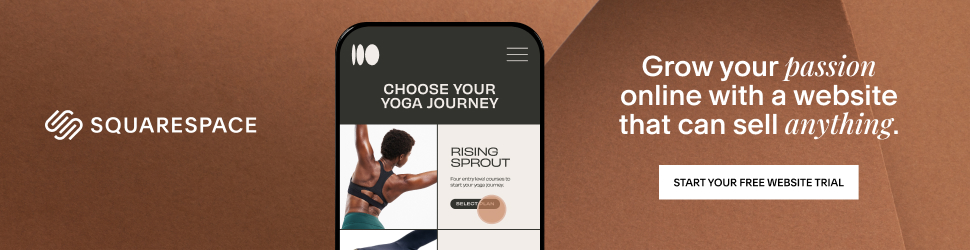
What Exactly is Squarespace?
In simple terms, Squarespace is a website builder that offers everything you need to create a sleek, professional-looking website without the headache of coding. It’s an all-in-one platform that provides templates, a drag-and-drop interface, hosting, and even e-commerce tools—all in one place.
Whether you’re starting a blog, an online store, or a portfolio to show off your latest project (or maybe your cat’s latest exploits), Squarespace has you covered.
Now, let’s talk about what makes Squarespace stand out.
1. No Coding, No Problem!
Remember those late-night coding tutorials you watched, hoping to somehow understand the magic behind a website’s layout? With Squarespace, you can toss those tutorials in the bin (metaphorically, of course—we wouldn’t want to waste knowledge).
With a few clicks and some simple drag-and-drop actions, you can create a beautiful, functional website without writing a single line of code. Seriously, all you need is a keyboard, a mouse, and maybe a cup of coffee to keep you going.
Think about it: No HTML. No CSS. No JavaScript. Not even PHP. It’s like building a sandcastle, but instead of getting sand everywhere, you’re creating a masterpiece with minimal effort.
Squarespace’s user-friendly interface lets you focus on the fun stuff—designing your site to look exactly how you envision it—without needing to worry about the behind-the-scenes code. Templates do most of the heavy lifting, and all you need to do is fill in the content.
2. Templates That Make You Look Like a Pro (Even if You’re Not)
When you first start with Squarespace, you’ll be greeted by a sea of stunning templates. Seriously, they look like something you’d expect from a fancy design agency. These templates are sleek, modern, and mobile-responsive right out of the box, which means your site will look great on both desktop and mobile devices without any extra work on your end.
Squarespace’s templates are customizable to a fault. Choose a template you love, and then use the drag-and-drop tools to change fonts, colors, layouts, and even images. Want to add a new page? Click, drag, and boom—it’s there. You can even upload your own images to personalize your site. It’s like creating a scrapbook, but a fancier, digital one!
The beauty of Squarespace templates is that they already have some built-in logic, so your website will always be optimized for performance and design, no matter how much you tweak things. Gone are the days of agonizing over whether your fonts are legible on mobile devices. Squarespace’s templates are designed with mobile-first in mind. So, what you see on your desktop is essentially guaranteed to look great on your phone too.
3. Drag-and-Drop Simplicity
Remember when building a website felt like assembling a complicated IKEA bookshelf (minus the Allen wrench)? With Squarespace’s drag-and-drop builder, it’s more like playing with Legos. You just click, drag, and snap pieces together like a pro.
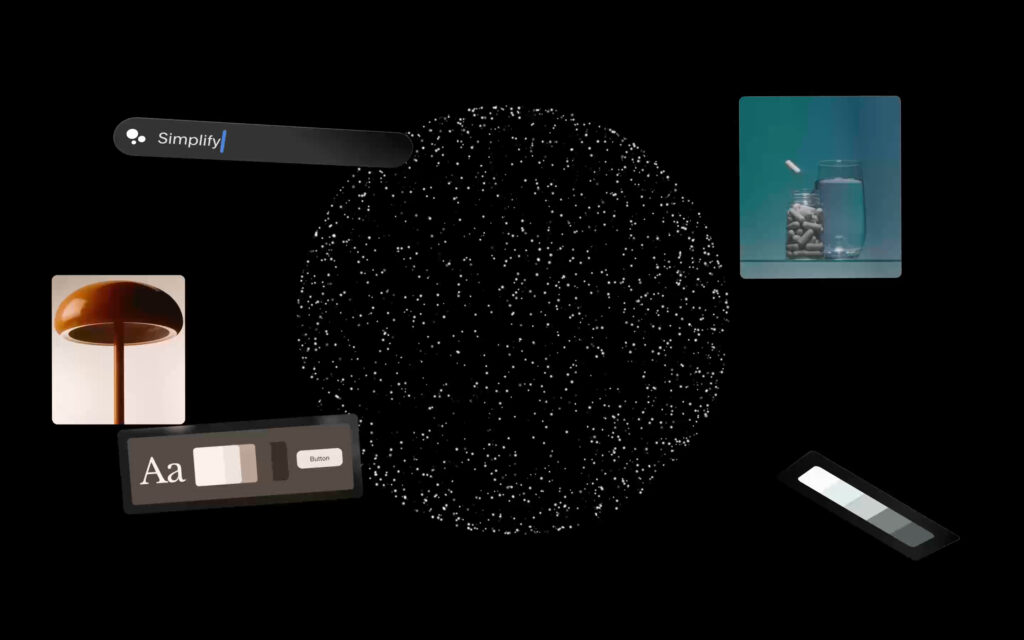
Want to add a photo? Drag it into place. Need a contact form? Drag and drop it into your layout. You’ll feel like a wizard casting spells as you build your dream site with the ease of a swipe. If only we had this kind of magic when assembling our childhood toys…
And if you ever get stuck or want to make an edit, the Squarespace interface provides visual cues that make navigation simple. So, even if you’re not a design expert, you’ll feel like one after a few minutes of tinkering.
4. All-in-One Solution: No Need to Juggle Multiple Tools
Squarespace is a bit of a superhero in the website builder world. It’s a one-stop shop for everything you’ll need. You won’t have to worry about paying for a separate hosting provider or a third-party plugin (goodbye, plugin overload). Squarespace includes hosting, domain registration, and even built-in SEO tools.
Here’s a rundown of what you get in one neat package:
- Web Hosting: Squarespace hosts your website on fast and secure servers, so you don’t have to go searching for external hosting services.
- Domain Name: Need a domain? You can buy one directly through Squarespace, making it easier to manage your website and domain in one place.
- SEO Tools: The platform offers built-in search engine optimization (SEO) tools to help you rank better on search engines like Google. Plus, Squarespace automatically generates clean, SEO-friendly URLs.
- E-commerce: If you’re running an online store, Squarespace lets you add products, manage inventory, process payments, and even calculate taxes—all with no technical knowledge required.
- Analytics: The platform also provides in-depth analytics so you can track visitors, page views, and more. It’s like having a personal data scientist without the fancy degree.
5. Support That’s Always There (Because We All Need Backup)
Even if Squarespace is easy to use, sometimes you might run into a question or need a little guidance. Don’t worry, Squarespace has you covered with 24/7 customer support. You can contact their team via live chat, email, or even browse through their extensive knowledge base for self-help resources.
So, if you hit a roadblock or just want to get a better understanding of how something works, help is always just a few clicks away. It’s like having a knowledgeable, friendly neighbor who’s ready to lend a hand with your website woes. No judgment, just support.
6. Mobile Editing – Because Who Has Time to Wait?
In today’s world, we’re always on the go. And you know what? Squarespace gets that. With their mobile app, you can make edits, publish new content, and even track your website’s performance—all from the comfort of your phone.
So, whether you’re on a coffee break or waiting for your pizza delivery (priorities, right?), you can tweak your site in seconds. It’s the ultimate freedom to build and manage your website wherever life takes you.
7. Pricing That Doesn’t Break the Bank
Squarespace may not be free, but it’s well worth the investment. With plans starting at around $12 per month, it’s a reasonable price for the professional-grade website you’ll be able to create. Plus, considering the built-in hosting, domain management, and all the features you’ll get, it’s a pretty solid deal.
If you’re unsure whether Squarespace is right for you, they offer a 14-day free trial. This gives you ample time to explore the platform and see if it fits your needs. No hidden fees, no strings attached.
Get Started with Squarespace Today!
Ready to create your own stunning website without the hassle of coding? Sign up for Squarespace today and start building the site of your dreams with their easy-to-use, drag-and-drop tools. Plus, you can take advantage of their 14-day free trial to explore all the amazing features before committing! Don’t wait—your perfect website is just a few clicks away.
Creating a website no longer requires an advanced degree in computer science. With Squarespace, you can build a stunning, functional website without writing a single line of code. So, whether you’re starting a blog, an online store, or showcasing your pet’s fashion line, Squarespace makes it easy to bring your ideas to life.
All it takes is a little creativity, a few clicks, and maybe some extra coffee (we won’t judge). Ready to build your site? Squarespace is waiting for you to unleash your inner web designer. No coding required—just a lot of fun!
Subscribe to our newsletter
& plug into
the world of technology