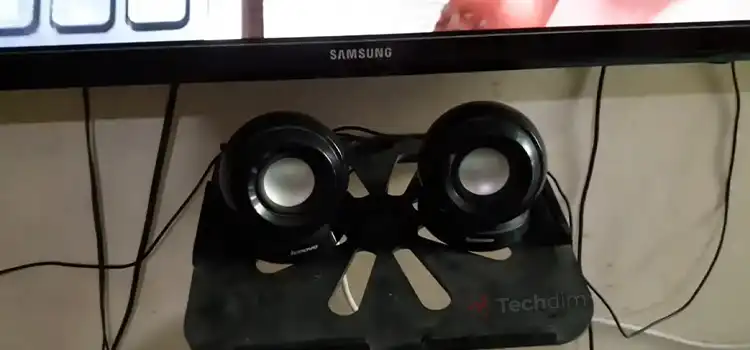Target App Checkout Not Working | 8 Fixes
Target is one of the biggest retailers in the US. It’s all about saving money by getting the best deals for all sorts of products. And the Target app can do just that for you, by giving you the best deals right on the homepage and with easy checkout options, all while sitting in the comfort of your home.
However, the checkout option in the Target app seems to malfunction sometimes, leaving users with no option but to try something else like the web version or the physical Target store. So, in this article, we will discuss in detail how to fix it when the checkout is not working in your Target app.

How to Fix the Target App when Checkout is not Working?
Here’s what to do when the checkout option in your Target app is not working, try the solutions in the order we’ve mentioned below, until you find a solution.

SOLUTION 1: Check Your Network Connection
A weak or unstable network connection can often be the reason behind the Target app’s malfunction. Before trying more complex troubleshooting steps, make sure your device is properly connected to the internet. Switch between Wi-Fi and mobile data if needed, and ensure you have a strong signal.
SOLUTION 2: Update the App
Outdated apps can lead to compatibility issues and malfunctions. To ensure the smooth functioning of the Target app, regularly check for updates on your respective app store. Developers frequently release updates that address bugs and enhance the overall user experience.
SOLUTION 3: Restart Your Devices
Simple as it may sound, restarting your smartphone, tablet, or any other device you’re using the Target app on can resolve many app-related issues. Restarting clears temporary caches and resets background processes. This eliminates any potential glitches that might be affecting the checkout functionality of the app.
SOLUTION 4: Force Close and Reopen the App
If the Target app isn’t responding or freezes on the checkout screen, force close it and reopen it. On most devices, this can be done by double-tapping the home button (or using the recent app’s gesture) and swiping the app away. Then, open the app again to see if the issue is gone or not.
SOLUTION 5: Clear App Cache and Data
Over time, the app’s cache and accumulated data can cause performance issues. Clearing the cache and data can help in such cases. Go to your device’s settings, find the Target app, and under its storage options, clear both cache and data. Note that this action might log you out of the app, so be prepared to enter your user ID and password again.
SOLUTION 6: Reinstall the App
If none of the above steps seem to work, consider uninstalling the Target app and then reinstalling it. This can effectively eliminate any corrupt installation files that might be causing problems. Remember to back up any essential data or settings linked to the app before uninstalling.
SOLUTION 7: Contact Support
If you’ve exhausted all self-help options and the Target app is still not working, it’s time to reach out to customer support. The app’s developers are usually well-equipped to address more complex issues that might require their support.
SOLUTION 8: Wait it Out
When all solutions fail, it’s time to simply wait it out. Most of the time when nothing works, it’s a server-side issue and will eventually get fixed once they notice it. So, wait it out and let them take care of it. Check back again in a few hours, or maybe a day.
Frequently Asked Questions and Answers
How do I pay at checkout with the Target app?
You need to pay using the wallet with the Target app. For that, you need to use their own payment system as well as your other preferred payment systems.
Can I check out at Target with the app?
Yes, you can check out at Target with the wallet of the Target app.
End Notes
Most of the time, the checkout error in the Target app is a server thing that does go away in a few minutes on its own. If it doesn’t, consider doing a cache and data cleanup of the app. Always keep your app version as well as your OS version up to date.
Good luck and thanks for reading!
Subscribe to our newsletter
& plug into
the world of technology