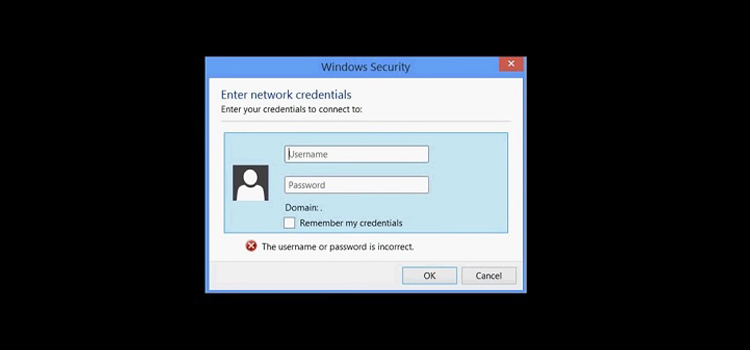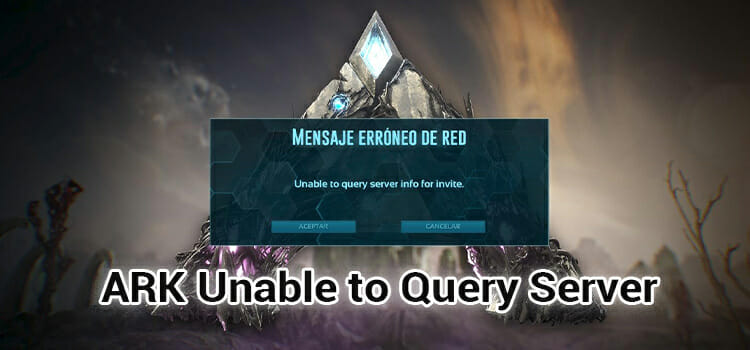Taco Bell Gift Card Not Working On App | 4 Fixes
For taco lovers, there’s nothing quite like Taco Bell, especially with the convenience of ordering from the app. And the app-only gift cards, are like the best part. However, sometimes, the gift cards don’t seem to work and therefore you cannot redeem that lucrative deal.
Below, we have described how to fix it when your Taco Bell gift card doesn’t work on the Taco Bell app to redeem those discounts when you need them. Let’s begin.

How to Fix Taco Bell Gift Card Not Working on the App?
Here’s what you can do to redeem your Taco Bell gift card when it doesn’t seem to work on the app.
Fix 1: Manually Enter the Gift Card Code
Copy-pasting the 16-digit gift card code doesn’t work most of the time. It omits the spaces and therefore, the code doesn’t work, unless it automatically is added after pasting. So, to avoid it, manually enter the gift code from the Fluz app, don’t copy it from the app, and paste it into the Taco Bell app.
Fix 2: Add Spaces Manually
As we’ve already explained, there are a total of four spaces you have to use in the gift card code. Most of the time, it doesn’t get added up automatically. So, you have to do it manually. To do it, add a space after each 4 digits of the 16-digit gift card.
Fix 3: Check Your Gift Card Beforehand
Another way to check if the Taco Bell gift card is valid or not is to check the balance beforehand. You can do so by checking the gift card balance here. If it works, then it should work in the app as well. Try again after 10-15 minutes.
Fix 4: Reset the App
If it’s an app error you suspect, consider resetting the app. You can do it by uninstalling the Taco Bell app and installing a fresh new copy from the app store. other solutions include clearing the app data and cache in the case of Android. You can also check if there’s any app update as well.
Frequently Asked Questions and Answers – FAQs
Do you have to activate Taco Bell gift cards?
Yes, you have to activate/redeem Taco Bell gift cards in the app beforehand. You can also do it while making a purchase via the app as well.
Why can’t I pay with my gift card?
If you have followed everything that we have mentioned above but still can’t pay with your gift card, it’s possible that the card has expired and is unusable.
Conclusion
Always try to redeem your gift card again after a few minutes. A simple restart of the app or the phone may help as well. Always remember to redeem your gift cards as soon as possible if you don’t want to run into the risk of expiring.
Subscribe to our newsletter
& plug into
the world of technology