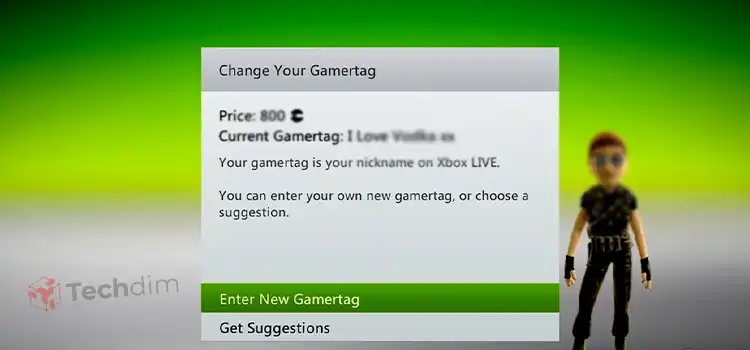Storage Vs Memory | What’s the Difference?
As Storage and Memory both store data and help the processor (CPU) by providing them, you may easily get confused what is the difference between these two components of PCs.
Well, it is quite simple, the memory is volatile and stores data temporarily whereas the storage is non-volatile and stores data permanently on a computer.
Didn’t understand? Don’t worry, we have explained the differences between storage & memory in a simple way so that you can easily understand and remember. You’ll also learn which one is the more important component of them in this article.
So, what are you waiting for? Let’s dive in!

What is Memory?
Memory or Primary Memory or Main Memory refers to the RAM of your PC. RAM is one of the most needed parts of a computer or a laptop or even any smart device i.e. Smart Phone or Tablet. RAM stores data temporarily and transfer them at a high speed to the processor if it needs that data.
RAM is called Main Memory because the processor can’t work without it. The processor can’t collect data directly from storage. RAM collects needed data from storage, stored them temporarily, and provide them to the processor when they need that. That’s why RAM acts as a link bridge between Processor and Storage.
In PC or Laptop, RAM is set on a fixed slot on the motherboard. There are several types of RAM, but you have to use which one is supported by your motherboard. RAM is fast but small in size as well as expensive compared to storage.
What is Storage?
The hard drive or Optical drive of your PC is called the Storage or Secondary Memory. CD-ROM and SD Card is also one kind of storage. It is also an important part of your PC. You can store any data permanently on the storage. When the processor needs any data or information, RAM collects them from the storage. Temporary files like cached data are also stored here.
Generally, Storage is slower than RAM but it is larger than Memory. A Storage (SSD or HDD) can be up to 2 TB or more. But Storage Data transfer rate is not as high as Memory. On the other hand, it is not that expensive like Memory. You can add storage whatever you like.
Difference between Storage and Memory in Computer
Follow the chart below to identify the main differences between storage and memory:
| S.NO. | MEMORY | STORAGE |
| 1 | Memory gets data from storage, stores it for a short term, and carry it to the CPU. | Storage simply stores data until the data is intentionally deleted. |
| 2 | It is temporary data storage. | It is both temporary and permanent data storage. |
| 3 | Memory is faster than storage. | Storage is slower than memory. |
| 4 | Memory can access data and information instantly. | Storage also can access or modify data but not as fast as memory. |
| 5 | The more memory, the more processing speed. | The amount of storage doesn’t affect the CPU. |
| 6 | The stored data by memory will lost when the PC is turned off. | No data from the storage will lost if the PC turns off. |
| 7 | The memory modules are expensive than storage. | Storage devices are cheaper than memory modules. |
| 8 | There are 2 types of memory available: Dynamic RAM, Static RAM. | There are 2 types of storage available: Primary Storage, Secondary Storage. |
| 9 | It is used to short data for short time. | It is used to short data for a long term. |
| 10 | Example: RAM, Cache memory | Example: HDD, SDD, SD Cards, CD, DVD, etc. |
As you can see from the chart above that, the main difference between storage vs memory is volatility of data.
RAM stores data temporarily. When stored data is no more needed or you switched off your PC, RAM deletes all stored data. So, it’s impossible to get back stored data on RAM if you shut down your PC.
On the other hand, storage doesn’t need a continuous power supply to maintain stored data. That’s why it can store data and information permanently. Hard drive or optical drive stores data in some powerful disk but RAM is simply an integrated circuit.RAM is comparatively more costly per MB than storage as it is super-fast than storage. On average, you have to pay around $4.37 per GB of RAM (2015) where it will cost $0.05 per GB of storage. Another fact is you can use the highest 64 GB or 128 GB of RAM in today’s PC when a 20 TB HDD storage is already available on the market today.
Differences Between RAM and Storage based on Performance
RAM and storages both directly and indirectly affects the performance of a PC. Let’s check how RAM and storage affects the performances.
How RAM affect the performance of your PC
Your PC’s work is done by the processor and processor speed muchly depended on the RAM. So, it is clear that RAM’s effect on your PC’s performance is big. Every application you open, everything uses RAM space. They store temporary data on the RAM which is needed by the processor. When the processor needs any information or data, it searches it in the RAM.
If your RAM is full, then no more application can be stored data in the RAM. In that case, you can’t open a new application. Also, your PC will be slower and the performance of your PC will be poor.So, it can be said that RAM affects your PC’s performance greatly. You can upgrade RAM following these instructions that are written in another article.
How Storage affect the performance of your PC
When you open an application, the processor searches that file in the RAM. Then RAM collects all the needed data from the storage. From that perspective, storage slightly affects the performance of your PC. If your storage is old, RAM will have trouble finding the desired folder. Then it will lengthen the process.You may already know that there are two types of storage – HDD and SSD where SSD is faster than HDD. Now, if you have an SSD, then you can open any big software easily at a high rate. But if you have an HDD, then it will take some more time than SSD. That’s how storage affects your PC performance.
Storage vs Memory: Which One is More Important?
Comparing storage vs memory, both are important for your PC. You can’t use your PC properly without your RAM. If you have no RAM you can run your PC. Because your PC started using RAM from the boot menu. Again if you have no storage, your PC can’t load OS because OS is stored in the storage. So your OS will not start.
But in comparison, proper RAM is more important than storage for PC’s performance. As an example, all application uses your RAM. If you have an old RAM which is less in size and slower in speed, then the processor will not be able to run all the applications at its full speed. Again less size and slower storage will not affect your PC performance. You will only face trouble to store many data. So RAM can be said more important hardware than storage.
Bonus Tip: Best RAM and Memory to use in Laptop
It’s better to choose DD4 2133 MHz RAM and at least 16 GB in size. If you are a gamer or frequently used big software, then you should go for 64 GB to 128 GB of RAM.
In the case of storage, type is more important than its size for PC’s performance.
SSD storage is the latest technology and it is much faster and secure than HDD. For professional users, SSD is the best choice. You can buy at least 256 GB SSD if you are just focusing on the performance. But if you need to store more data and work with that, then you can buy 1-2 TB.Again, you can go for SSHD which is the combination of SSD and HDD.
Frequently Asked Questions
What Is the Difference Between Memory and Storage on A Phone?
The definition of memory and storage is same for both PC and mobile. Storage is where you keep your data including pictures, video, documents, music, and applications on your phone. On the other hand, memory stores data temporarily and fetch data from storage to CPU while you’re using an application on your phone.
What Is the Difference Between Memory Vs RAM?
Memory is also known as Random Access Memory (RAM), which is a PC component that stores data temporarily while the computer is turned on. So, there is no differences between Memory and RAM.
Does Storage Increase RAM?
No, storage doesn’t increase RAM. However, if you install SSD instead of HDD then RAM can collect data faster which results increasing the RAM performance. But if you want to upgrade or increase RAM, you need to replace the memory module that is attached to the connector of your computer’s motherboard.
How Is Storage Similar to Memory?
Storage and Memory both stores data which is the only similarity between these components. But they aren’t the same thing actually. Memory works as volatile memory where storage works as a non-volatile memory.
Summing up
Storage vs memory both are must needed elements for your PC. Though there is some difference between storage and memory and they have different work of their own. You should choose the best RAM and Memory to get better performance from your PC.
Subscribe to our newsletter
& plug into
the world of technology