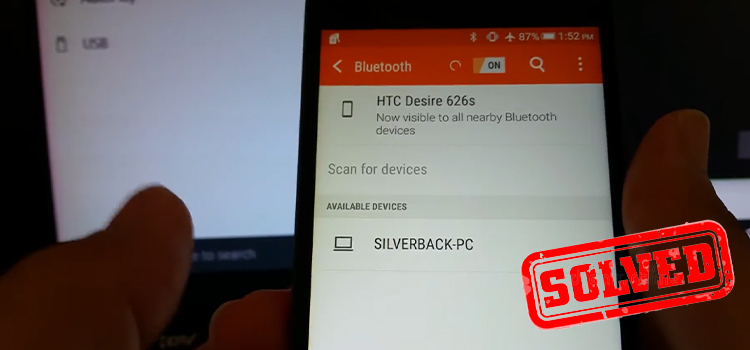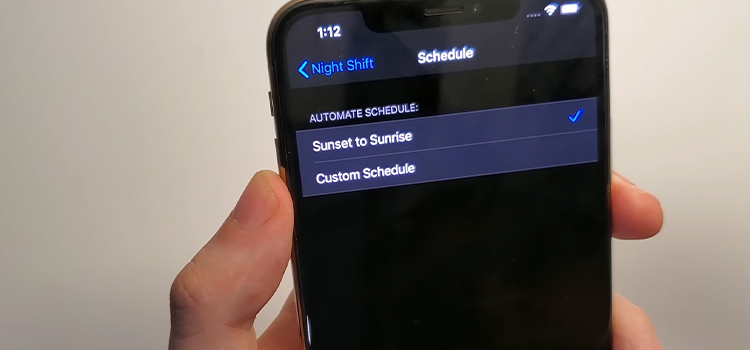Soft Reset vs. Hard Reset| 5 Major Differences
Whenever our phones, PCs, or other devices don’t work properly, precisely saying devices remain hanged or any applications show error, we know these are the most irritating times we have to endure. Obviously, people want the smooth function of their devices; but some errors bound to occur from time to time. You most probably know the fact that resetting the devices whether it is your Windows PC or another device is capable of solving many problems more often than not. There are several types of resetting options like soft reset, hard reset, factory resetting, etc you can choose from. Today, we are going to learn about two major types- soft reset vs hard reset- what are they, how they function, and most importantly what are the differences between the two.

What is Soft Reset?

A soft reset is basically the simple process of restarting your device or turning off and then turning on the device which is equivalent to restarting. We all most probably do a soft reset without knowing the term, right? It is a very easy method and also the most common one for solving issues of phones or computers.
Your phone or computer should not be turned on at a stretch for a long period of time. Do you have a bad habit of doing so? You better don’t have. There are many applications and software running on the background of your phone which can be bugged or may contain malicious files. If you do not restart the phone on a regular basis, the malicious files creep up on the phone and cause it to become slow. So, from time to time, you should do a soft reset of your phone.
What is Hard Reset?

As the name implies, a hard reset makes your devices lose files and applications containing on them permanently. Hard reset strikes heavily on the device so that viruses and any other bad files are rooted out from the devices along with all the contents of the device. Thus the device is reverted back to the original state at the time when you had bought it.
A hard reset is not as common as a soft reset. You should not perform hard reset frequently. Remember that hard resetting will delete photos, videos, songs, apps, files, and folders, in a nutshell, everything that exists on your phone. So make sure that you back up the important files before go for a hard reset. A hard reset is very useful for fixing issues of the devices that you use in a better way than a soft reset.
5 Major Differences between Soft Reset and Hard Reset
There are many differences one can point out between the soft reset and the hard reset; In terms of soft reset vs hard reset, we will discuss the top 5 notable differences which will also cover the basic concept and working method of the two. Here we go-
1. Functional Difference
Soft reset uses a very simple method to work. You would just require holding down the power button of your phone and there you see the restart option. This is the most common way of restarting the phone in today’s Android devices. Some older phones may not possess the restart option at all; what you do here is simply turn off your phone and then turn it back on. This simple method of soft reset is the first level of reset that one may try for solving smaller issues.
A hard reset is a bit complex method compared to a soft reset. You would find a hard reset option on settings. You would most probably need to use a combination of keys for starting the hard reset process. Copy the files that you need on other devices before doing a hard reset. After the hard reset, your device will become as new as it was when you bought it in terms of the software point of view. Hard resetting can also be carried out by removing the battery from the device provided that the battery is removable of course. Hence, altering the hardware can be a form of hard reset too.
2. Potential Problems
You should try soft reset when you see the following problems occurring on the device- apps not starting, touch screen not working, files not loading, messages can’t be sent, the keyboard is stopped, etc. These are minor issues; thus soft resetting may solve the problems.
On the other hand, hard resetting will be necessary when major issues arise; the errors can be the likes of- virus and malware infecting the device, software not working at all, device becoming hot, device turning off automatically on a frequent basis, charging issues, etc. If a hard reset cannot fix the problems, then you might need to look for other solutions like changing hardware and servicing the device.
3. Backups
Soft reset does not require any kind of backing up the files because it won’t change or delete anything. But before a hard reset, you must backup the necessary files; there is no other way to get back the files once the hard reset is done.
4. Relative Advantages
Hard reset is more effective than soft reset as the former one hit on the core of things. Hard reset is the final step of resetting operation; do not do it before trying the other ones. However, you can soft reset frequently; you should do it in fact. Soft or hard, no reset operation can guarantee to solve all the issues that your device may persist.
5. Complexity
Now, we may understand the fact that soft reset is a very easy operation; where the hard reset is the more complex one. The more complex one is resetting the Firmware password of your device.
Conclusion
Amidst the differences, both the soft reset and the hard reset are useful for fixing many errors of modern-day devices. You need to be careful when to use which one according to the aroused issues. I hope that the article was helpful in understanding some insights into the two resetting methods. And we are sure that now you know all about soft reset vs hard reset.
Subscribe to our newsletter
& plug into
the world of technology